- Automated proactive messages
- Build strategic email campaigns
- Create dynamic audience segments
- Customized mobile app or website notifications
Froged – The Excellent Customer Communication Software
As an online business owner, you know some customers come to your website and leave without doing what you want them to do. You get a great turnout of visitors, but only a few become paying customers.
You want to know how to convert the runaway customers to paying customers. If you had an idea of what these visitors need and why they visited, you could use that information to convert them to a paying customer.
It’s like trying to read your visitor’s mind, and that isn’t easy. However, with Froged, it’s possible. Froged is a useful tool when you want to understand your customer’s needs and monitor their online behaviour.
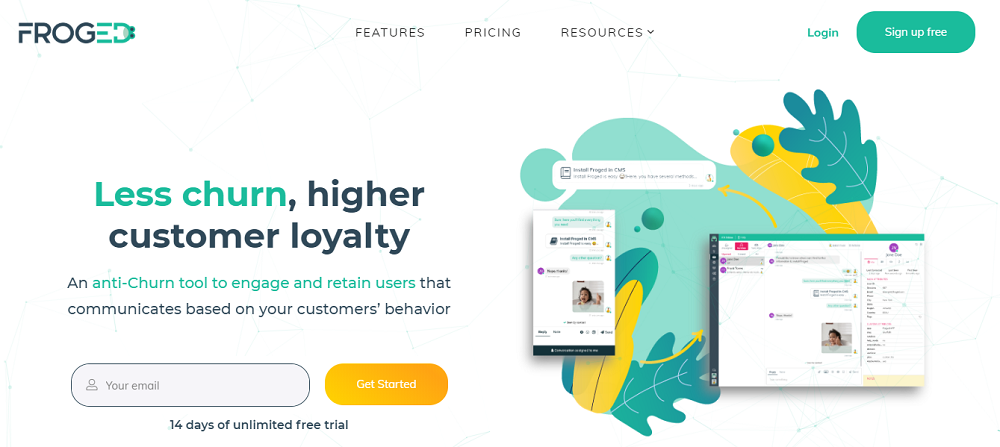
You can use this platform to improve the way you communicate with customers. We have explained more about how it works below.
How Does Froged Work?
Froged is a behavioural messaging tool that lets you engage with your customers. It uses the customer’s specific action to carry this feat.
Froged offers you an integrated knowledge base, email campaigns, and live chat, all based on your customer’s behaviour. You can then use the information gathered to meet your customer’s unique needs. Since no two customers are the same, using Froged, you can relate with customers with their differences.
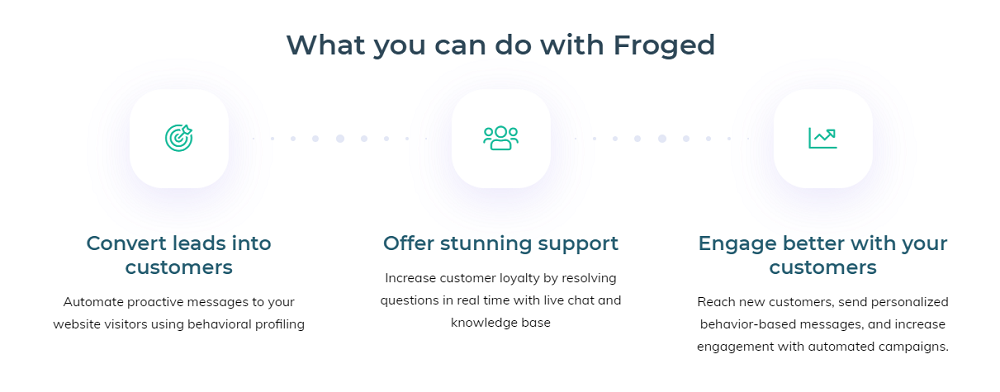
You can create a dynamic segmented customer-list based upon the specific actions customers perform on your business website on Froged. Once you have created the list, you can group users into segments using tags. The grouping affects how you communicate with customers.
You can understand this software more by checking out its features.
What are the Features of Forged?
There are several behavioural messaging tools in the present-day market. Froged has unique features that help it stand out. Here are some of the features Froged offers:
Event Tracking. This frog feature allows you to identify growth opportunities by seeing into each customer journey using the live feed. You can, therefore, automate several proactive messages based on visitor’s profiling and usage behaviour.
Live Chat. Froged let you include live chat in your campaign and product. With this feature, you get to solve the customer’s issue in real-time. You can also collect user information such as visitor’s and user’s emails in the process of live chat and provide answers to questions.
Knowledgebase. The design of this feature is such that you can increase customer success by providing a helpful article. You can walk customers through your product and services. This feature perfectly integrates with the live chat features.
Email Campaigns. This feature works in two ways. It helps boost your open rate by sending individual emails to customers based on predicted behaviour. It increases your customer activation by helping to detect users who are not active so that you can wake them with exciting email promotions.
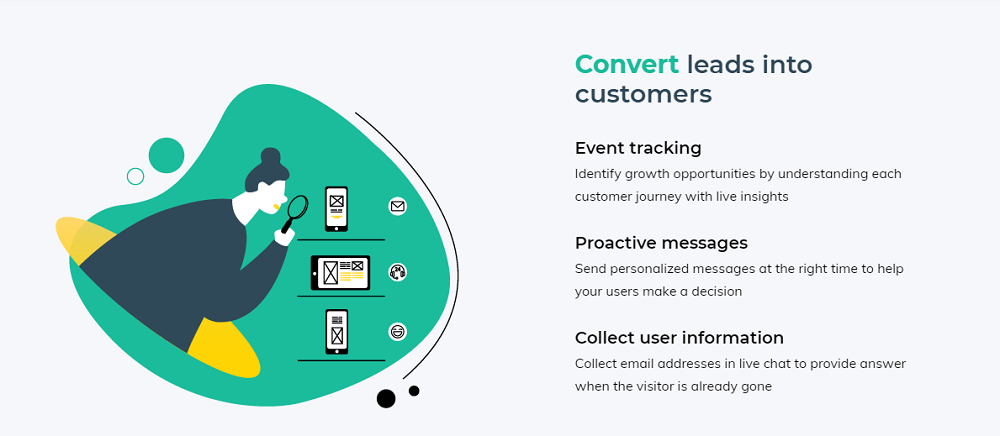
By now, you probably want access to our Froged discount coupons to get started. However, check out some of the benefits you can derive from choosing Froged.
What are the Benefits of Froged?
Our Froged discount deals are one of the benefits you stand to gain for choosing Froged. Other benefits include:
- Auto Message: It allows you to automate tailored communication with customers. It also attaches an article from your business knowledgebase.
- Website Notification: Get to choose the best notification format based on your segmented list and send them messages that will encourage customers to engage.
- Quick and Easy Email Design: Liven up longtime email campaigns with Froged by sending quick and personalized email designs.
- Tracking: Froged lets you boost your email campaign performance by tracking unsubscribes, clicks, and opens.
By now you’re probably wondering how much this tool cost. To subscribe to Froged cost between $49 and $20 but, you can get it for less if you use our Froged discount codes.
How to Use Froged:
To use the Froged platform is not a challenge at all. Follow the steps below to begin using the platform:
Step 1: Visit the website
Step 2: Select any of the packages and click on “Get started.”
Step 3: Provide your email and other information, and sign up.
Step 4: Enter into the install tab and integrate it with your website.
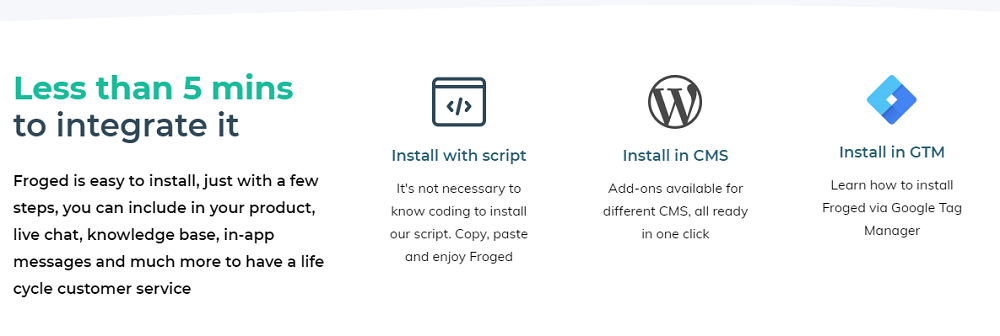
Step 5: Enter the widget settings tab and customize your widgets.
Step 6: Invite agents to the platform.
When you follow all these steps, you are ready to communicate with your customers in the live chat.

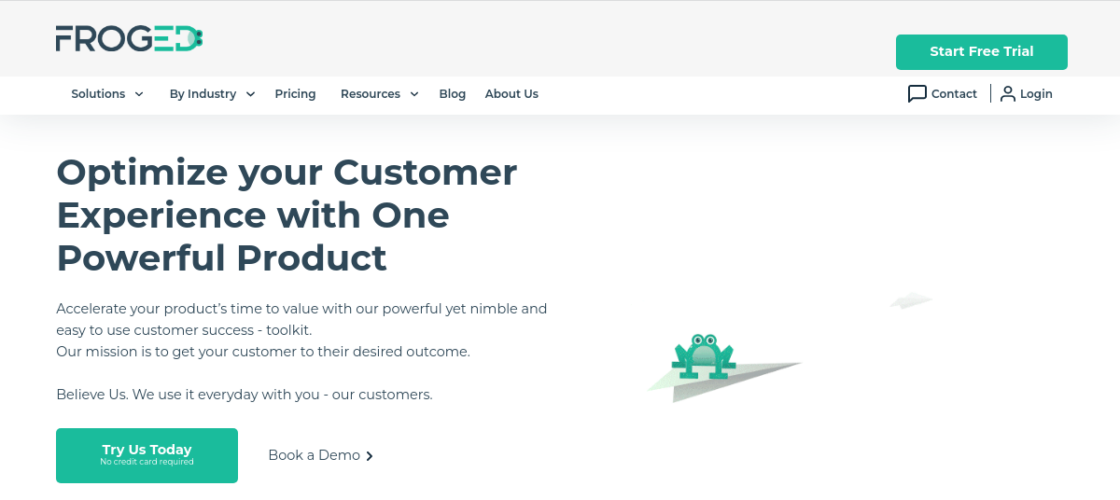




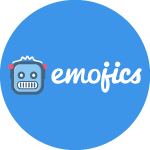



 We respect your privacy & information.
We respect your privacy & information.