- Quick map creation that saves you time
- Responsive maps for mobile sites
- Custom styles to meet your site design
- Very low Google API resource usage to save money
Google Maps Widget Pro – Your Reliable Map Plugin
We live in a world where your customers need all the information on how to reach you. A map is one of the best ways to ensure that your customers don’t have to go through any stress to get to you. Creating a map on your own can waste your time and resources, though.
Do you need a Google Maps plugin that would ease you the stress of creating a map? Google Maps Widget Pro is an easy to use WordPress plugin that allows its users to create a perfect map and place it anywhere on their site within minutes.

Learn more about how this plugin works in this review.
How Does Google Maps Widget Pro Work?
Google Maps Widget Pro is simple and easy to use. This plugin helps you save time and money because it has been optimized for speed. It also uses meagre Google Maps API resources.
This plugin provides you with a highly optimized map for your website in just one request, which ensures your site’s safety. Your SEO features would also remain uncompromised. Google Maps Widget Pro enables everyone, whether you’re a professional or not, to add maps.
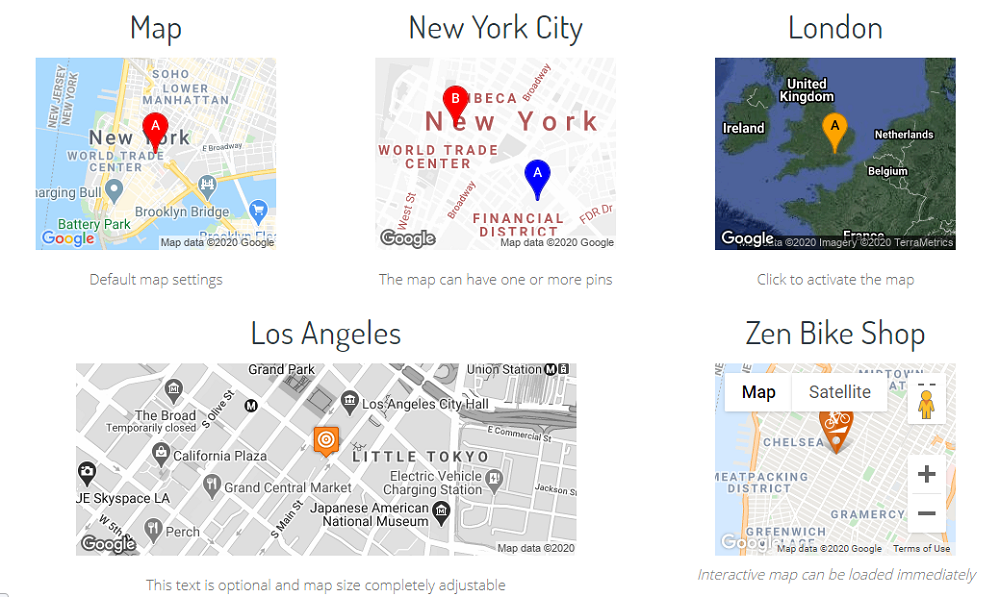
This plugin lets you have your map in minutes with a lightbox and thumbnail. Are you interested in how this platform helps you create a perfect map in minutes at a low price? Let’s take a look at the features of Google Maps Widgets Pro.
What are the Features of Google Maps Widget Pro?
Google Maps Widget Pro is easy to use and fast. Here are some of the features that make creating a map easier and stress-free on Google Maps Widgets Pro:
Customizable Maps. This plugin helps you create maps that can perfectly match the design of your website. You can use the available custom styles to match all the look of your site.
Easy to use. Google Maps Widget Pro has been optimized for speed that makes it easier to create a map. This plugin allows you to have a Google Map on your site in just two minutes after you install the plugin on WordPress.
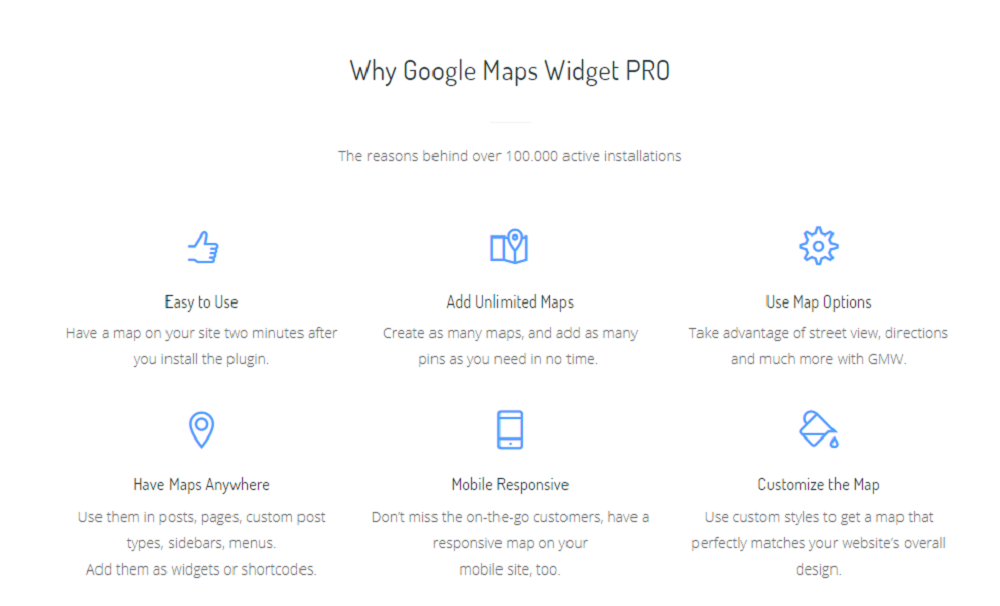
Mobile Responsive. Google Maps Widget Pro makes it possible for you to have a responsive map on your mobile sites too. These mobile maps help you gain your on-the-go customers.
Have Maps Everywhere. The maps created with this plugin can be used in posts, sidebars, custom post types, and menus. You can also use them as shortcodes and widgets. With the help of Google Maps Widgets Pro, you can have your maps practically everywhere.
These excellent features help you create a Google Map for your website in minutes. You can enjoy all these features at an affordable price with our Google Maps Widget Pro discount deals. You can learn more about the benefits you can derive from using this plugin to create your Google maps below.
What are the Benefits of Google Maps Widget Pro?
Google Maps Widget Pro is a simple WordPress plugin. It stands out because you don’t need to sacrifice the speed of your site for a Google Map. Some other benefits you derive from using this plugin include:
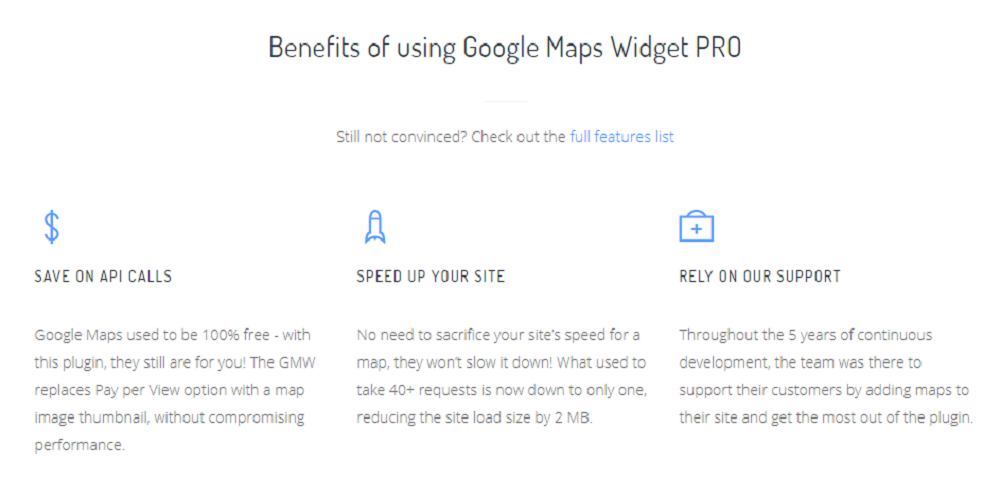
- Unlimited maps allow you to create as many maps and pins you need easily and quickly
- Map options that gives you the advantage of direction, street view and much more
- Custom styles to make you redesign the map to fit your site design
- Increased site speed as a result of reduced requests
- Reliable support from the plugin
Google Maps Widget Pro has all you need to add maps to your site quickly and successfully. Our Google Maps Widget Pro discount codes get you 10% off the price once you register. Learn how you can use this plugin below.
How to Use Google Maps Widgets Pro:
Google Maps Widget Pro is a no-nonsense WordPress plugin that would help you save money and time. You can follow these steps to use the plugin.
Step 1: Download the Google Maps Widget Pro.
Step 2: Upload it to WordPress content plugin.
Step 3: Activate the Google Maps Widgets Pro on the WordPress admin plugin.
Step 4: Configure the plugin under Appearance Widgets.

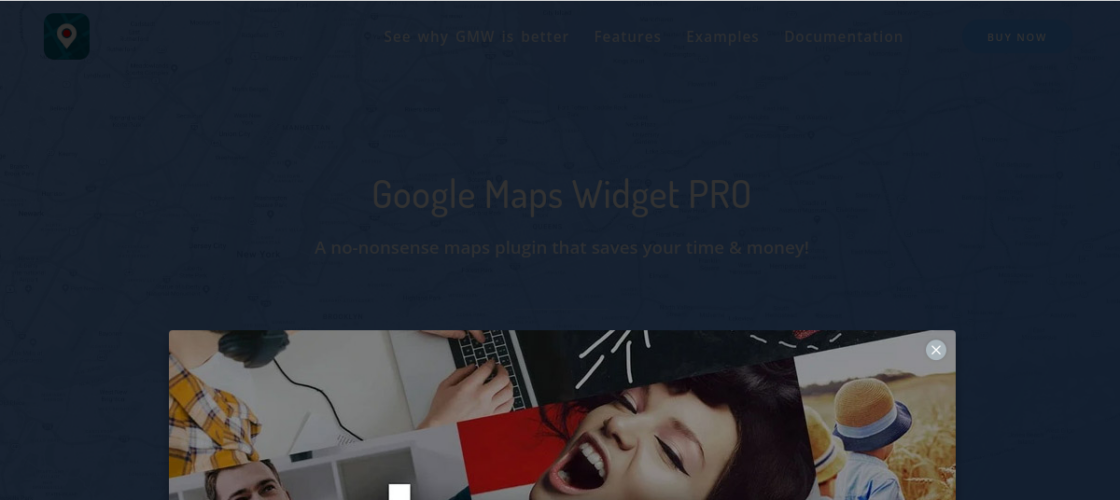





 We respect your privacy & information.
We respect your privacy & information.