- Support for the caching pages
- Automatic End date and time
- Custom CSS to fit your needs
- Opt-in box and pop-ups synced with an autoresponder
Under Construction Page – Easy-to-use Maintenance Page Plugin
Between the time of domain purchase and when you eventually finish building your website, you can set up a “coming soon” page. It allows user interaction with your web page even before you finish creating the website.
If you own and already run a website, you’ll sometimes need to make changes and modify some features. However, it would be best if you had a tool to tell visitors that the site is under construction. It is in these circumstances that an under-construction page plugin comes in handy.

You need this plugin to maximize your business opportunities through your website and present a professional website at all times, even when making a few changes.
How Does Under Construction Page Work?
The design of the under-construction page plugin fits the best choice for those in need of a maintenance page, under construction page, or a landing page. It is the simple plugin that helps build an under-construction page for situations when you need to hide the site for a while.
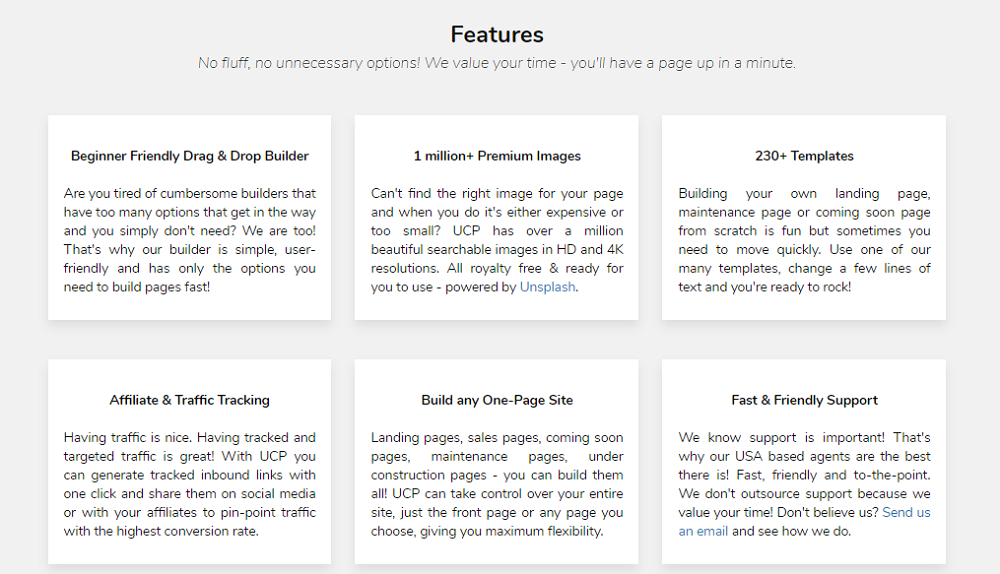
The plugin is fast, efficient, simple, and user-friendly. There is no need for coding skills to create an under-construction page using the plugin. Therefore, it is one of the best plugins made for this purpose.
What are the Features of Under Construction Page?
While there are several under construction, landing pages, and coming-up-soon page plugins, this WordPress plugin is in a class of its own. Here are a few of the features that make it best for you;
Wide Variety of Designs. While you work to deliver a close-to-perfect website for your users, it’s good also to put up a coming soon page that reflects a high image of your business brand.
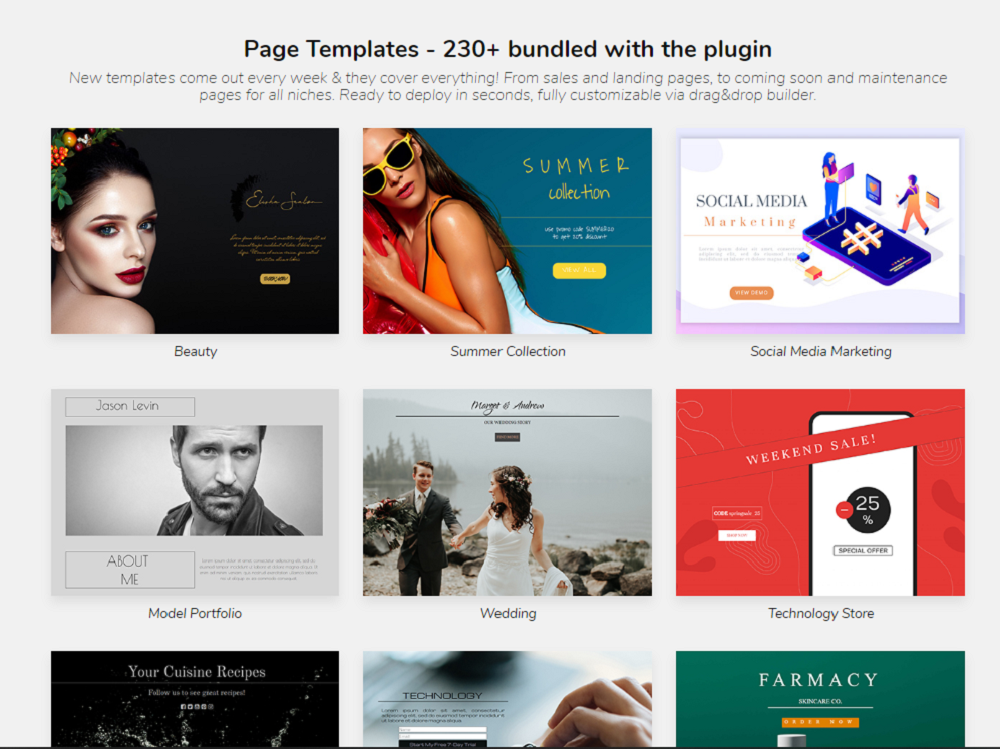
With the WordPress under construction page plugin, you have a wide variety of custom coming soon page designs. You will find a design that fits your need. The team also continues to update the database with new designs at least twice a month.
SEO Support. SEO is an important feature to save a lot of indexing time. It would be best if you cared about the SEO support of the team you use for your website. The maintenance page shouldn’t be an exception either.
It helps your audience find your business easily when they search with your brand name. The under-construction page plugin allows you have styled text content headline and meta description for SEO purposes.
Stats Support. The plugin also allows you to add Google Analytics code to your under-construction page. You get to monitor your website statistics and let you see figures that are useful for campaigns.
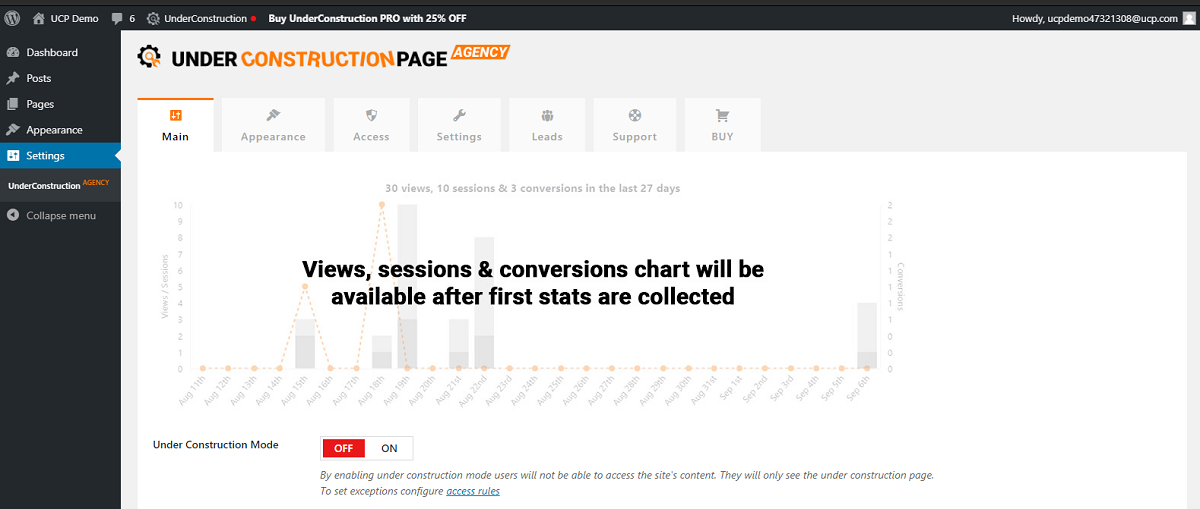
Whitelisted Users and Roles. The plugin allows you to whitelist some users and lets you assigned roles to users. Therefore, some users on the whitelist can gain access while the website is still under construction and not available to the general public.
Are you already wondering how you can use our under-construction page discount codes to access this plugin? Check out other benefits the plugin has to offer.
What are the Benefits of the Under Construction Page?
In addition to the above-listed features, you stand to get some substantial benefits from the plugin such as;
- It is beginner-friendly, simple, and fast: You do not need to have coding skills to use the plugin. It is also a one-click setup coming soon or under construction page.
- More than 90k active users: The plugin has a large user base. Therefore, you can always find solutions to problems and answer questions from users like you.
- Premium email support: Whatever problem or challenge you have, and you need to speak to customer service agents, you can easily do so by email. The plugin’s email support is readily available.
- Various social media icons: Social media is a significant aspect of present-day online business. The plugin has several social media links that you can customize to lead users to your social media pages and posts.
By now, you probably can’t wait to access our under construction page discount deals. However, let’s show you how to use the plugin.
How to Use Under Construction Page:
To use under construction page plugin, follow the simple steps below:
Step 1: Navigate to plugins on the official WordPress repository
Step 2: Click add new and search for under construction
Step 3: Go to the settings page
Step 4: Go through the five primary tabs and tweak them till you get what you’ll want your maintenance page to look like when published.
Once you’re done tweaking, publish the page, and you are good to go. However, don’t forget to use the under construction coupon codes for a more affordable experience.







 We respect your privacy & information.
We respect your privacy & information.