- Talk to your customers using multiple channels from one convenient dashboard
- Provide round the clock customer support
- Generate leads faster
- Actively engage users - automatically
Helpcrunch- An automatic Customer Helpdesk for Every Business
Managing customers can be very time-consuming. Especially when you have to shuttle through several platforms to provide support for customers; reply to chats and enquiries, send and reply emails, ticketing, and take customers’ orders.
But what if we told you that you could do all these and more from one platform with Helpcrunch?
Helpcrunch is an innovative customer communication tool that helps you manage customer support and all customer-related activities across all your active channels on one platform.
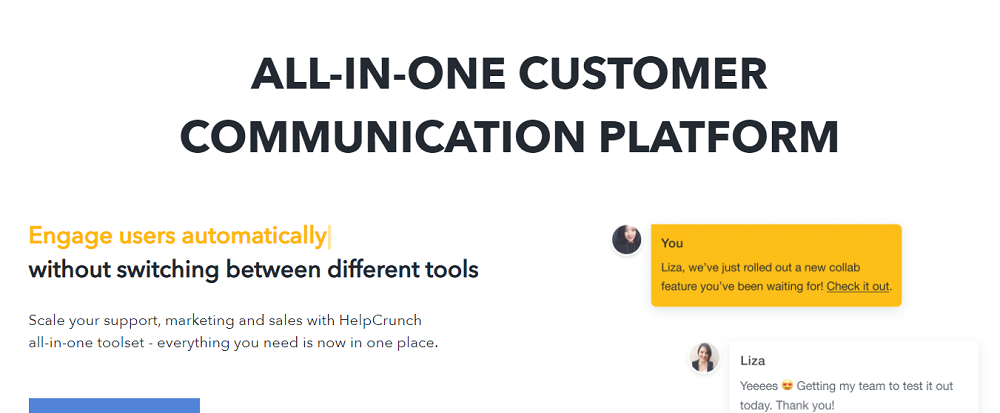
And the best part? It supports automation.
Just wait till we show you how much Helpcrunch can do for you.
How Does Helpcrunch Work?
HelpCrunch is an innovative all-inclusive tool that helps you communicate with your customers on multiple channels, using email, live chats, and messaging features. Giving you several options to communicate and engage proactively with your customers without lapses.
You can also use this platform to upsell and cross-sell your goods and services, take client orders, provide ticketings, and live support for your customers. HelpCrunch also provides automated messages for customers’ enquiries and 24/7 support that flows naturally, to ensure that your customers get the best customer service experience.
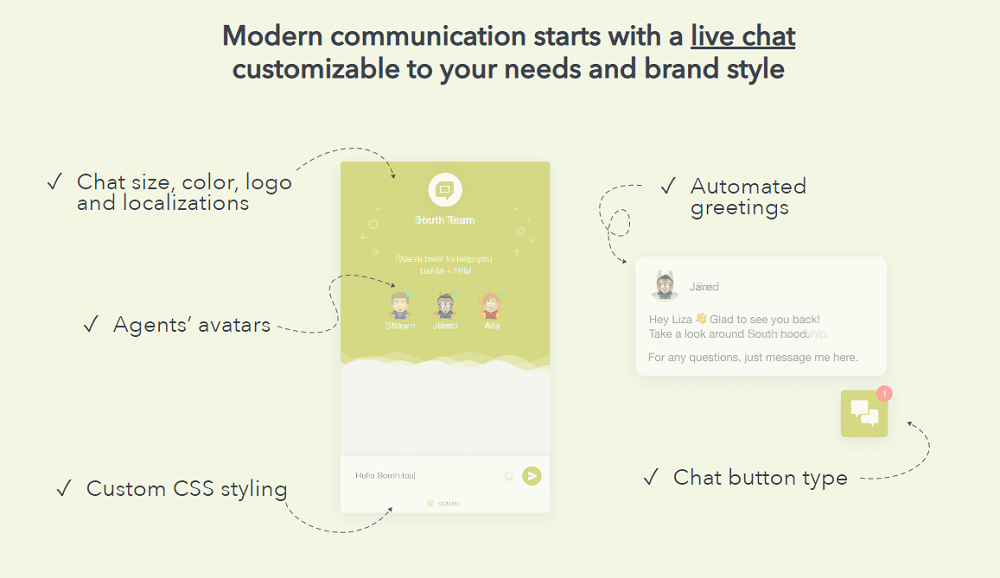
You can also use HelpCrunch to generate leads, send email-follow ups to prospects, and maximize sales. And you can do all of these without switching tools.
This tool is a must-have, and you can use our HelpCrunch Discount code to get a 10% discount off your purchase.
What are the Features of Helpcrunch?
HelpCrunch provides you with the following interesting features to help you provide customer support, market your business, and boost sales.
Lead Generation. HelpCrunch helps you generate leads using Live chat and forms; to help you get client details, message inbox; to chat and communicate with your leads and turn them to prospects, and email-follow-ups; to send email follow-ups and keep in touch with your prospects.
Customer engagement. With HelpCrunch, you can actively engage with your leads, prospects, and customers with ease. You don’t want to lose out on leads because they needed clarification while you slept, right?
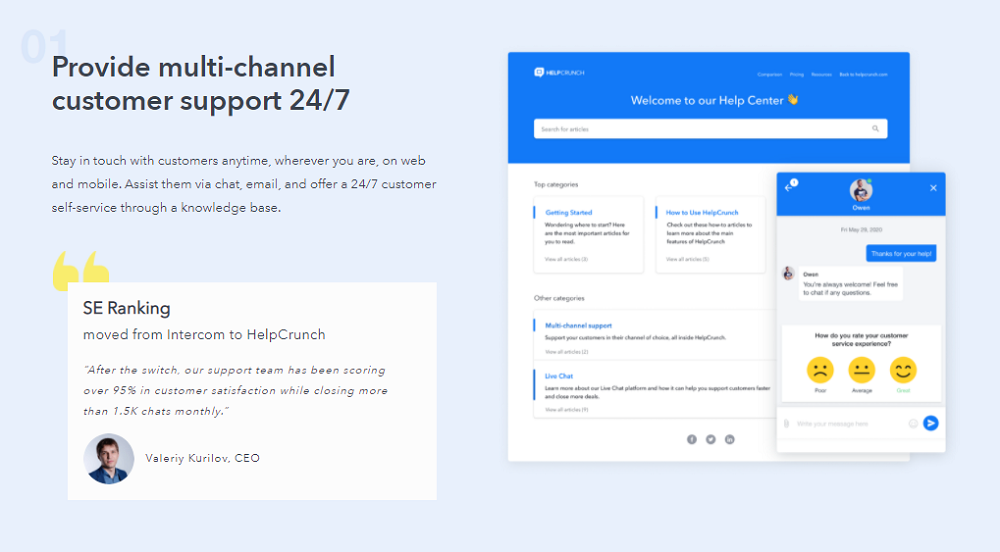
You can use the auto messaging feature to reply to customers’ queries and messages in a natural flow. It also provides email marketing to sell your goods and services and stylish pop-ups to keep your customers engaged.
Customer Support. You can now provide round the clock support for your customers using the HelpCrunch live chat, helpdesk, knowledge-base features. With these features, you can communicate with your customers, provide customer assistance, and reply to enquiries.
Mobile LTV. HelpCrunch also provides mobile apps to help you communicate with your customers on your smartphones. It provides live chats, message inbox, and push messages for communicating with your customers from any location.
What are the Benefits of Helpcrunch?
These are the amazing benefits that you will enjoy when you use HelpCrunch for your business.
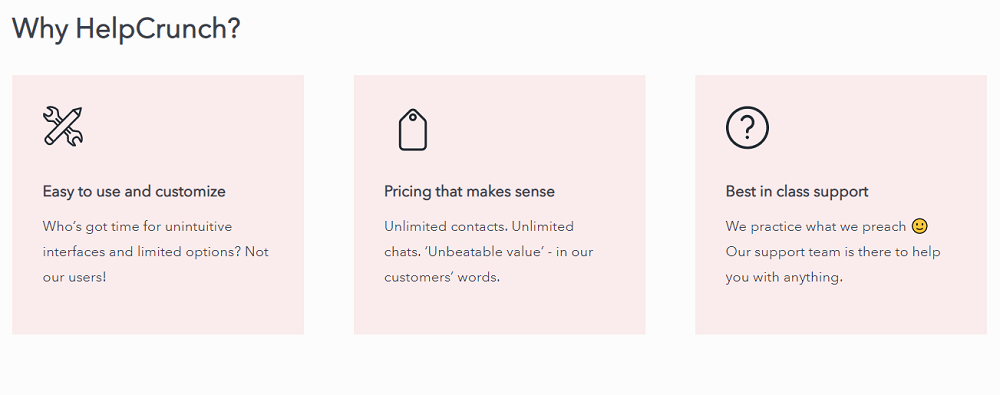
- Scale customer conversion: HelpCrunch provides multiple channels for you to keep in touch with your leads and prospects. Provide steady and active communication and email follow-ups until you convert them to paying customers.
- Boost Sales and maximize profit: HelpCrunch provides features that you can use to market your goods and services, boost sales, and maximize profit. It provides features for ticketing, taking orders, and responding to clients enquiries.
- Seamless communication: HelpCrunch provides features that enable seamless communication with your customers and help you keep in touch with them at all times. It also supports offline messaging and automated chats to allow your customers to get across to you.
How to use HelpCrunch:
Step 1: Sign up with our HelpCrunch discount deal to get a 10% discount
Step 2: Provide your contact details to get registered on their website and activate your account.
Step 3: The dashboard will point you to any of the features your wish to use; lead generation, customer support, customer engagement, mobile LTV.
Step 4: Choose the features that you’re most interested in, to start a free 14-days trial, After which you upgrade to a paid plan.

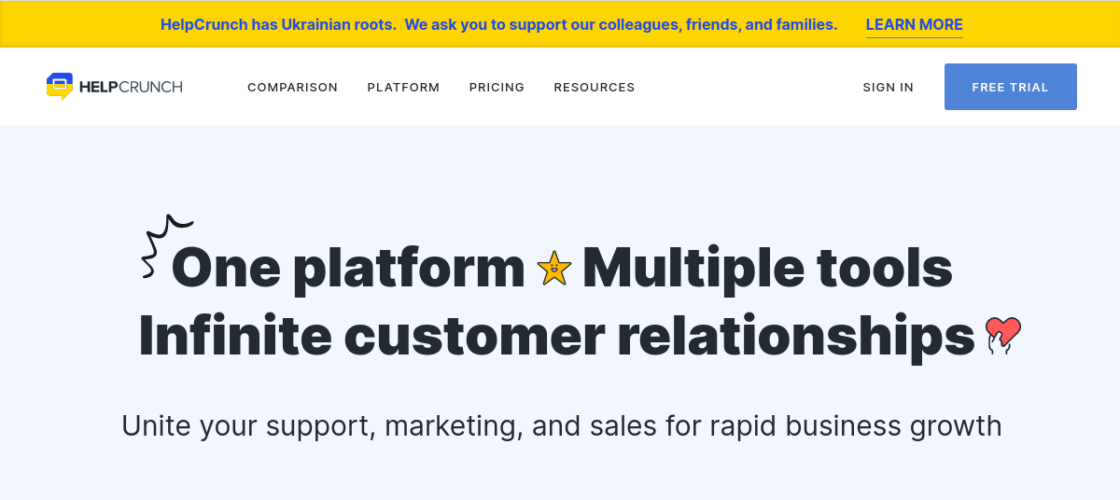

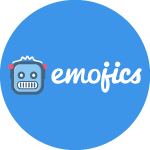



 We respect your privacy & information.
We respect your privacy & information.