- Smooth native ads search by several parameters
- Easy download with one click of catchy ads
- Accurate ads stats
- Efficient ads sorting using various filters
SpyOver – The Native Ads Spy Edge You Need
Native advertising is a proven advertising strategy. The way native ads match the function and feel of the media on which they appear makes for easy leads generation and conversions. The advertising form has, for this reason, and much more gained the attention of a lot of advertisers.

Considering the competition in the market, you want to be the first to know what your competitors are doing. You need to know what ads your competitors are posting and the traffic sources they are using. One of the very best spy tools for native ads is SpyOver. Let’s take a peek into how it works.
How Does SpyOver Work?
SpyOver is a monitoring and analytics service for native ads. You get to easily be a step ahead of your competition by analyzing your ads. SpyOver has ads from 115 countries all over the world. With this tool, you get to track add in 15 traffic sources.
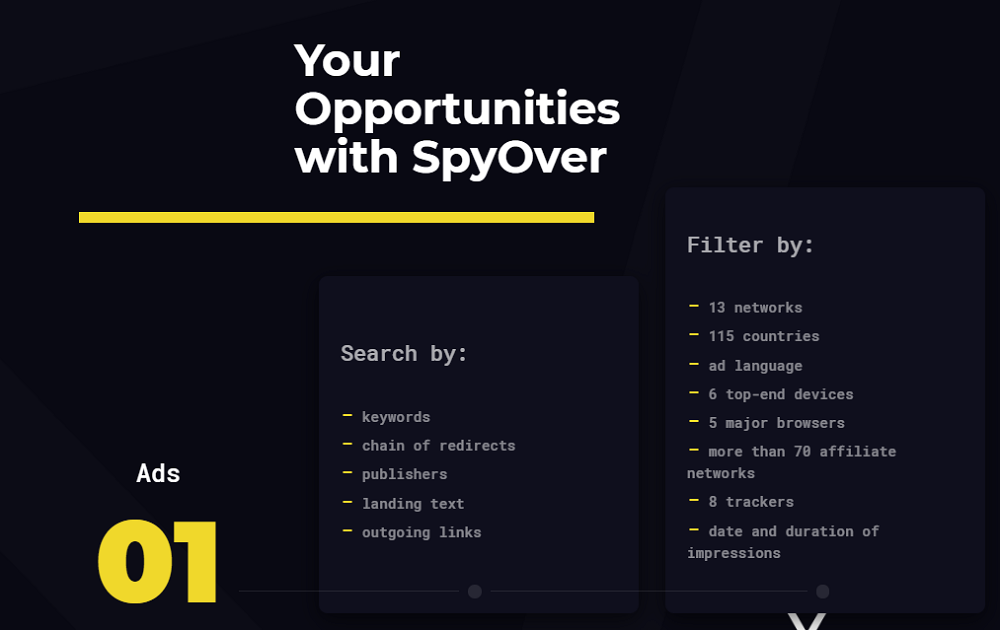
It allows you to search by keywords, brand, online market, landing text, and external links. You can also filter by various parameters like language, operating system, device, tracker, partner network, and date of impression. Whether you are searching for ads or landing pages, there are impressive features on SpyOver to make your work easy.
What Are The Features of SpyOver?
There are three primary headings under which you have various features. You can explore all SpyOver has to offer using our SpyOver discount codes and coupons. Here are the features available to you in
Ads. You can search for ads based on keywords, landing text, ongoing links, redirect chains, and publishers. You can also filter the ads you see by six top-end devices, five major browsers, eight trackers, date and duration of impression, ad language, and affiliate networks.
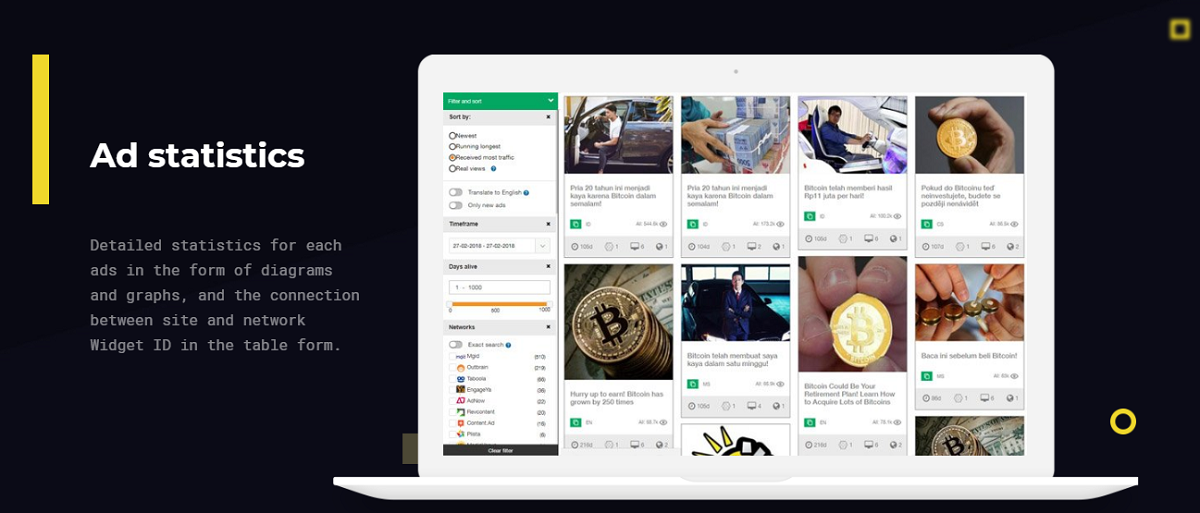
Landing Pages. You get to search sites, pre-landers, landing pages, and apps. You can search through these categories by the landing text, landing title, landing URL, and outgoing links. You can also filter by the type, date of impression, tracker, landing language, country, network, and affiliate network.
Site Loader. You can download webpages and replace links from this category.
While some of these features are pretty standard for an ads spy tool, there is more to SpyOver. We have detailed these advantages below.
What Are The Benefits Of SpyOver?
You need more than just the average if you want to win against your competitors in native advertising. SpyOver has that edge you need at an affordable price, especially with our SpyOver discount deals. Here are some of the benefits you stand to enjoy:
- One-Click Download: You can download both ads and landing pages with one click to study offline.
- Smooth Ad Text Translation: With ads from various countries, there are several languages. But with SpyOver, you don’t have to hire a translator as the tool translates into English for you.

- Ads Sorting: You get to sort ads by popularity, novelty, lifetime, and trends.
- Mass Download: You can mass download ads in a category.
- Landing Trace: You get to know the ads that had a concrete landing.
- Ads Statistics: For each ad, you get diagrams and graphs and a table that illustrates the link between the site and the network widget ID.
With all these incredible features and benefits, you can’t wait to know how to make use of this tool. We know that and have the details for you below.
How To Use SpyOver:
Step 1: After you signed up for access to this tool, either using one of their two plans or the free demo access, you log in to your account.
Step 2: You can start with the native ads by clicking on advertisements on the top left corner of the dashboard.
Step 3: You filter the ads by the criteria you need.
Step 4: After you have found the ads you need, you click on them and download them to the archives.

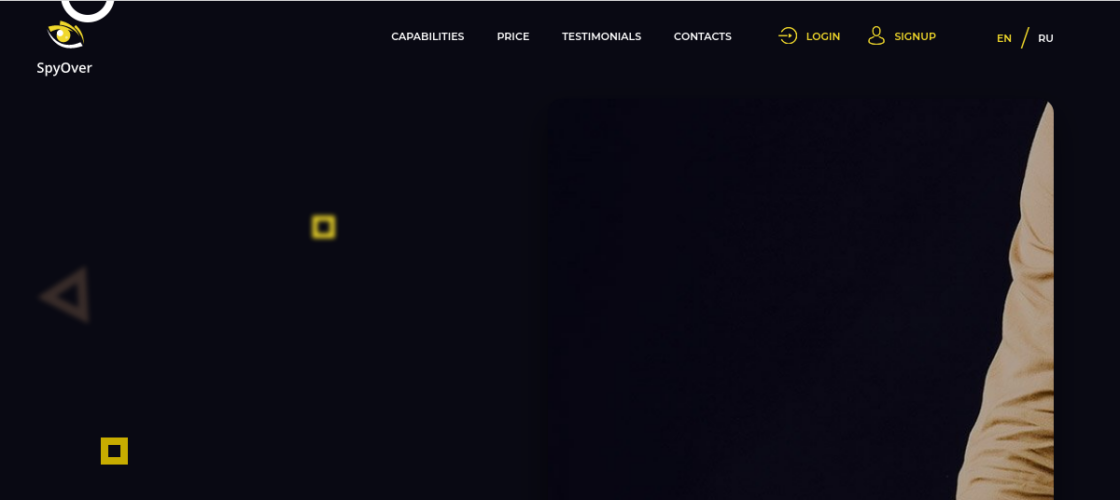




 We respect your privacy & information.
We respect your privacy & information.