- Save time with solid click processing and report-building speed.
- Constant updates on everything about your campaign traffic
- Unlimited additional domains for campaigns
- Optimized traffic distribution across your landing pages and offers
BINOM – Multifunctional Affiliate Tracking Tool
Setting up and running affiliate campaigns can be tasking and time-consuming. If it’s not done well, you can run into a loss.
Imagine you have painstakingly put in the efforts to research your affiliate products or services, constantly driving traffic to your business site and now its growth is becoming susceptible to constant changes and even fraudulent actions. You need to adopt tools to help you guard, track and protect your business.
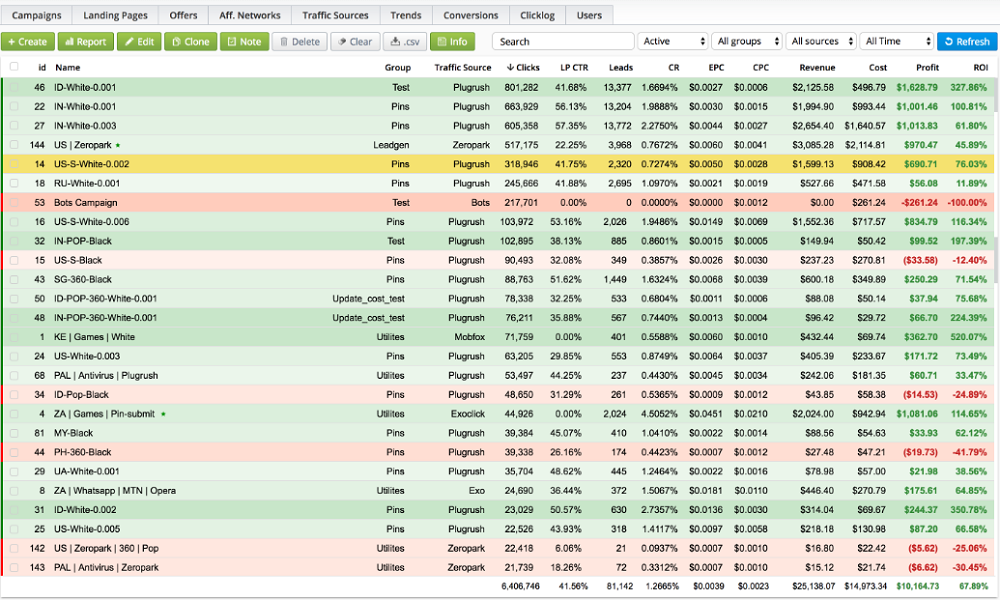
Binom has got you covered. Binom is a self-hosted tracking software that monitors your campaigns, efficiently analyzes your campaigns, while generating reports in real time, optimizing your campaigns to save your time, running protection modules and has got you and your team fully supported all through.
How Does Binom Work?
Binom gets you on a 3-in-1 platform, while constantly improving its features to give you the best. It orients as a tracker, with traffic distribution system (TDS) functionalities, powerful analytic tools, and spy detector modules to protect against spy services and users trying to bypass the tracker.
Binom tracks your traffic, clicks, downloads and other activities on your campaigns. It then ensures optimized traffic distribution across your landing pages and offers, determines revenues, costs, profits and curates a single relevant report with ROI for various metrics provided.
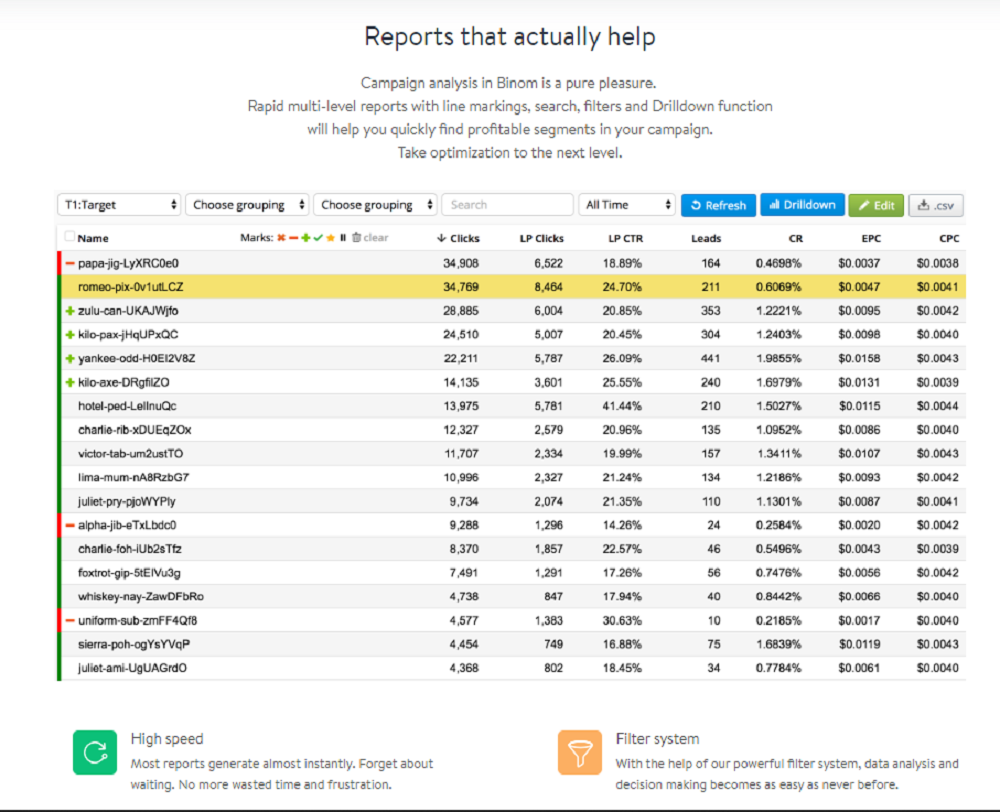
Upon starting, you are given a 14-day trial version with no limit on the full functionalities of the tracker. However, you can upgrade your plan with the use of our Binom discount codes .
Compared to other trackers, after your trial version you can purchase a Binom license at $69/month or save up 30% with an annual payment giving you access to unlimited additional domains, clicks, lifetime updates and free support (tracker installed, server setup and more).
What Are The Features Of Binom:
Unlimited additional domains to use for your campaigns.
Rotation system: Enables you to alter traffic distribution weight on your campaign and redirect visitors to landing pages they’re yet to see.
Redirections: You can set up an ideal conversion funnel while altering your traffic paths.
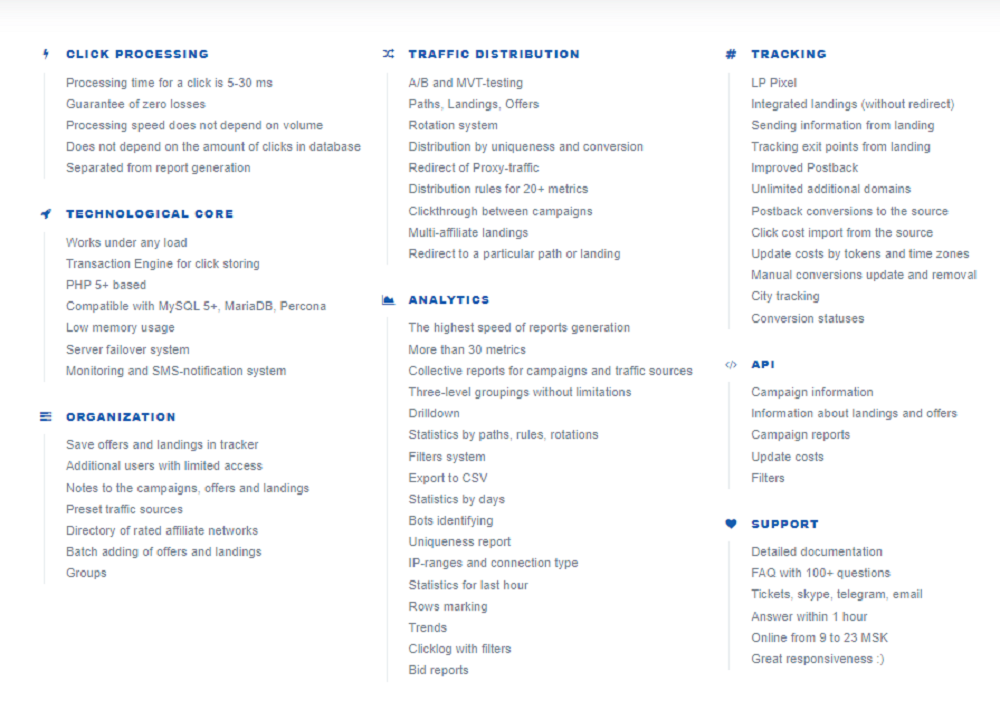
Multi-level report system.
Uniqueness and bots report: Optimizes your traffic sources.
Smart filter system.
Landing Page Pixel.
What Are The Benefits Of Binom:
- Time-saving: Binom non-redirecting tracker, multi-level report and smart filter system help to save your time, increase click rates, ROI and reduces losses that come from time-wasting redirections of your visitors.
- Constant updates on everything about your campaign traffic: Its event system feature gives you reports on all you should know on any metrics of your campaigns.
- Teamwork: Binom helps you manage your team, control access to your campaigns, offers and traffic sources while offering you unlimited user feature for your team. Also, you can choose to display or keep metrics on your campaign profit private from other users.
- Full control: Even with Binom support, all customizations are under your control with the API feature.
- Support: From the installation of the tracker on your server, down to the monitoring of error and tracking of uptime, you’ve got full support service.

How To Use Binom:
Step 1: Sign up with Binom and get a free 31-days full functionality use. Our Binom discount codes are available to get you started.
Step 2: Purchase your server of choice. Binom only requires a clean server and a 1 CPU/2GB of RAM, to get your server setup.
Step 3: You don’t need to install any cPanel, just a clean OS and they will take care of the rest, that is of course if you want an automated installation process.
Step 4: Your domain, root user and password will be required, to get your server installed.
Step 5: Within minutes, you should have your tracker installed, and an email sent to enable you to set up your username and password details.
Step 6: On your tracker dashboard, you should see your server and license details, and also where to check and install your tracking software monthly (2-3 months) updates with one click. You are good to go!

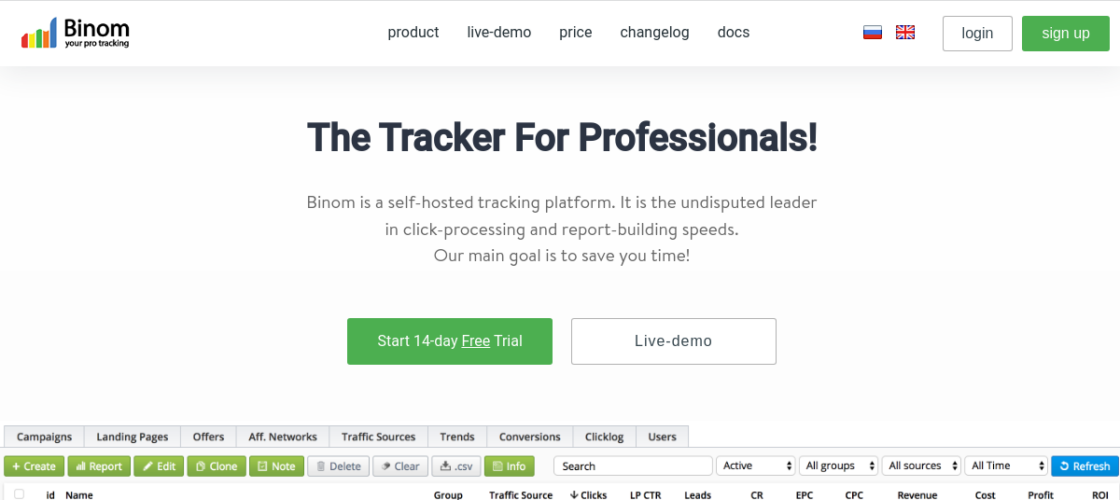



 We respect your privacy & information.
We respect your privacy & information.