- Boost your sales with interactive videos.
- Customize your videos with multiple marketing elements.
- Get more insights and analytics for your videos.
- Place your videos anywhere.
Pressplay – Get More Leads With Interactive Video Player
As a business owner, your main focus will be to stay ahead of the competition in your industry. To achieve this, you will need to go the extra mile to make your marketing strategy stand out.
Over time, videos have become the latest and efficient marketing tool that boosts conversion and guarantees more sales.
To make your marketing videos yield more benefits, you will need PressPlay, a powerful video editing software to make your videos stand out.

PressPlay creates amazing interactive videos for your brand in just a few seconds. In addition, it has attractive elements that pull more traffic to your business.
How Does Pressplay Work?
PressPlay is a powerful, flexible, and customizable video player with amazing features that grab your audience’s attention.
This tool gives you complete control over your videos by letting you add multiple marketing elements to any video. It allows you to personalize your marketing message to individual viewers and, in turn, get you better conversions and sales results.
You can get videos from platforms like YouTube, Vimeo, and many more and make it more interactive for your business by using the tool’s exquisite features to edit them. Want to know more about this tool? Check out its interesting features below.
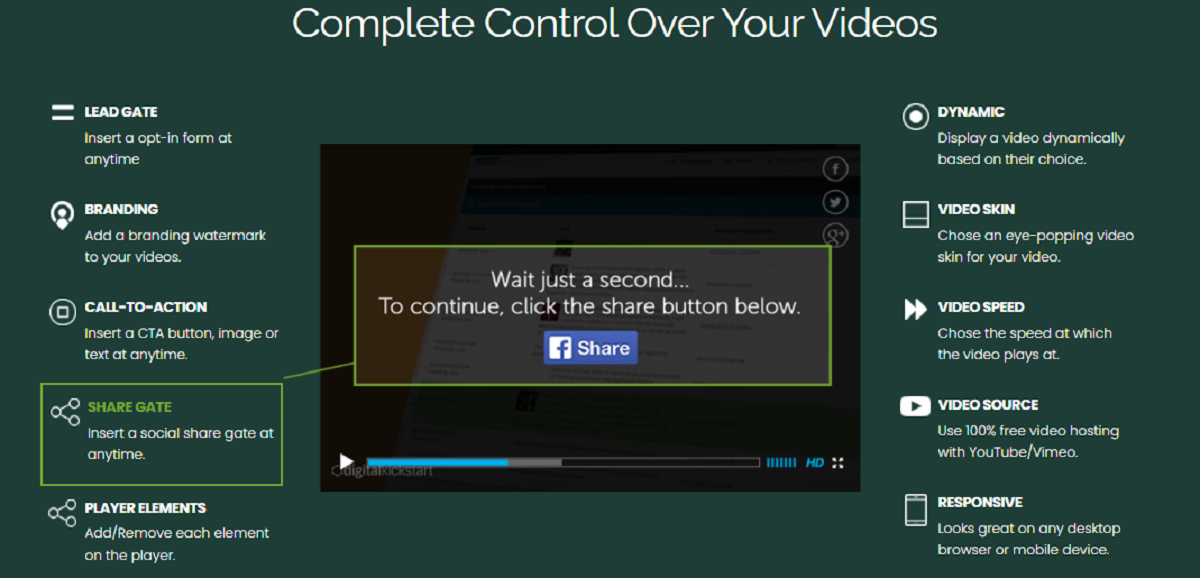
You can also get this tool using our PressPlay Coupon code to get 50% off your purchase.
What Are the Features and Benefits of Pressplay?
PressPlay offers many benefits for marketers interested in using videos to boost their business sales. Here are some of the features and benefits of PressPlay:
- Easy embed: This lets you embed your edited video anywhere you want without losing the editing you applied to the video. Embedding a video is very easy. All you have to do is copy the video and paste it where you want it to be.
- Lead generation and sales control: This amazing feature makes your video generate more leads. You can choose to add Call To Action button and Share gate. The CTA button takes your viewers to your website as soon as they click on the text or picture shown in the video. Share gate, on the other hand, stops the video and asks the viewer if they would like to share your video on any platform. It shows the different social media platforms’ buttons to share your video. You can also include an opt-in form anytime they click your video.
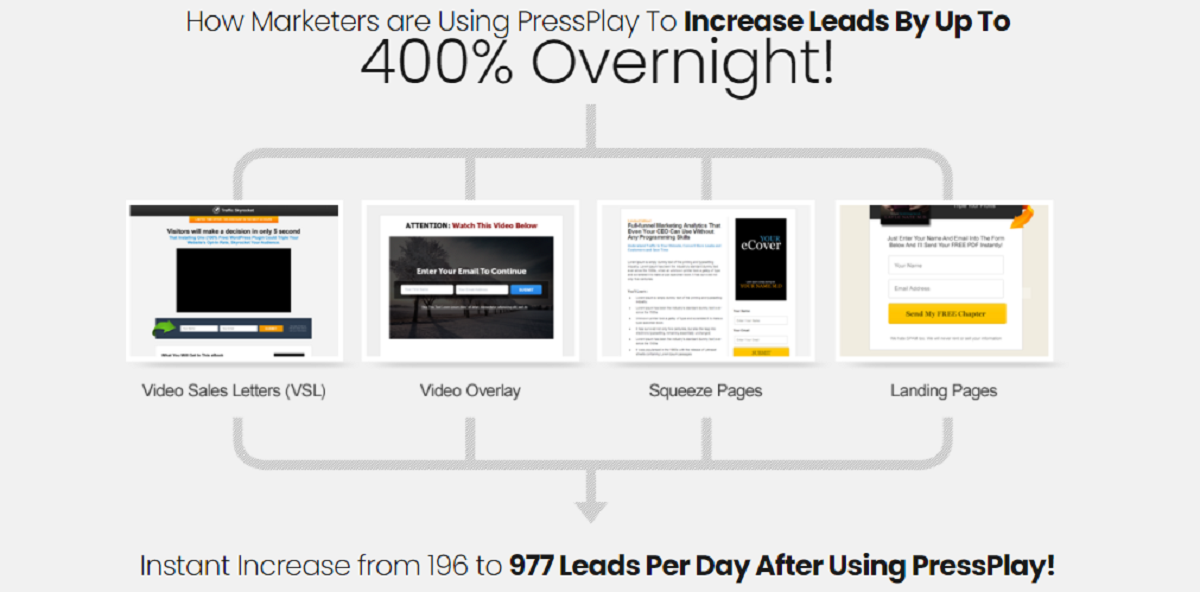
- Responsive videos: PressPlay lets your videos look attractive on mobile devices or desktop browsers. Its display is user-friendly as well.
- Get insights for your video: You can keep track of the progress of your video. This feature is connected to Google analytics and lets you see important engagements like how many people have seen or reacted to your video.
- Video player control: It lets you tailor your videos in a way that will grab your audience’s attention. Users can edit the video at any time. They can change the video skins, speed, add watermarks, and many other features to give your viewers a perfect viewing experience.
PressPlay is highly recommended to anyone keen on getting more conversions from their marketing videos. You can get the tool with our PressPlay Discount Deals and get amazing discounts on your purchase.
Overall Solution Summary
PressPlay is the best video creator in the market today. It has easy-to-use features that let you edit your videos in a way that suits your audience. Furthermore, it is so flexible that it allows you to combine all its functions without slowing down your videos.
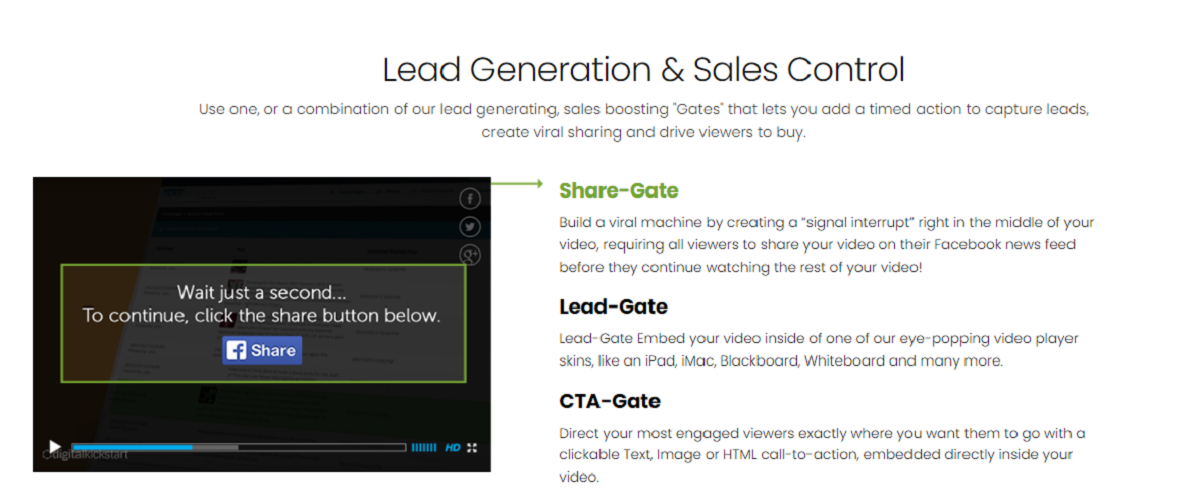
How to Use Pressplay:
PressPlay is easy to use. You can use several elements to customize your videos, and you do not need any special tech skills to access these features. Here are the simple steps to get started with PressPlay:
Step 1: Sign up using our PressPlay Discount Code to get 50% off.
Step 2: After creating an account, you get directed to your dashboard
Step 3: The software asks you to “create a new video campaign. This takes you to the video editor.
Step 4: Customize your video whichever way you want it. You can use the settings option to access more elements to use on your video.

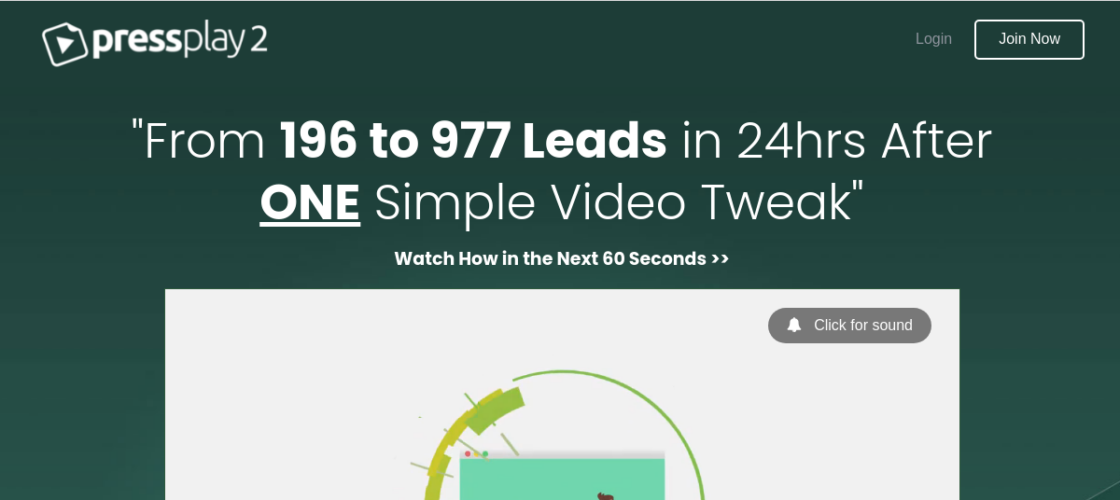





 We respect your privacy & information.
We respect your privacy & information.