- Create and publish posts and updates
- Create workspaces for your websites and social accounts on one dashboard
- Discover popular trends in your niche
- Automate processes and schedules for your posts
ContentStudio- An All-in-one Studio for Content Creation and Management
You’re a content creator- blogger, digital marketer, entrepreneur, business. You own a website. You are also very active on several social media platforms- you’re popular for posting insightful content with humour doses here and there – 3 to 5 times a week.
Recently, the bulk of work is starting to tell on you; you have little or no time to spare. In fact, you are considering hiring an assistant.

Hey! We think you should stop and sign up for ContentStudio. It saves you the time, the stress, plus you won’t be needing an Assistant. At least not anytime soon.
How Does ContentStudio Work?
ContentStudio is a social media management tool specially made for bloggers, webmasters, entrepreneurs, businesses, and digital marketers. It helps you to manage your website and social account from a single platform. You just have to sign in on ContentStudio to integrate your accounts.
It also helps you schedule posts and automates your posting processes, so you don’t have to worry about posting several times a week anymore. You can prepare your posts at your leisure, schedule them for later, and forget about having to be online to posts and maintain your social media presence.
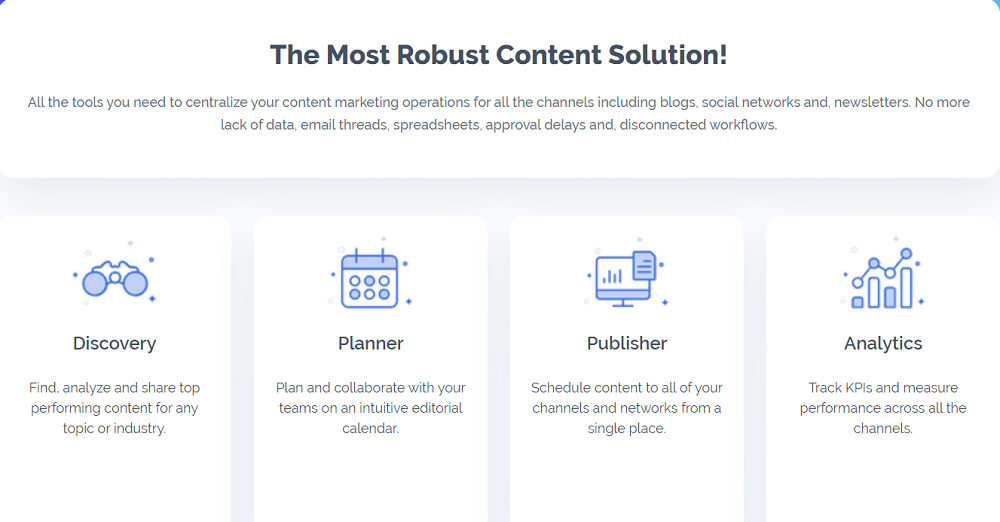
ContentStudio also helps you discover trending topics in your niche based on people you follow and the content you engage with to gain insights and tailor your content to follow the trends.
You can get this innovative tool using our ContentStudio discount code to get a 20% discount off your lifetime purchase.
What are the Features of ContentStudio?
ContentStudio makes content creation easy and interesting. It helps you create, publish, and schedule your posts. And also manage your accounts with the following features.
Multi-Channel Composer. ContentStudio helps you curate fresh content for your blog or social media from an intuitive editor. You can embed contents from other sources, collaborate on assignments with your team, and manage approvals. It also has features like SEO optimization toolbox, image editor, trending hashtag suggestions, UTM manager. Etc.
Content Discovery and Insights. ContentStudio discovery engine gives you insights on top trends on social media and also, based on the contents you engage with and the people you follow. You can use this information to optimize and boost your content marketing strategy.
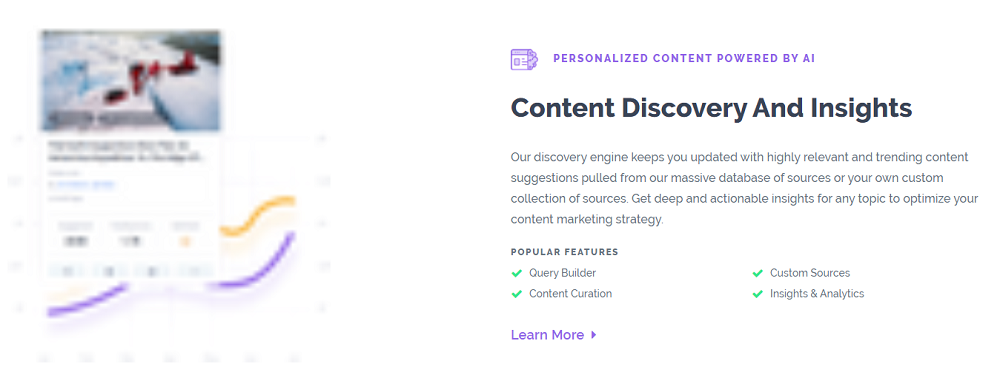
Automation Recipes. ContentStudio gives you step by step templates on how you can set up automated campaigns. It also helps you recycle your previous content, making them evergreen, and uploading bulk files via CSV. This feature allows you to automate your articles and video updates.
Analytics & Reporting. With ContentStudio, you can create customizable reports, White Label, auto-email reports, and omnichannel analytics. You can also download analytics and comprehensive reports.
Use our ContentStudio discount code to get a 20% discount from your lifetime purchase and enjoy all these.
What are the Benefits of ContentStudio?
These are just a few of the many amazing benefits that you will enjoy using ContentStudio to create and manage your content.
- ContentStudio helps you manage your website and other social media accounts from your dashboard.
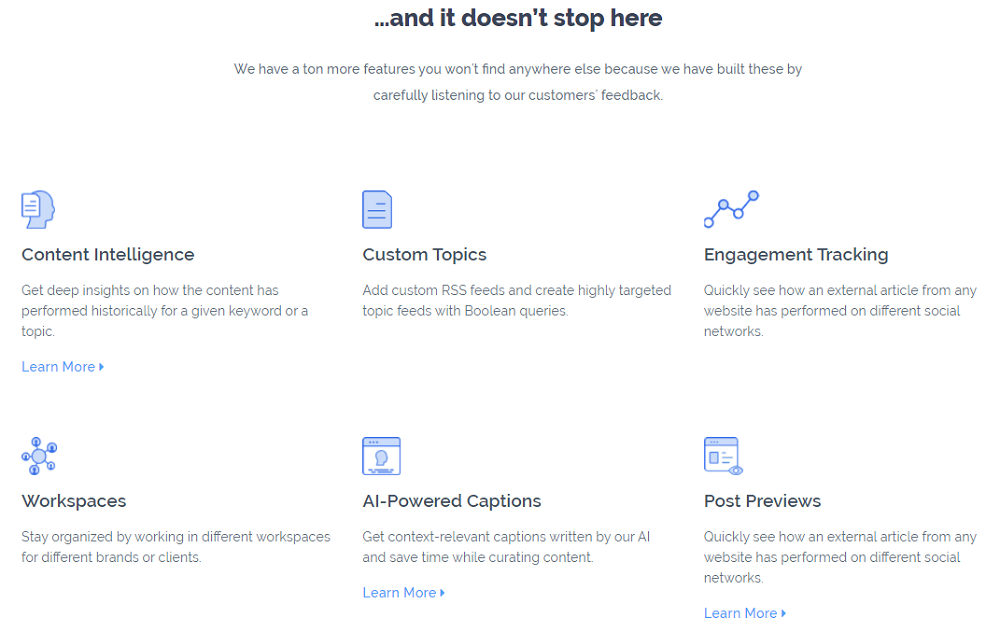
- It provides a workspace so you can group your accounts into categories of your choice.
- You can switch through your accounts and workspaces with just one click and on one convenient dashboard.
- ContentStudio helps you discover deep insights on content’s historical performance using a given keyword or a topic.
- You can also use ContentStudio to manage your workspaces, create, publish, and schedule posts and work anywhere, using your smartphones.
How to Use ContentStudio:
Step 1: Sign up with our ContentStudio discount deal to get a 20% discount from your one-time purchase.
Step 2: provide your contact details to register and activate your account, then, you create your workspace(s).
Step 3: Select your social accounts and sign in. You can also group them into workspace categories of your choice.
Step 4: You can now create, publish, and schedule your post.








 We respect your privacy & information.
We respect your privacy & information.