- Create unlimited surveys for your products, websites, or services.
- Get feedback via video surveys.
- Translate your surveys to several languages
- Measure customer satisfaction with insights from your dashboard.
Qwary- Create Professional Surveys for Your Business
Getting to know how your customers feel about your website, product or services is essential for the growth of your business.
As a business owner, to stay competitive or develop innovative products or services, you need to get feedback from your customers. Customer feedback makes you understand what you need to do to improve your business and even take it to the next level.
Surveys help you get customer feedback; however, creating them can be stressful. That is why Qwary was created. With Qwary, you can get unlimited feedback without dropping a sweat.
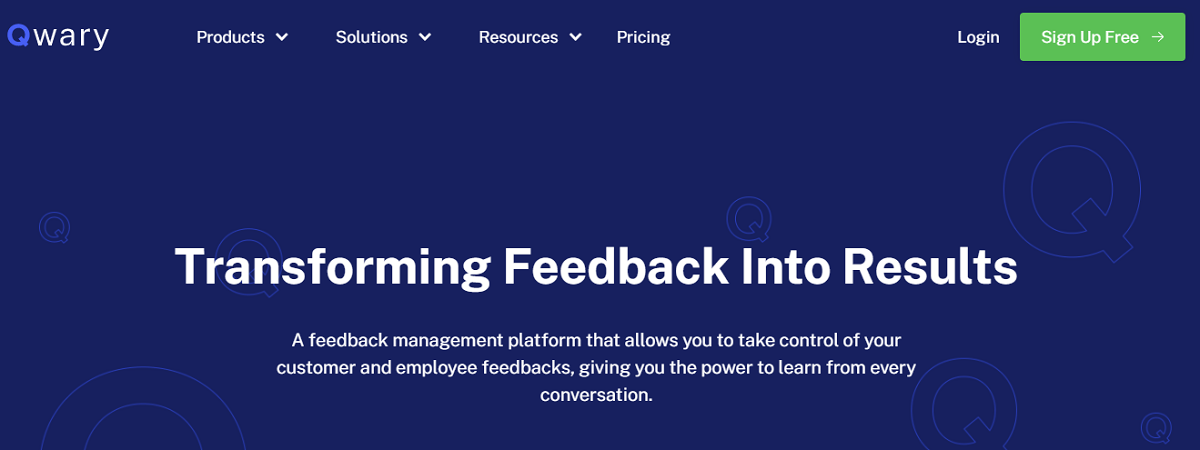
Qwary is a comprehensive customer feedback management platform. It helps to build engagement with customers to drive corporate loyalty and loyalty campaigns.
How Does Qwary Work?
Qwary makes it possible for companies to have an unbiased conversation with their customers or employees. With Qwary, you can create and manage unlimited surveys with endless questions, gather essential insights from survey responses, and make quality decisions based on the report.
As a Qwary user, you can see real-time responses to your survey via the dashboard. It lets you know what your customer’s problems are, and it allows you to solve them.
This tool uses friendly & engaging surveys over the web, via text messages, videos, Alexa survey skills, QR codes, or Facebook messenger to get your customer feedback. You can use the data gathered from Qwary to improve your business or event, create a persuasive customer experience strategy, and address your customers’ needs.
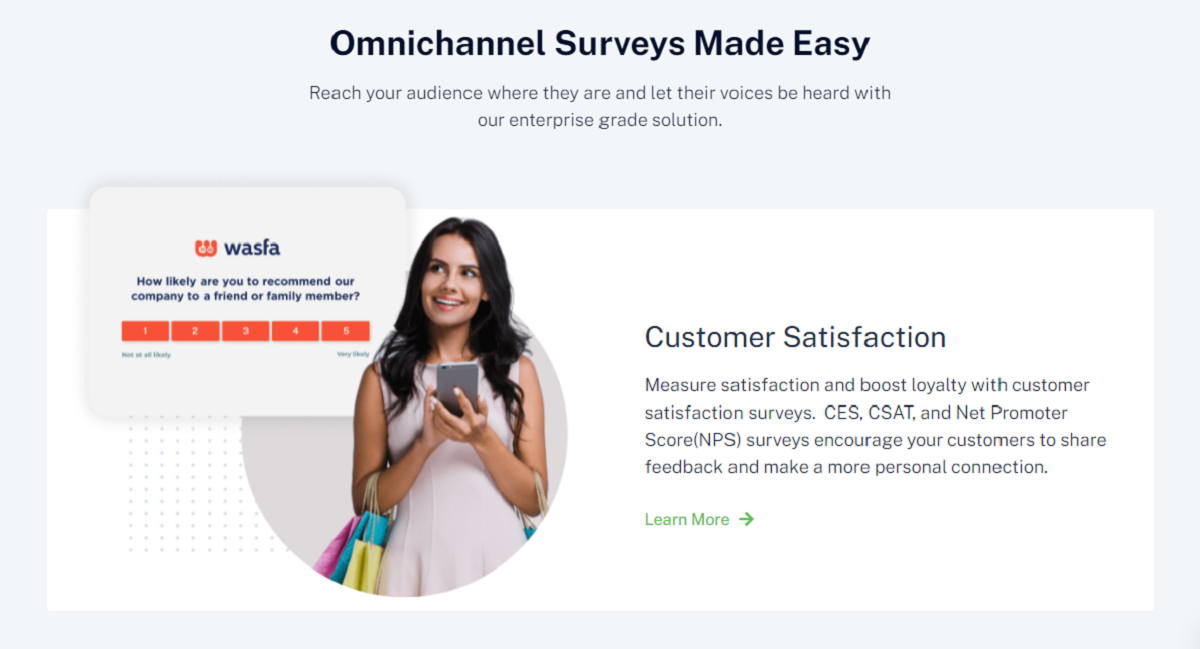
It also has an attractive look that makes your customer’s survey journey seamless. Ready to join millions of businesses using Qwary to get customer feedback? Use our Qwary Discount Deals now and get 30% off.
What Are the Features and Benefits of Qwary?
Qwary has exquisite features that are rarely available in any other survey tool. Here are some benefits of Qwary:
- Multiple Language choice: Qwary has a translation API that translates your feedback form into your visitor’s preferred language. It has over 100 languages available, and you can translate to any language in seconds.
- Multiple Templates: Qwary allows you to choose from several templates available. You can also design the templates in a way that suits your taste.
- Video Surveys: Qwary allows you to effectively engage your audience with videos. To enable this exquisite feature, go to the Build section, add, edit or choose a question, select “video” as your question type. Easy!

- Facebook Surveys: You can also use Facebook messenger to take a survey. You can personalize the survey and get better survey conversion. To use this feature, all you need to do is share Qwary’s Facebook survey link with your audience and begin to receive responses to your questions.
- QR code surveys: This is the simplest and easiest way to collect unbiased responses from your audience. Just share the QR code with your audience, leading them to take the survey.
- Detailed Survey Report: Qwary has a dashboard that lets you see the progress of your survey. It gives you so many insights about your survey, so you can use it to improve your business or event. It also provides you with detailed insights on your Customer Satisfaction Score (CSAT), Net Promoter Score (NPS), and Customer Effort Score (CES), which are important in every successful survey. You can enjoy these benefits by using our Qwary Discount Code now.
Overall Solution Summary
Qwary is not like your regular survey tool. It is a multipurpose tool that helps you create mobile-friendly surveys, collect responses from your friends, colleagues, or audience, and generate the reports of the surveys in a way that provides meaningful insights that foster better business decisions.
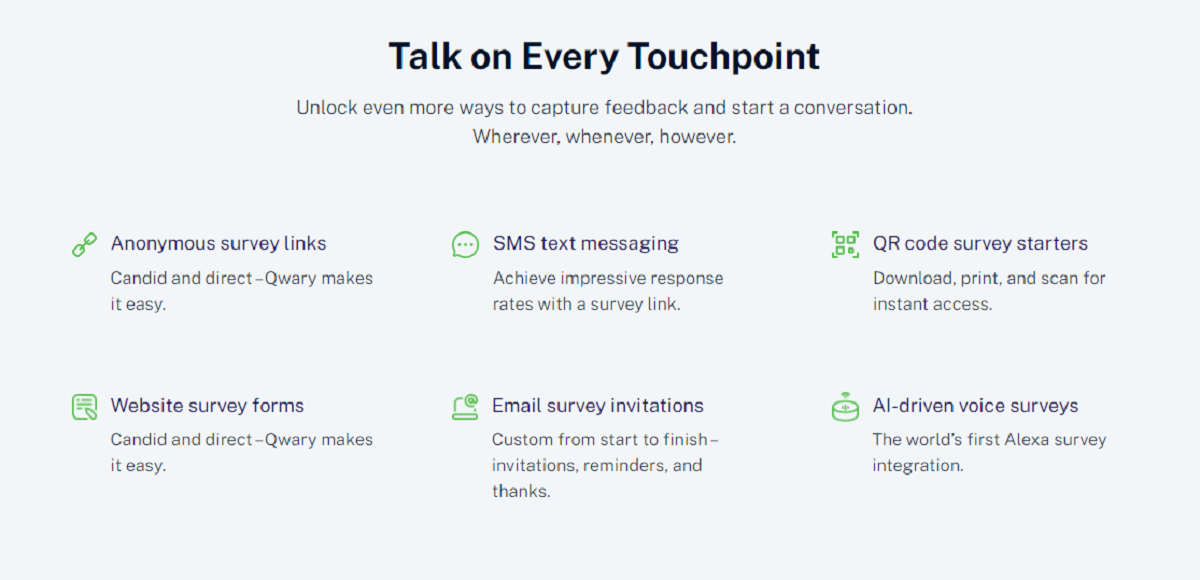
How to Use Qwary:
Qwary has a user-friendly look that makes it easy for beginners to use. You can get started with the tool with no sweat because it has everything you need in front of your eyes. Here are the simple steps you need to take to begin using Qwary:
Step 1: Sign up using our Qwary Discount deal and get 30% off Qwary.
Step 2: Fill in your basic contact details and then access the dashboard where you can control everything.
Step 3: Build a new survey.

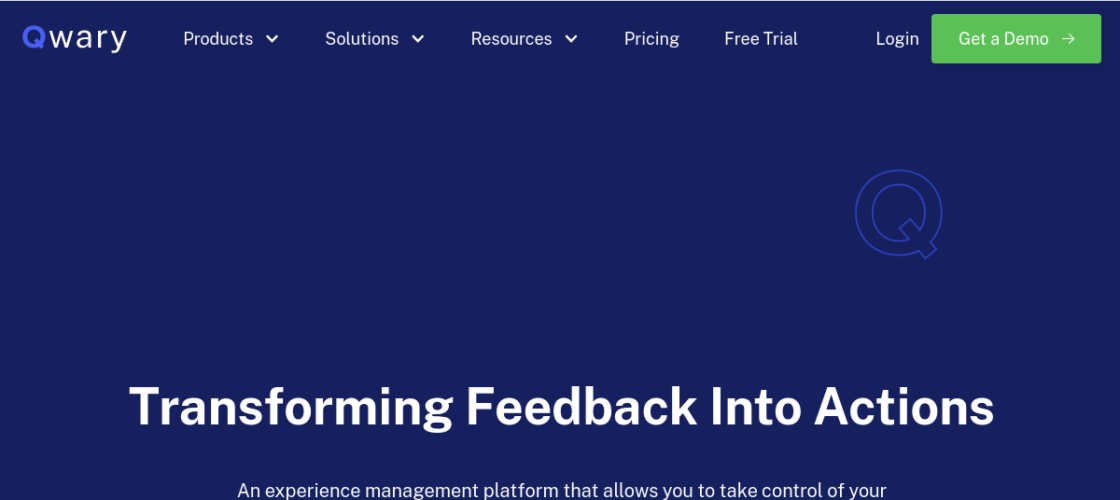




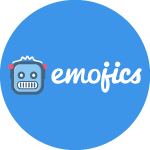



 We respect your privacy & information.
We respect your privacy & information.