- Remove backgrounds from multiple images.
- Integrate with your already-existing workflow.
- Design and customize image backgrounds.
- Save money and time. Increase productivity.
Slazzer- Remove and Customize Image Backgrounds Like a Pro
Hey! You just took a peek at your gallery and found an excellent picture that never made it to the gram. But why?
Maybe the background is not so nice? Dirty? Too busy? Or you want a different background? Great news! You don’t have to delete those beautiful pictures because you dislike the background; you can edit and design them to your taste, with little or no knowledge of photoshop.
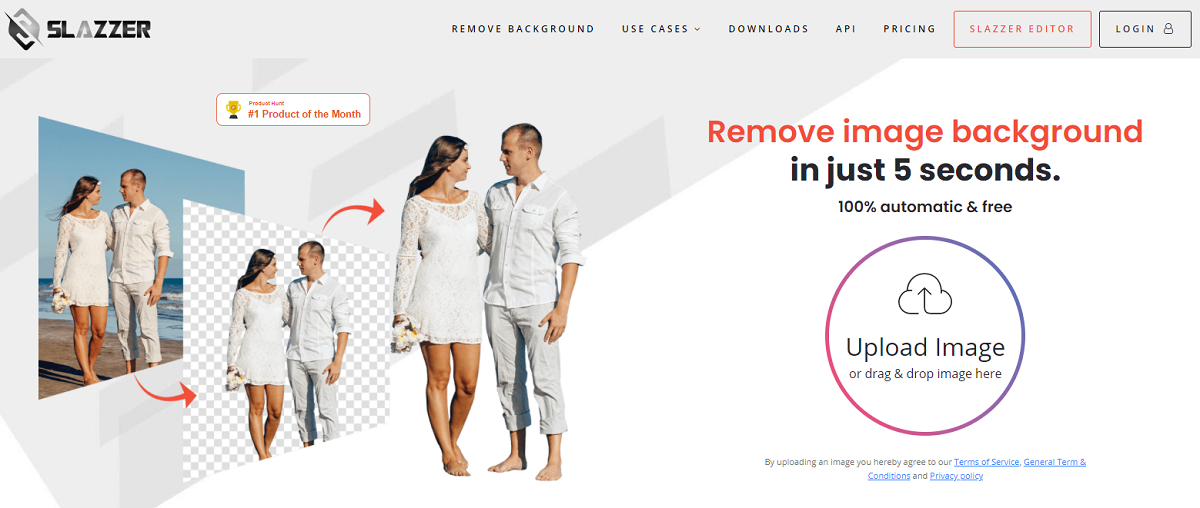
All you have to do is click a button, and you’re all set! And you can do that, only with Slazzer.
How Does Slazzer Work?
Slazzer Is an AI-powered tool that makes use of advanced algorithms to detect image backgrounds and separates them from the pictures paying attention to the most minute details.
Okay, let’s make it clearer. You know when you want to change an image background, and you have to hand-trace it out of your picture? And most times, you feel it’s not as perfect as you want, then you start all over again?
Slazzer comes in and does the tracing for you, with the best detailing. Even for tricky areas like hair, fingers, etc. It gives you instant results with little or no effort. You can also integrate with your existing workflows, upload multiple images, and remove their backgrounds in a few seconds.
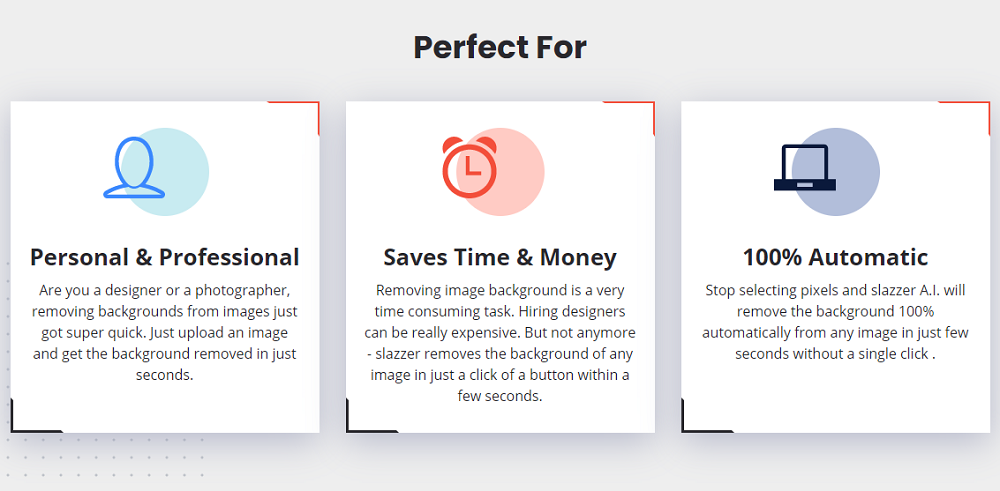
Get started by using our Slazzer Discount code to get a 10% discount.
What Are The Features of Slazzer?
Slazzer helps you remove backgrounds from images with the following features.
Superb-cut outs. You no longer have to hand-trace backgrounds to remove them from images. Slazzer gives you the best cut-outs, paying attention to all the details. No matter how complex they could be.
Integrations. With Slazzer, you can integrate with your existing workflows to save time and increase productivity. You can drag and drop folders and multiple pictures and remove the backgrounds at a single click.
PC Downloads. Download Slazzer on your Mac and Windows PC to enjoy the ease that comes with automatic background removal.
Get clear HD results. Background removal has never been easier and quicker. With Slazzer, you can upload images, remove backgrounds, and download them without reducing quality.
You can get all these amazing features by using our Slazzer Discount coupon.
What are the Benefits of Slazzer?
These are the amazing benefits you will enjoy by using Slazzer to automate your workflow.
- Personal and professional use: Slazzer can be used by professionals like; graphic designers, artists, photographers, or any picture loving individuals. All you need is to download Slazzer on your PC, drag and drop your pictures to edit and remove their backgrounds at a single click.
- Save time and money: removing image background can be a very time-consuming task. And hiring designers can be expensive as well. But with Slazzer, you no longer have to about spending time and money. You can comfortably remove the backgrounds of any image with just a click of a button.

You can also upload multiple images and successfully remove their backgrounds, all at the same time.
- Unleash your creativity: Upload your images on Slazzer, remove backgrounds, and design them to your taste. Tweak the background colours the way you want, add designs, texts, images, or any element to customize your background, and download your result in clear and HD forms.
- Slazzer is very easy to use and work automatically as well. You don’t need to be on your toes to use it. Just upload your images and get instant results at a single click.
How To Use Slazzer:
Step 1: Sign up with our Slazzer Discount deal to get started and gain a 10% discount off your purchase.
Step 2: Provide your details to sign up and get access to your Slazzer account. You will be given an API key after signing up.
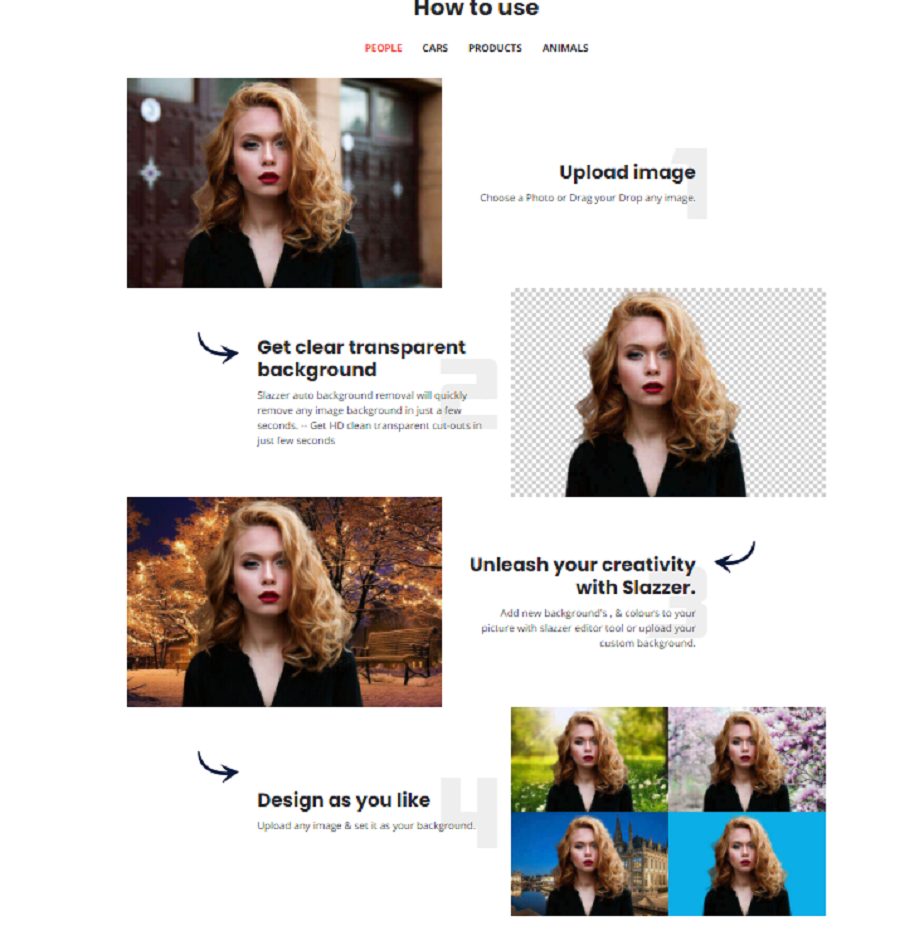
Step 3: Download the Slazzer application to your PC.
Step 4: Enter the API Key into your desktop app to start using Slazzer.

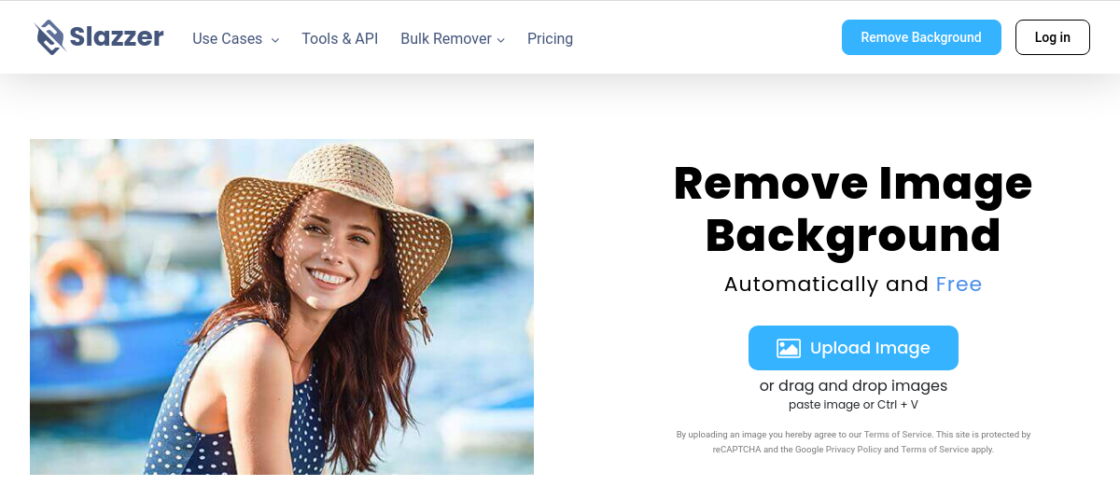






 We respect your privacy & information.
We respect your privacy & information.