- Developer tools for integrated issue debugging
- Geo-location testing from different countries
- Automated Screenshot API for bulk screenshots
- Automated browser compatibility test for iOS and Android browsers
LambdaTest – The Number One Cross Browser Testing Platform
Have you ever tried opening a page on a browser and most of its content does not load? It was annoying, right? You don’t want users to experience that same problem with your browser. Do you know that cross-browser testing helps you develop excellent, less costly websites?
Cross-browser testing helps you deliver the best to your users, regardless of the browser they use. You don’t have to look far for a platform that enables you to carry it out. LambdaTest is a platform for both automated and manual compatibility tests.
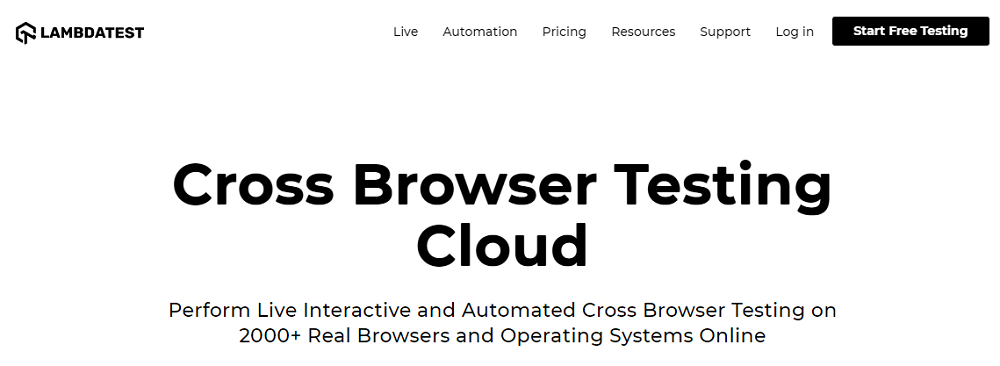
Are you eager to know more? Learn about how this platform works below.
How Does LambdaTest Work?
LambdaTest is a cloud-based, cross-browser testing platform for both automated and manual browser compatibility. You can conduct a website-interactive or a live web testing on more than 2000 operating browsers and systems online.
You can also manage your bugs and tasks. This platform offers different collaborations with LambdaTest one-click integration. You can work with tools like Github, Trello, Gitlab, Asana, and Visual Studio Team Services.
This platform performs automatic page screenshots in over 2,000 environments. The screenshots allow you have a test layout on over 36 devices. It gives you a quick view of how your website would look.
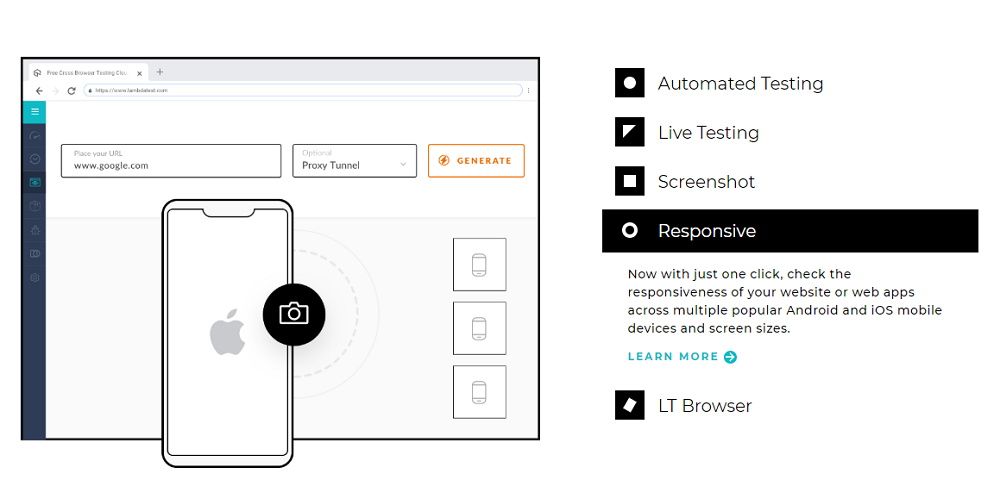
This platform runs on Selenium script and Appium, and also works across mobile browsers on Android and iOS, and online Selenium Grid. You can know more about the features below.
What are the Features of LambdaTest?
LambdaTest would help you develop your web applications and websites. It can help you reach your targeted audience with the best page. Here are some of the features available for use on LambdaTest:
Live Interactive Browser Compatibility Test. LambdaTest allows you to perform a live interactive browser testing with any operating system and browser environment. You would be granted internet access to the real machines that run the desired operating system with the right resolution, web browser, and browser version.
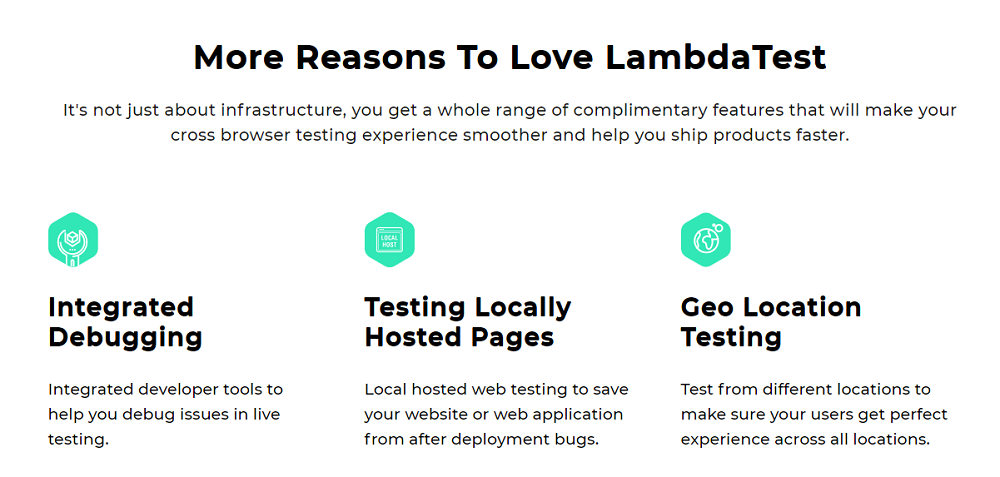
Location Testing. This platform makes it possible to run tests from different locations. This testing ensures that your targeted audience would be able to get the expected experience from several areas.
Automatic Screenshot API. This platform has a screenshot API that gives you the ability to capture headless screenshots at once on multiple combinations. You don’t have to log in to the platform before you can get this testing done. All you have to do is to generate a JSON file and input the needed configuration for the screenshot and invoke the API.
Issue Tracker. You don’t need to buy a third party bug management tool because this platform has an inbuilt issue tracker. You can manage bugs directly on the platform. You can easily track, assign, and share bugs while you are in total control using the issue tracker.
This platform can help you boost your web applications and websites. With our fabulous LambdaTest discount deals, you get 15% off any pricing plan you choose. Want to know more about why this software is the one you should select? Check out the benefits.
What are the Benefits of LambdaTest?
There are several benefits you can enjoy from using LambdaTest for your browser compatibility test. Some of them are:
- Accelerated Development: LambdaTest has all the tools to accelerate your development process as a developer. This platform helps push your web applications and websites to your targeted audience and the cloud faster.
- Integrations: This platform is integrated with communication and debugging tools. The communication tools enable teams of developers to collaborate with ease. The debugging tools help you work on your web applications and websites faster.
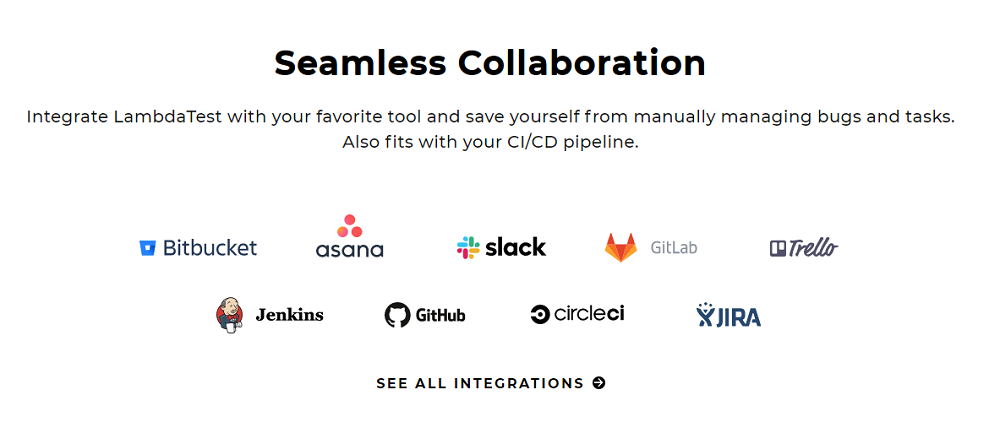
- Scalable Solutions: LambdaTest is a platform that works for everybody; be it a small team, an individual, or a fast-growing group. This platform would also work as needed for a team of developers and freelancers.
How to Use LambdaTest:
LambdaTest is an easy to use platform. You can follow these steps to perform a test on this platform. The steps are:
Step 1: Go to LambdaTest website.
Step 2: Sign up for free at the top right corner of the homepage.
Step 3: Fill in your details in the sign-up form and sign-up
Step 4: Verify your email address by inputting the pin sent to your email address
Step 5: Your account would be created. After your dashboard opens, you can conduct your test.
LambdaTest makes developing top-notch web applications and websites more natural and faster. Get it now to enjoy!

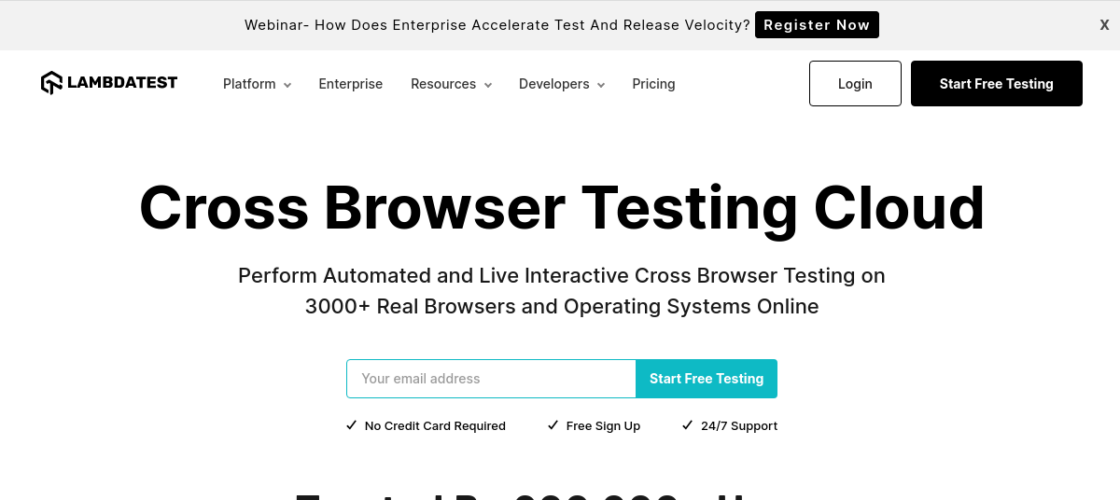


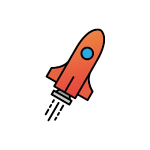




 We respect your privacy & information.
We respect your privacy & information.