- Premium customer service, Usability, and Reliability
- Easy-to-use Control Panels
- Custom-built servers provide the best, stable, and reliable hosting environment
- Expert in-house technical support that offers round-the-clock services
Bluehost: Overall Best Hosting Service Provider
You cannot overemphasize the importance of a website in the success of a business in the modern-day. You can either create and host your website with several drag-and-drop site builders or build your website through coding. However, with tools like WordPress, the process is much more comfortable.
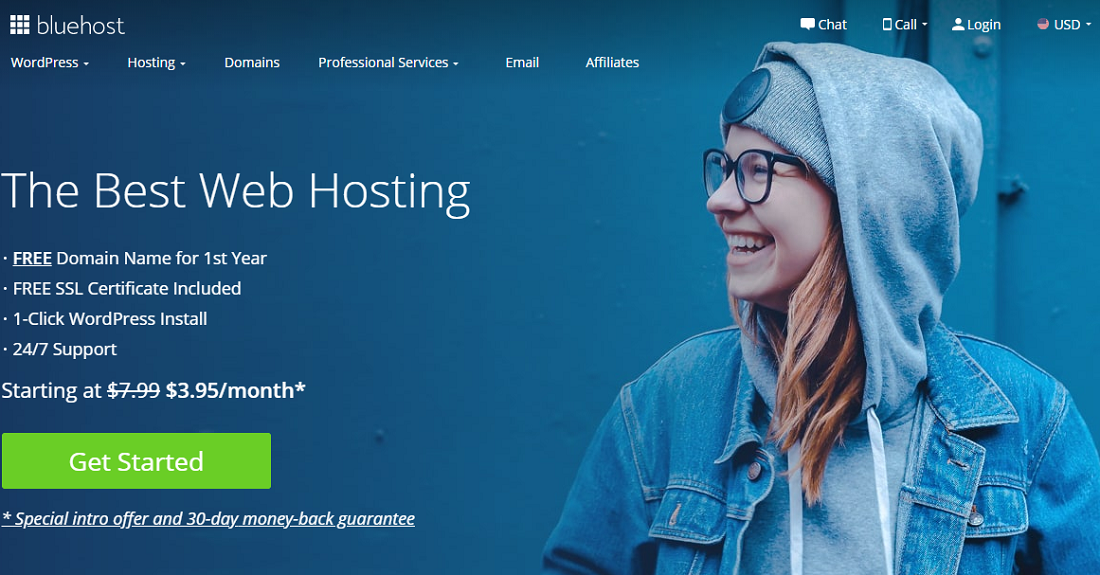
If you choose to build your website through WordPress, you will need a hosting service to publish your site online. Here is where Bluehost comes in. Bluehost is the number one hosting service provider, as recommended by WordPress.
How Does Bluehost Work?
If you’ve made up your mind to use WordPress, then Bluehost is the best web host for that. Web Hosting goes beyond website publishing, especially for a business owner. Other services should work well with the web host. Bluehost offers these additional services.
For example, Bluehost employs in-house technicians who make sure your websites are running without interruption. When you need help, you can get satisfactory help from Bluehost support. These services are Bluehost’s way of ensuring that you enjoy a hassle-free web hosting experience. You can, therefore, focus your energy and time on your business.
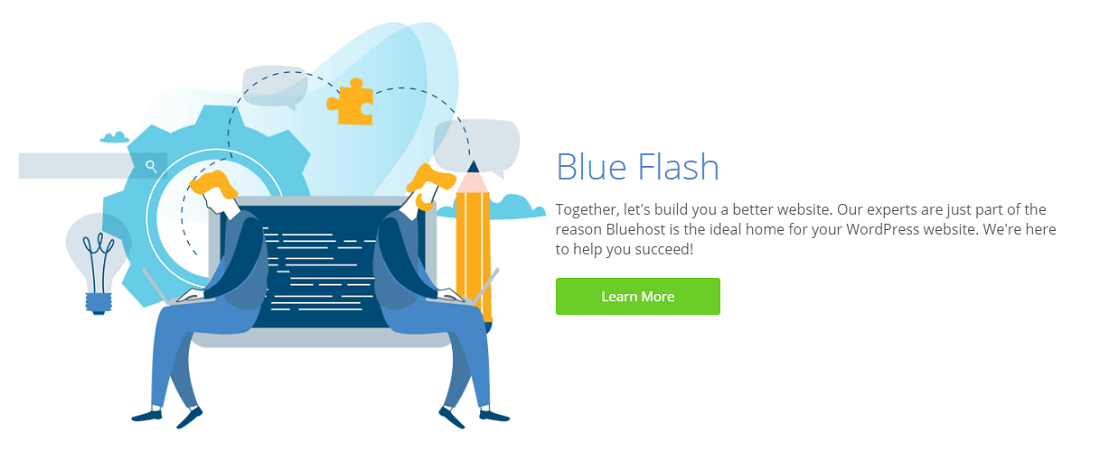
Bluehost also offers five major types of hosting plans. Whether you need shared hosting, VPS hosting, dedicated hosting, WordPress Hosting, or Cloud sites, Bluehost is flexible enough to accommodate different types of website owners.
What Are The Features Of Bluehost?
The most impressive feature of Bluehost is that it offers seamless integration with WordPress. However, there are other amazing features provided by Bluehost. Some of which include;
Unlimited Data Transfer. When you need to transfer your data, Bluehost offers you unlimited data transfer access. Therefore, moving from one hosting service to Bluehost is hassle-free.
cPanel. Bluehost uses the popular site management system known as Control Panel (cPanel). You also get access to a free backup system so that you don’t lose any necessary site files.
Unlimited Storage. Depending on the Bluehost plan you choose, you can get from 50GB of storage space to unlimited storage space for your files. Depending on the size of your business, it takes a while to use up the 50GB storage. You can consider a bigger storage space if you have a large number of site files.
There are other benefits you stand to gain. Let’s discuss some of these benefits below.
What Are The Benefits Of Bluehost?
Our awesome Bluehost coupon and codes are one of the major benefits you stand to gain. We offer coupons on various software, including Bluehost coupon deals. Other benefits include;
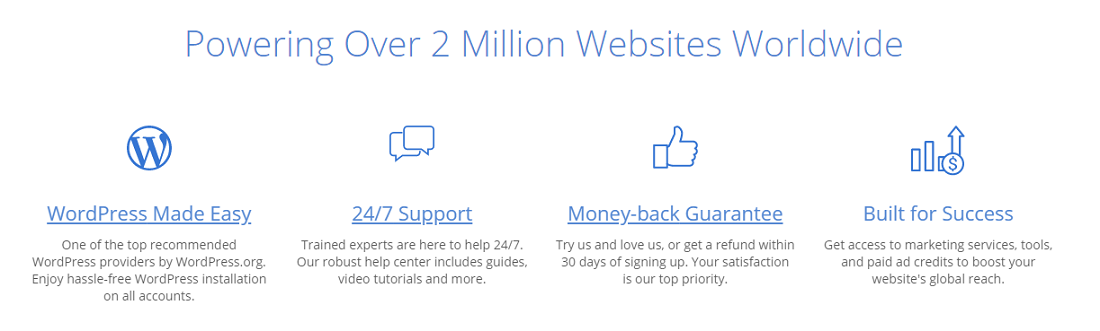
- Security: You can identify a secure website by an SSL (Secure Socket Layer) certificate. This certificate is the way users know that any information shared on the site is safe. Every Bluehost plan offers this SSL certificate. Other Bluehost security features include hotlink protection, spam assassin protection, and secure shell access.
- Customer Satisfaction: Bluehost customer service is one of the strengths of the platform. In addition to excellent customer support, WordPress integration and uptime is also Bluehost’s major strength.
- Help and Support: Bluehost ranks top for customer support service. You can access the support in a variety of ways, including email, live chat, and round-the-clock support.
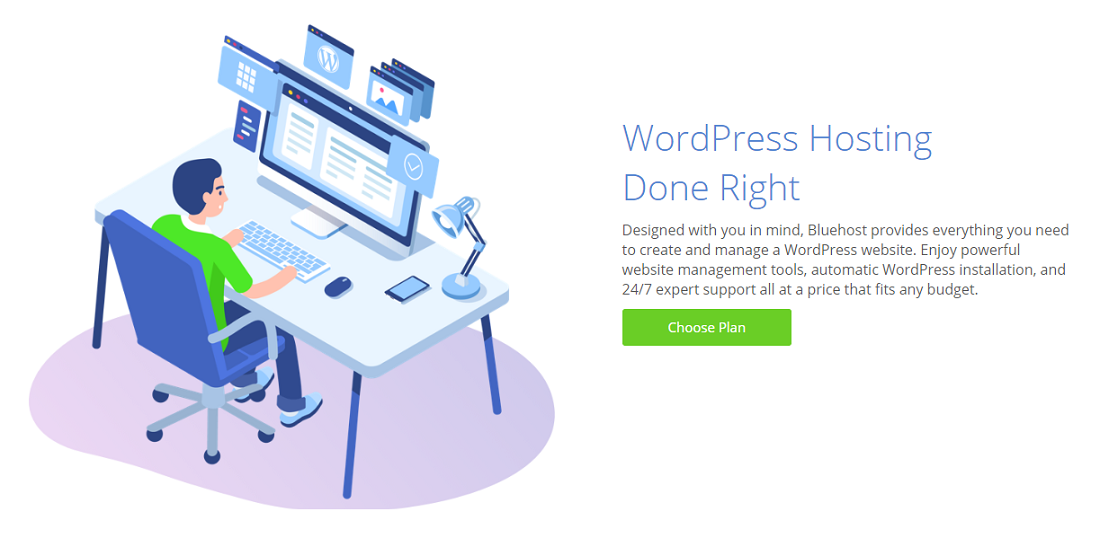
By now, we believe you want to know how to use Bluehost. See the process below.
How To Use Bluehost:
Follow the steps below to set up your hosting account with Bluehost;
Step 1: Think of a domain name and get your credit card ready for payment.
Get a domain name ready as well as your credit. You’ll pay a discounted price with our Bluehost discount codes and coupons.
Step 2: Sign Up
Go to Bluehost’s and click on Get Started
Step 3: Register domain name
Enter the domain name you choose in the space provided. It’ll have to pass through some extra steps to get your DNS pointed to Bluehost.
Step 4: Choose hosting packages
The next phase lets you choose the “Next” to complete your purchase.
Step 5: Create Password
You are to use a password with lowercase and capital letters, a number, and a unique character.
When these processes are complete, your website goes live. Don’t forget to check out our
Bluehost discount deals
to get the best out of this service.

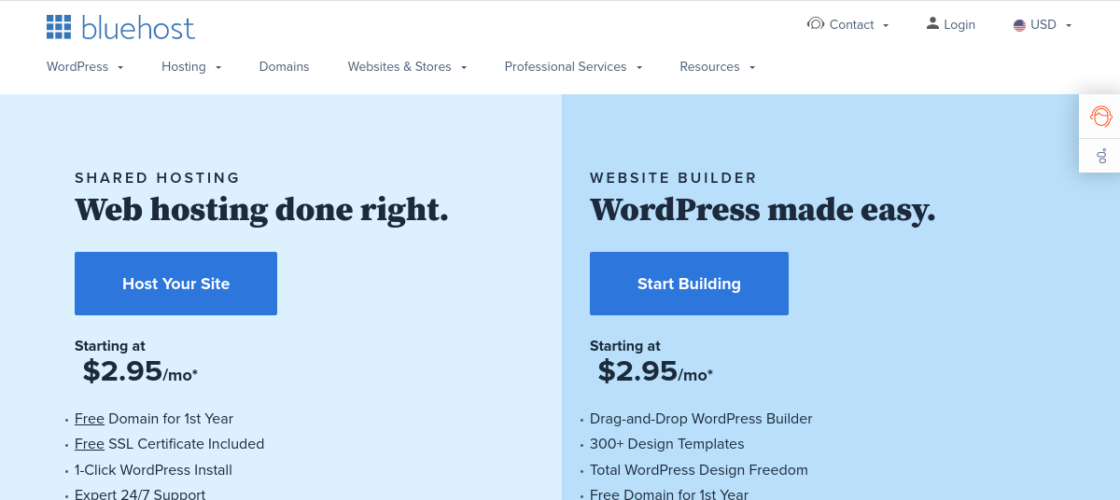





 We respect your privacy & information.
We respect your privacy & information.