- Simple to use drag-and-drop editor
- Communicate with your customers through various channels like Viber, email, SMS, facebook messenger.
- Follow up on your customer's actions with trigger emails
- Adaptive Interface for any device and screen
SendPulse – Multiple-Channel Marketing With High ROI
SendPulse is the one platform solution to all your communication needs. You can make use of this platform to send emails, SMS, STMP, personalized Facebook Messages and so on. It is great for small and medium businesses.
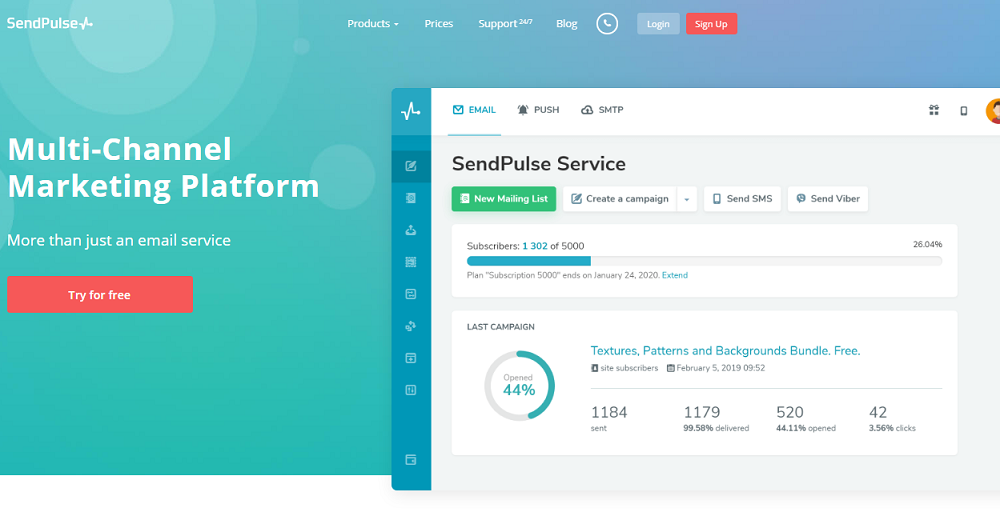
We would provide you with a simple breakdown of what SendPulse is about, its features and benefits, and how to get started. We encourage you to check out our SendPulse discount deals to get started on SendPulse at a cheaper rate .
How Does SendPulse Work?
SendPulse, a cloud-based platform, is capable of sending emails to numerous people at once. You could set up an auto email campaign where your customers receive emails when they carry out certain actions. These are called trigger emails.
Not only could you communicate with your customers through various channels, but you could also analyze conversions. This will help you discover if your current marketing strategy is working.
There are professional tools used to send personalized emails with customers’ details, send emails to a particular set of people, test which email campaign will work best.
What Are The Features Of SendPulse?
SendPulse is designed with features that aid you in getting the best value for your money. We know these features will make marketing easier. Use the advantage of our SendPulse discount codes too and save some cash.
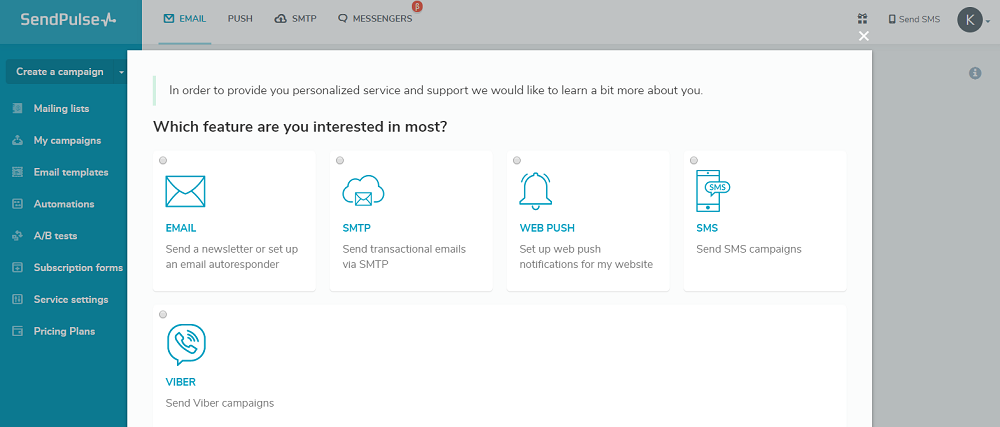
Drag and Drop Editor: With no HTML know-how you can create your own responsive email by using a template. SendPulse has over 130 templates which means you could find a template for any activity or event. The emails created with SendPulse look good on most devices and screens.
Form Editor: You can create your sign-up form on SendPulse. The form builder allows you to switch styles, add an image, and edit text. Changes made in the builder will automatically reflect on your site. You can choose one of the four different types of subscription forms designed to meet different needs.
Automation 360: SendPulse helps you follow up on your customer’s actions. With trigger emails, you can send your customers reminders of abandoned carts. You can send them a thank you note after purchase or registration. SendPulse allows you to customize your own event for trigger emails.
What Are The Benefits Of SendPulse?
There are certain advantages to choosing SendPulse that gives them an edge over other software that provides similar services. You can also explore our SendPulse discount coupons for a cheaper use of SendPulse.
- Multiple Channels: You can communicate with your customers through several channels all through SendPulse. You can combine any number of these services or just use one that suits your purposes.
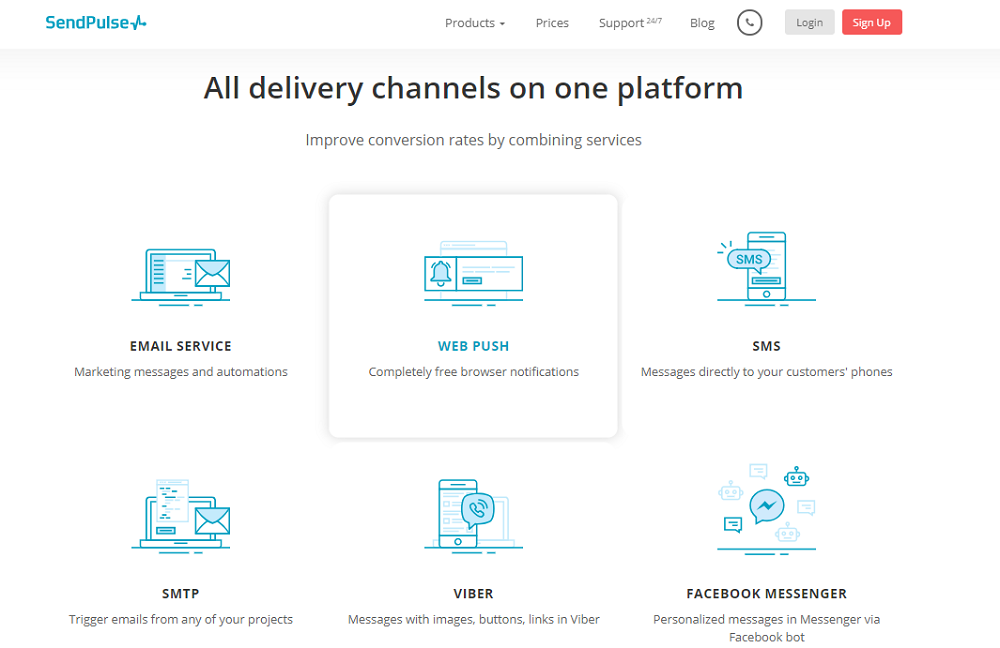
- Conversion Count: SendPulse will help you keep track of conversions that take place as a result of your marketing with the software. It also keeps a record of the users that took those actions. This means you can know what is making your customers respond and what campaign is not yielding results.
- Adaptive: The services on SendPulse adapt to any device and screen. Whether it is on your customers’ laptop or phone, your creations from SendPulse will look good.
How To Use SendPulse:
One of the outstanding things we discovered about SendPulse is its ease of use. You can sign up for free then upgrade to a plan later.
Follow these simple steps to start up your SendPulse marketing campaign :
Step 1: Sign Up: Log in to https://sendpulse.com to register for free. This process is quite simple.
Step 2: Import Email list: You should start by importing your email list. You could also just copy and paste them. This is the first process in using SendPulse email service.
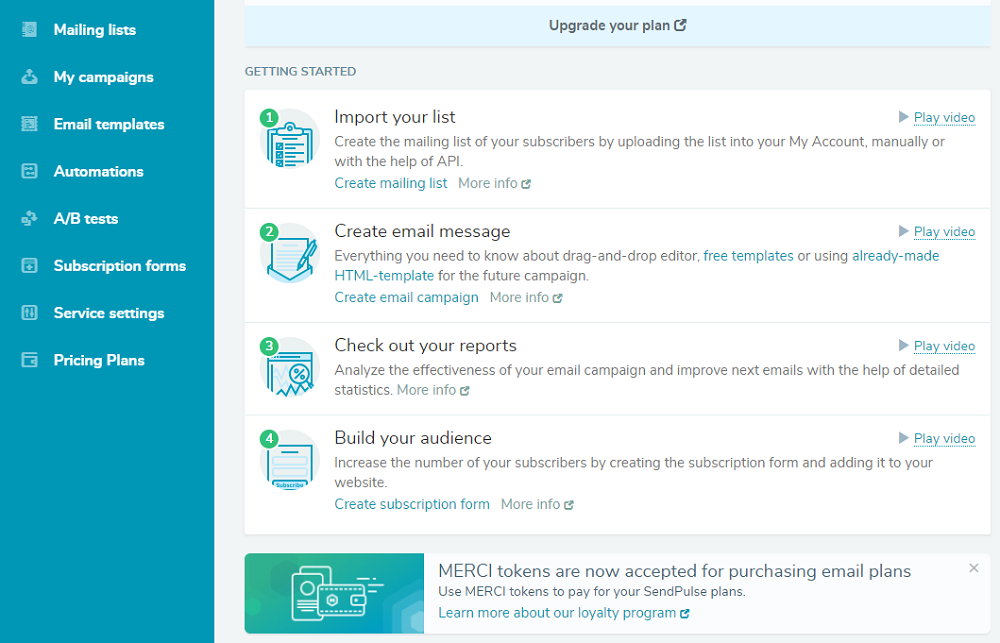
Step 3: Create Campaign: This is very simple. You just have to click on create a campaign on the dashboard.

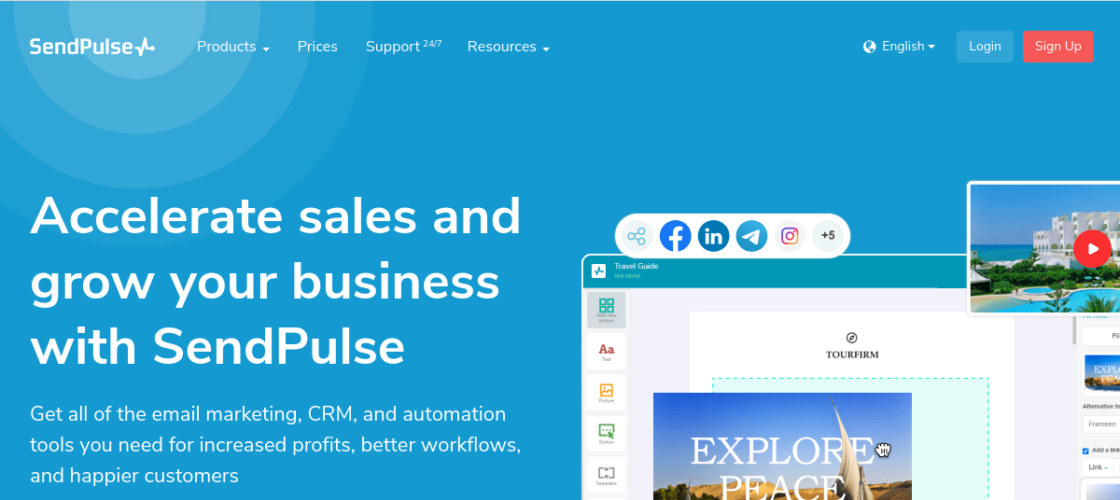





 We respect your privacy & information.
We respect your privacy & information.