- Intelligent email marketing cloud-based tool
- Monitor all the email campaign process.
- Simple and easy-to-use interface
- All your email marketing services provided by one application
Mail250 – Not The Regular Email Campaign Tool
Many companies today are reducing their investments in email campaigns because of the social media craze and some seemingly better marketing approach. We believe the wiser ones are those who are still taking their email marketing campaigns seriously. The truth is email marketing still sells and makes excellent conversions if done well.
Do you know that investing in email marking can give you an ROI of up to 3,000 percent? An email campaign is still one of the most effective marketing options. If you want to manage your email campaigns with a tool that’ll help you be as efficient as possible, Mail250 is a go-to for you.
Mail250 is not just a regular email marketing tool; it has an integrated AI system to ensure an improved and optimized email campaign. Start your journey using this excellent marketing tool with our Mail250 discount deals .

Let’s check out more about Mail250.
How Does Mail250 Work?
Mail250 is an intelligent email marketing cloud-based tool that’s entirely useful for all your email campaign tasks — from creating the campaigns, managing the list of recipients, sending the emails in bulk, and reporting the result of your campaign.
Mail250 has got you covered in every way. Therefore, you don’t need any other tool, all your email marketing services provided by one application. What are the features that make Mail250 the perfect email marketing tool for you? Let’s see.
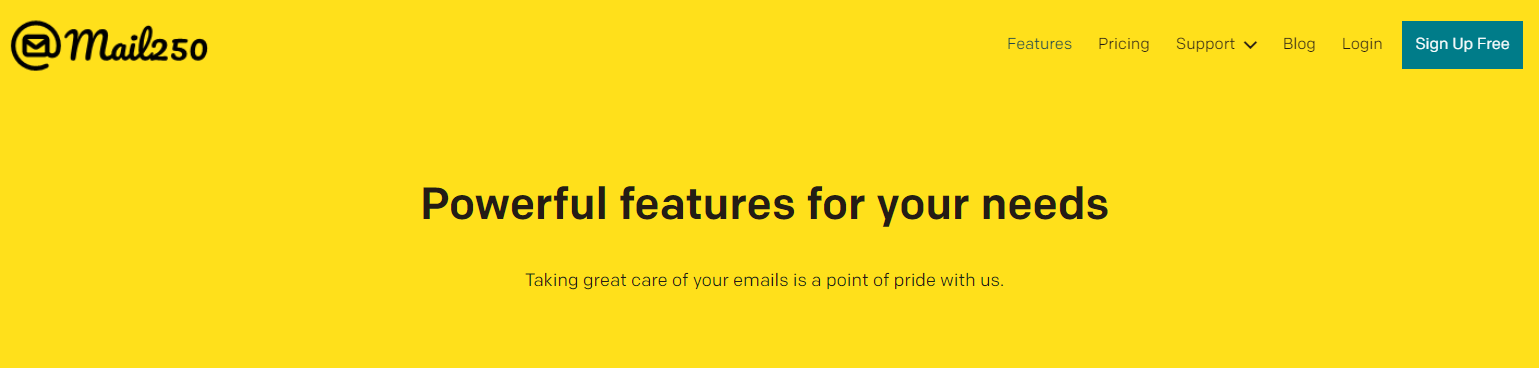
What Are The Features Of Mail250?
Create Email campaigns: You can easily setup an email campaign from scratch with Mail250. It allows you to create personalized emails where you can add recipients name, age, location and other tags. You can also import HTML content and add attachments on your campaign. Mail250 allows you to schedule your campaign, so you send them when you want.
Effectively manage your email list and subscribers: You can organize and make decisions on your email list with Mail250. You’ll get notified on duplicate or wrongly formatted emails. Mail250 also allows you to manage your suppression list for the unsubscribers.
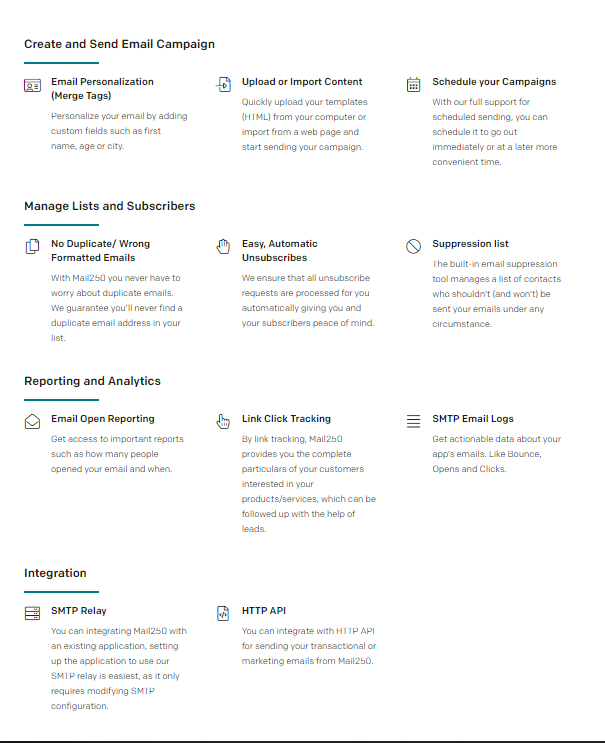
Get insights from reports and analytics: Mail250 allows you to monitor your campaigns down from the email-open report, to the hard bounce report, the link click report and the SMTP email logs. You can use the report to measure your performance and thus improve your marketing campaign where needed.
You can integrate Mail250 to an existing application with the SMTP Relay Integration feature and HTTP API for sending marketing emails.
What Are The Benefits Of Mail250?
- It has a simple and easy-to-use interface. Navigating through your campaigns, email lists, and reports have never been this easy.
- Mail250 helps you to have a more coordinated email campaign.
- You can easily monitor your campaign performance and make plans for your future campaigns using the report and analytics.
How To Use Mail250:
Using Mail250 is quite straightforward
Step 1: Signup for an account on their website
Step 2: You can explore the 30-day free trial to have a good feel of Mail250. Save some money with our Mail250 discount codes when upgrading to a paid plan.
Step 3: From your dashboard, you can start by uploading an email list. Create a name for the list, then choose whether to copy-paste the email addresses or to upload a CSV file
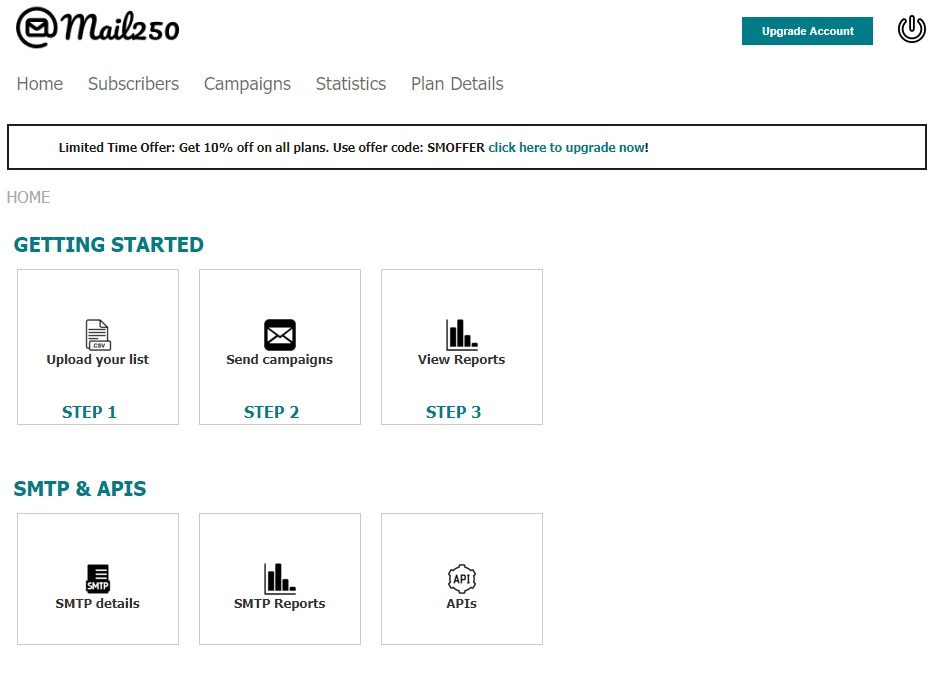
Step 4: Create a new campaign by clicking the send campaign button. Fill up the content of your email: the subject, sender name and email, a reply-to email, the text in the email, and any attachment needed. Mail250 has an excellent internal editor that’ll allow you to format your email text as you want. You can also add an email footer.
Step 5: Choose the list to whom you’re targetting the campaign.
Step 6: If you’re not sending the email immediately, you can set a schedule for the email campaign you’ve created; which will be sent automatically at the time set.

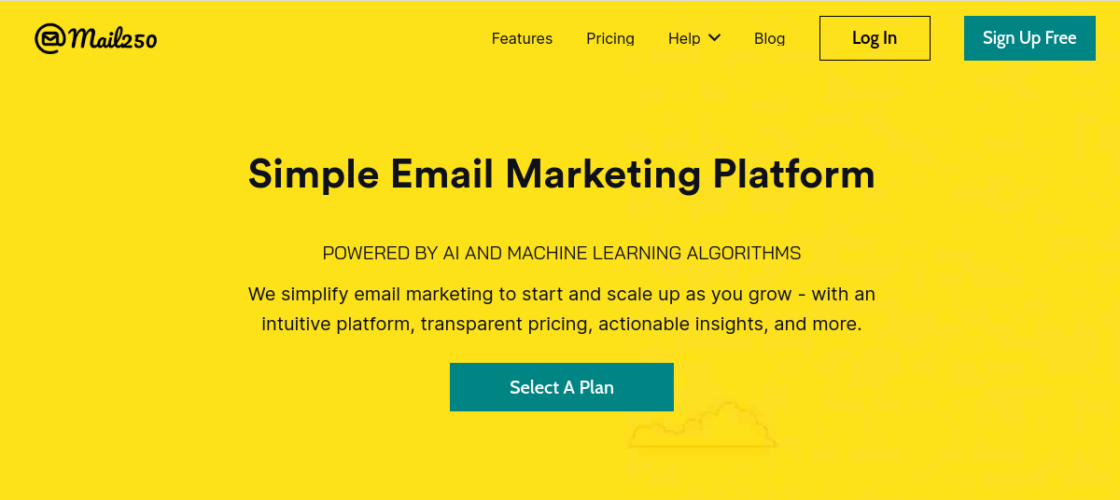






 We respect your privacy & information.
We respect your privacy & information.