- Dynamic push notifications that are automatable, schedulable, and customizable
- Simple daily analytics that is easy to digest
- Accurate targeting that guarantees you an increase in conversions
- Android & iOS compatible mobile app to track purchases
Subscribers – Push Your Sales And Conversions With Smart Push Notifications
Tired of your emails going into spam inbox or not getting opened at all? You should start using web push notifications. Push notifications are displayed directly on the screen of your visitors when they are online. They don’t have to download any messaging app or check any inbox.
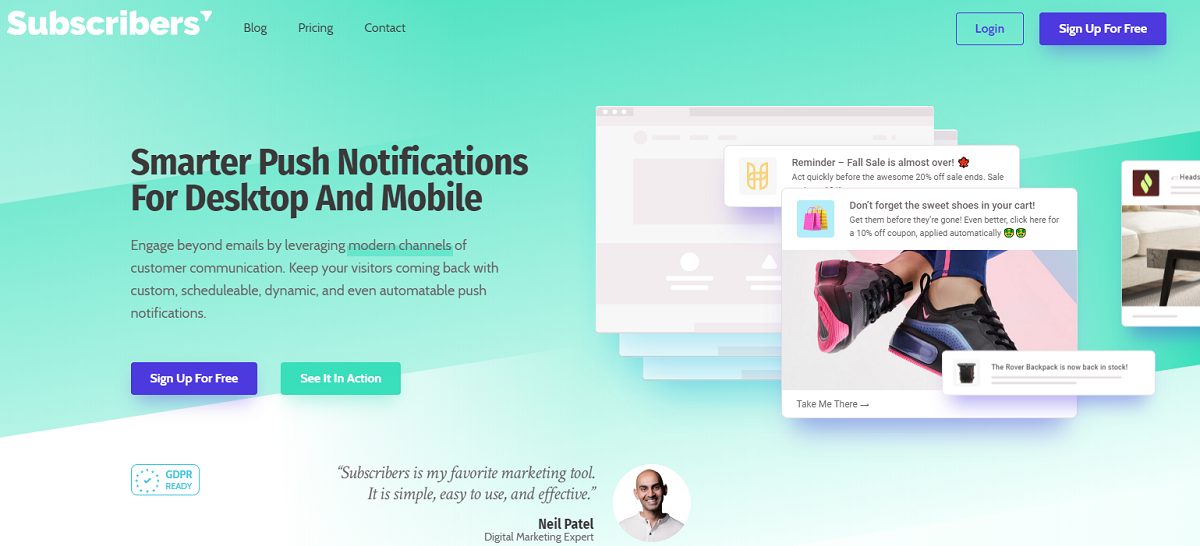
Web push notifications are small-sized messages that do not require any particular type of wording or formatting. Your customers can always see them even when they are not on your site, and it is mobile friendly. Want to start using this modern communication channel? Subscribers is the way, and we will tell you how it works.
How Does Subscribers Work?
Subscribers is a software designed to help you use push notifications to communicate with your visitors. You can announce your new offers and exclusive sales on the platform. The push notifications also make it easy for you to reengage existing customers or lead by visitors that leave back to your site.
Using Subscribers, you can customize your push notifications, schedule them for a particular time, even far ahead into the future. There are several dynamic push notifications templates on Subscribers that you can use to create yours.
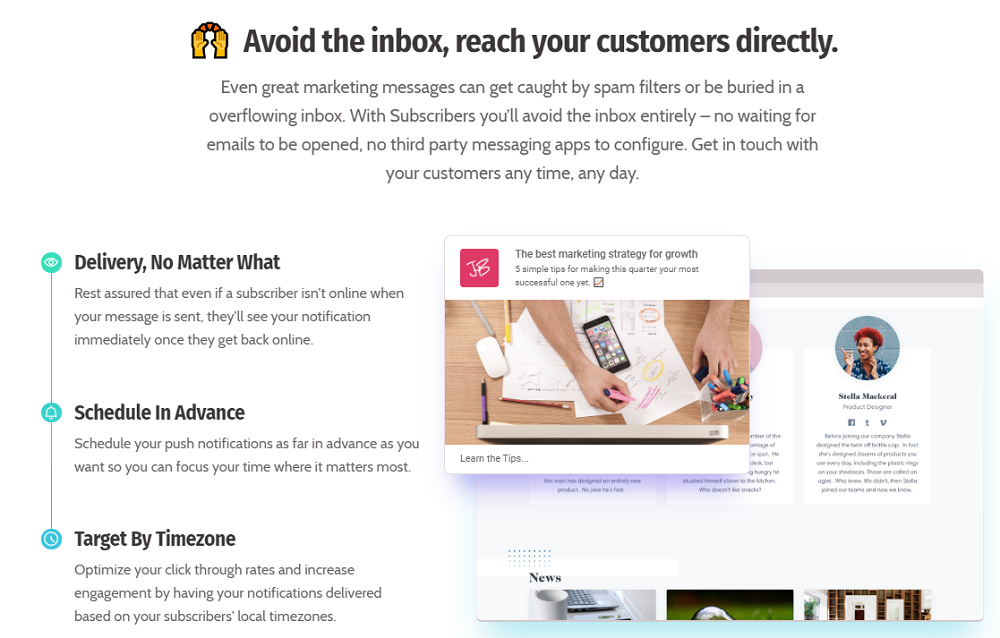
Subscribers’ notifications are also automatable, saving you time and stress. All its features work together to give you the best.
What Are The Features of Subscribers?
You get to use push notifications at its optimal using Subscribers. Our Subscribers discount deals also allow you to improve your business revenue using notifications at an incredibly low cost. Here are some of the features designed just for you.
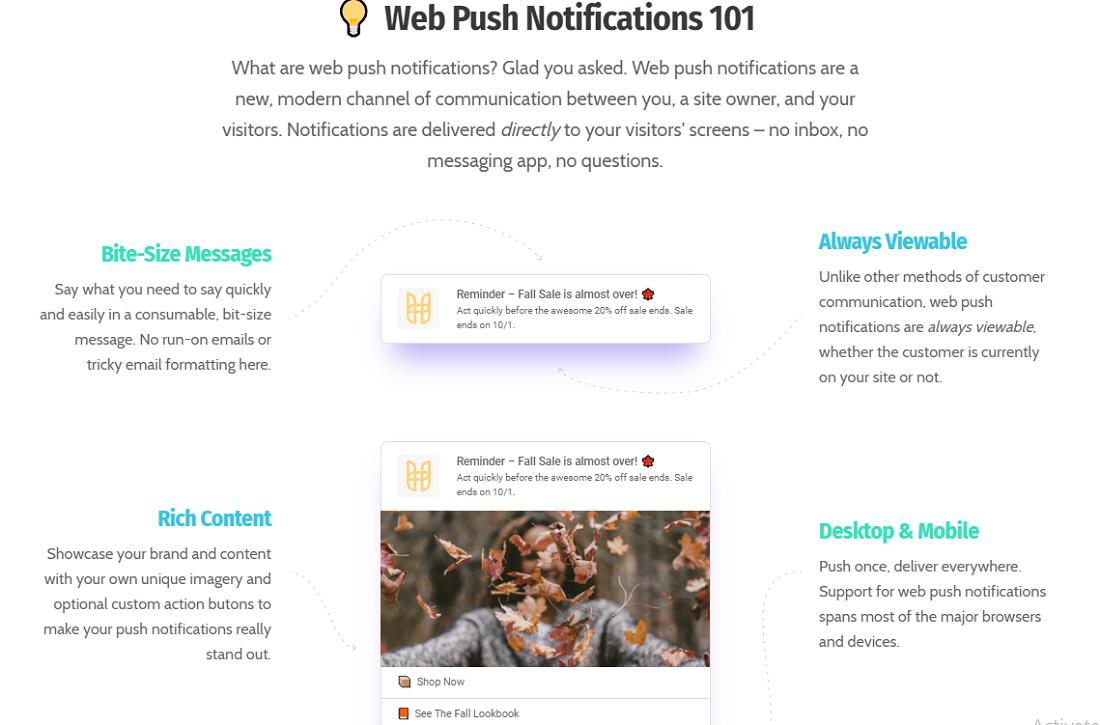
Abandoned Cart. Your customers can sometimes forget items in their cart or need extra incentive to take the plunge. Use Subscribers abandoned cart features to get them to make those purchases.
Inventory Changes Announcement. Ever wanted to let visitors know that a product they wanted is now back in stock or when its price has reduced. You can use Subscribers to easily do that, automatically bringing your customers back to products they had interest in.
Trending Products. Build the hype of your products by letting your customers know the latest and best products you have at the time. This feature will keep your customers coming back to purchase products.
Customer Recapture. Subscribers’ features allow you to recapture your customers without stress. Use automatic messages and amazing coupons to draw your customers back again time after time.
Not only do you get these incredible features that will drive your sales and conversions through the roof, but there are also significant benefits to choosing Subscribers over other push notification platforms.
What Are The Benefits of Subscribers?
Choosing Subscribers comes with sweet benefits that give the platform an edge over others. One of those benefits is that you get to use our Subscribers discount codes and coupons to get super sweet offer off the prices.
Other benefits you will enjoy are;
- Daily analytics that is digestible and easy to understand
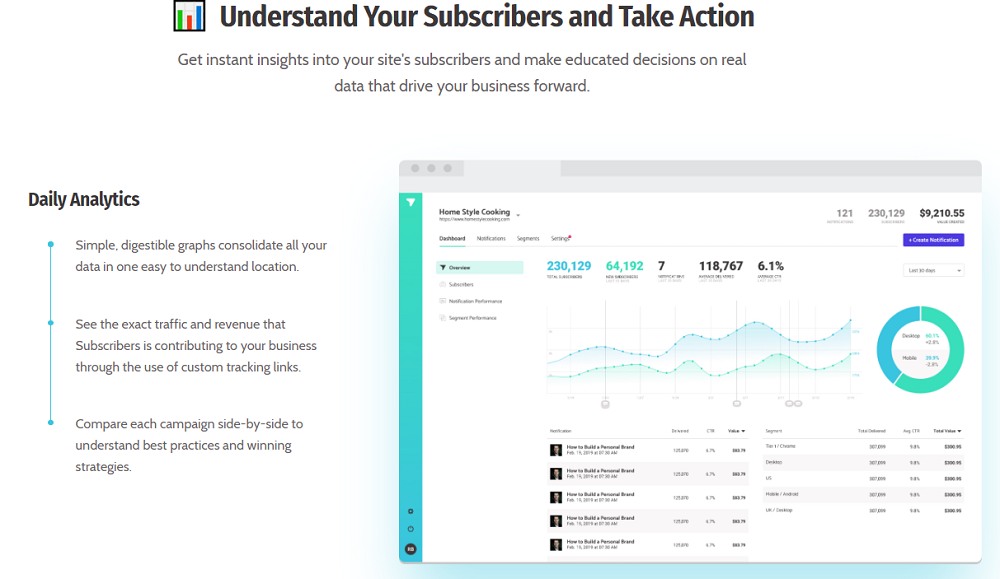
- Powerful segmentation tools that make targeting easy
- Smooth, deep integrations with top eCommerce providers
- Affordable pricing that matches your business needs
- A mobile app that allows you to track purchases and other activities
Now, how do you take advantage of all these features and benefits?
How To Use Subscribers:
Subscribers is easy to use. Just follow these simple steps.
Step 1: Click on the sign-up button. You can either install Subscribers directly if you use a Shopify store or manually if you own a basic site.
Step 2: After registering, you will be redirected to a dashboard where you will install the Subscribers plugin using any installation method that suits your store.
Step 3: After activating the plugin, fill in the site’s ID to be copied from settings on subscribers.com. Then, save the settings.
Step 4: Verify your installation
Step 5: Start sending your web push notifications

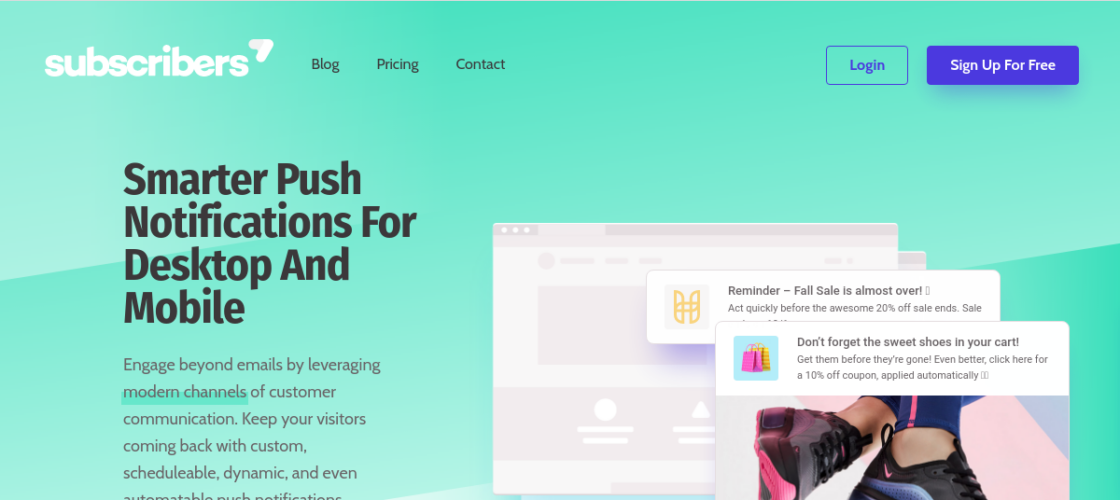

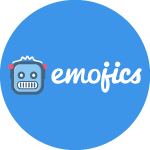



 We respect your privacy & information.
We respect your privacy & information.