- Maximum website conversions with social proof
- Simple interface for easy navigation and use
- No limits on visibility rules and parameters
- Real-time proof that helps build trust with timed notifications
WPfomify – Website Conversion Boosting With Social Proof
Visitors are most likely to stay and buy something from you if they know that they are not the only person doing so. But how do you show your visitors that they are not alone? It is at this point that social proof applies.
Do you need software that can boost your web conversions by providing access to the interactions on your site? You need Wpfomify. It is a WordPress plugin, fully fitted to increase your website conversions with social proof.
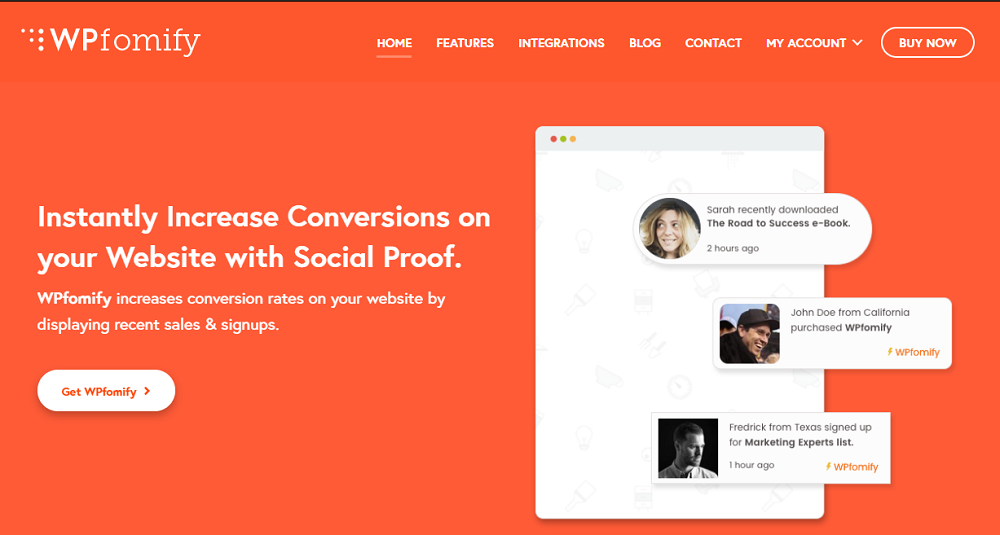
This marketing plugin can also increase the sales on your WordPress website. You can read the details below to know what Wpfomify is about and how it works.
How Does WPfomify Work?
Wpfomify is a WordPress marketing plugin built for your social proof needs. It helps you access all recent interactions, such as sales, review, signing up, and recent orders. You can build the trust of your users by showing them that your product is valuable to others too.
Wpfomify also enables you to view the conversion data from different sources. These sources GiveWP, Easy Digital Downloads, and many more. Do you want to learn more about the features that this platform has? Read on!
What are the Features of WPfomify?
WPfomify can help you increase your website conversions. You will realize the truth of this statement when you read the features below. Some of the best features of Wpfomify are:
Customization of Display. WPfomify has several design options. You can change the look of your proof notifications to suit the look of your website. There is no reason why your social proof notification have to stick out like a sore limb with this feature.
Timed Notification Bar. WPfomify allows you to create a timed notification bar on your site. This feature helps you use the general fear of missing out to get your visitors to purchase from you. Once they see that the offer might not be there after they have come back from thinking about it, they are more likely to buy immediately.
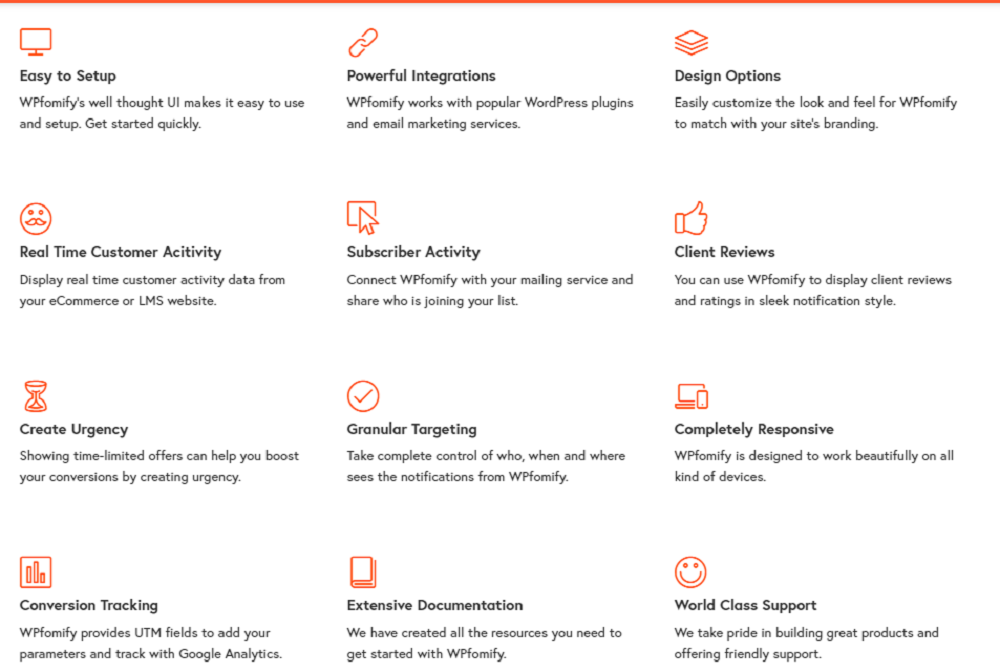
Conversion Tracking. WPfomify can assist you in tracking activities on your site. The platform already has UTM fields. All you have to do is add the parameters you want and track these activities through Google Analytics.
Granular Targeting. How do you feel about determining who get to see your notifications? It is cool, right? WPfomify can help you control when, who, and where your social proof notifications get seen.
Are you already thinking that these features are the real deal? Well, you would be happy to know there is more from the benefits below.
What are the Benefits of WPfomify?
WPfomify is packed with a lot of benefits which you can enjoy right from the start. These benefits are:
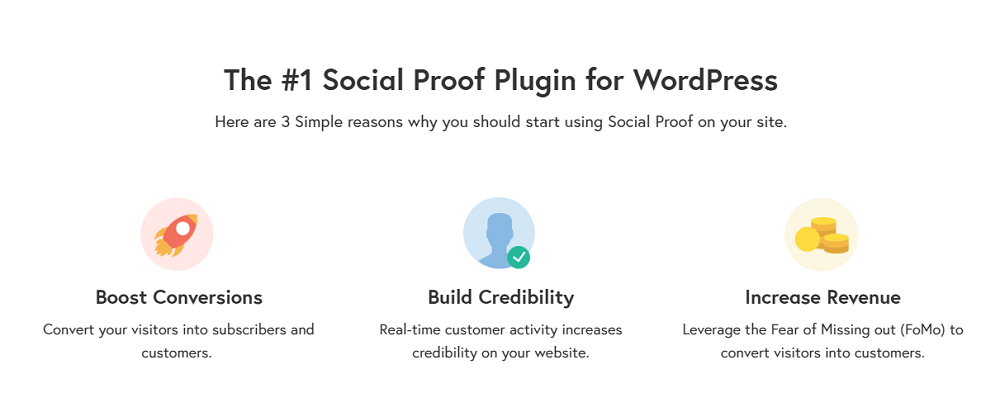
- Simple interface that makes for quick setup and use
- Smooth integration with several email marketing services and WordPress plugins
- World-class support from friendly experts
- Extensive resources that make it easy to get started
- Real-time data from your LMS or eCommerce website
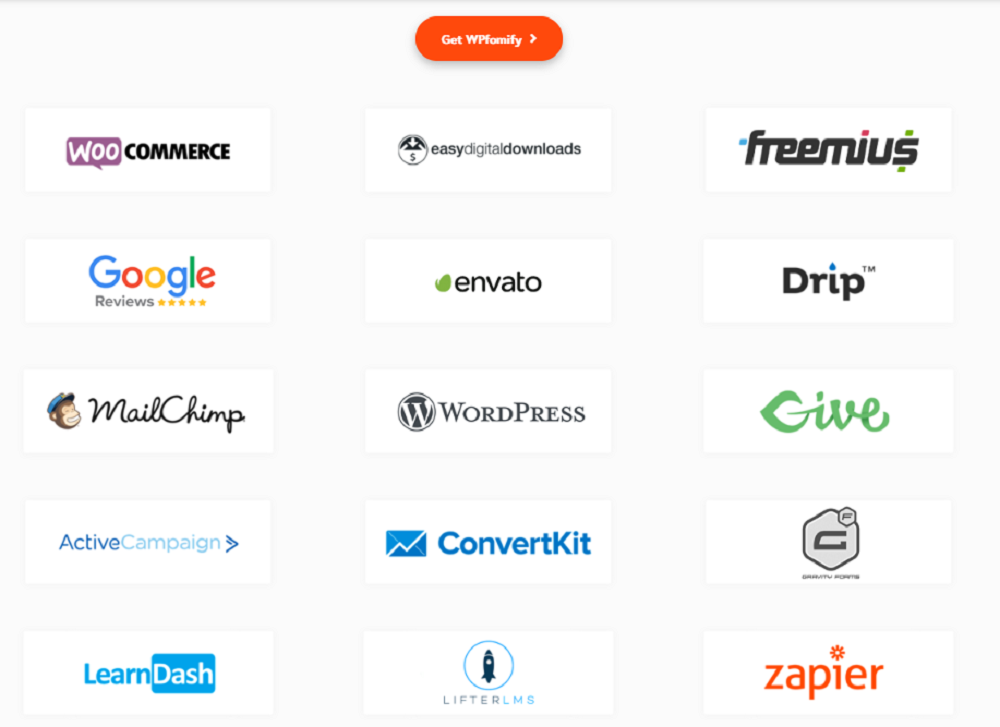
With all the of the features and benefits together, you have a platform you don’t want to miss, coupled with our incredible WPfomify discount codes and coupons to get you started, with some dollars to save.
How to Use WPfomify:
WPfomify is easy to set up and use. You can follow these steps when you start using the platform.
Step 1: Create a Wpfomify account. You must activate the license key for updates and supports when you start on WPfomify. Don’t forget to make use of our fantastic WPfomify discount deals!
Step 2: After you have your WPfomify account details, log in and locate my account> download and orders.
Step 3: Tap the download tab and click on the Wpfomify link.
Step 4: Access your WordPress web, then go to plugins and click on add new.
Step 5: Tap on upload plugin button at a corner of the screen. Upload the plugin and install it.
Step 6: After the installation, click on Activate Plugin to activate WPfomify.

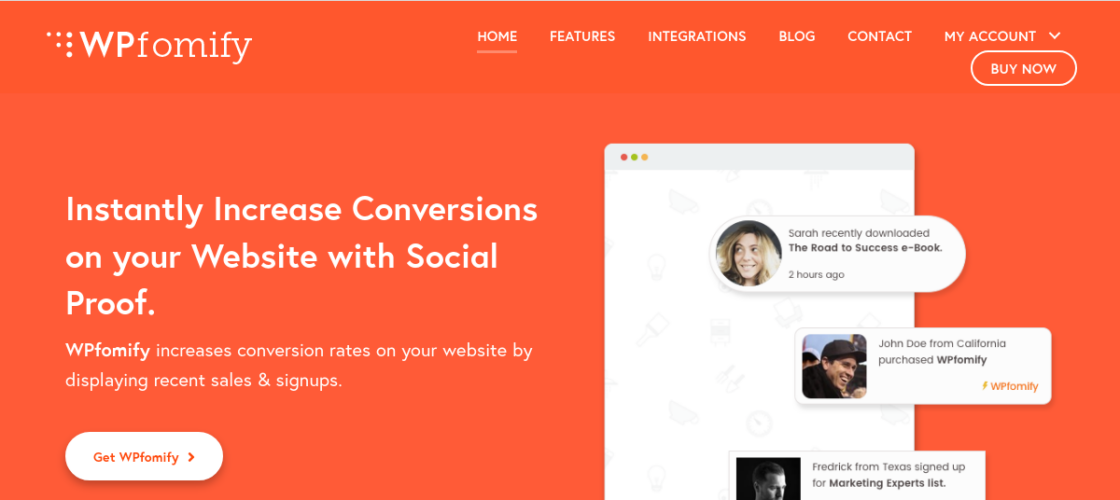





 We respect your privacy & information.
We respect your privacy & information.