- Track website traffic and activities and displays to visitors using a pop-up notification
- Notifications can be translated to other languages
- Increased conversion rate
- SEO friendly
Trust Activity – Increase Your Website Conversion With The Psychology of Trust
The way the psychology of trust works in Business is quite powerful. People don’t mind spending thousands of dollars on a trusted venture or brand. If you’ll keep their minds at rest and prove to be very reliable, they’ll gladly put more resources and time into your business.
If you can get your website visitors to trust you, they’ll be glad to put in their time and resources, into what you offer. This exactly is what Trust Activity seeks to achieve; they’ll build on customer trust to increase your website conversion rate.
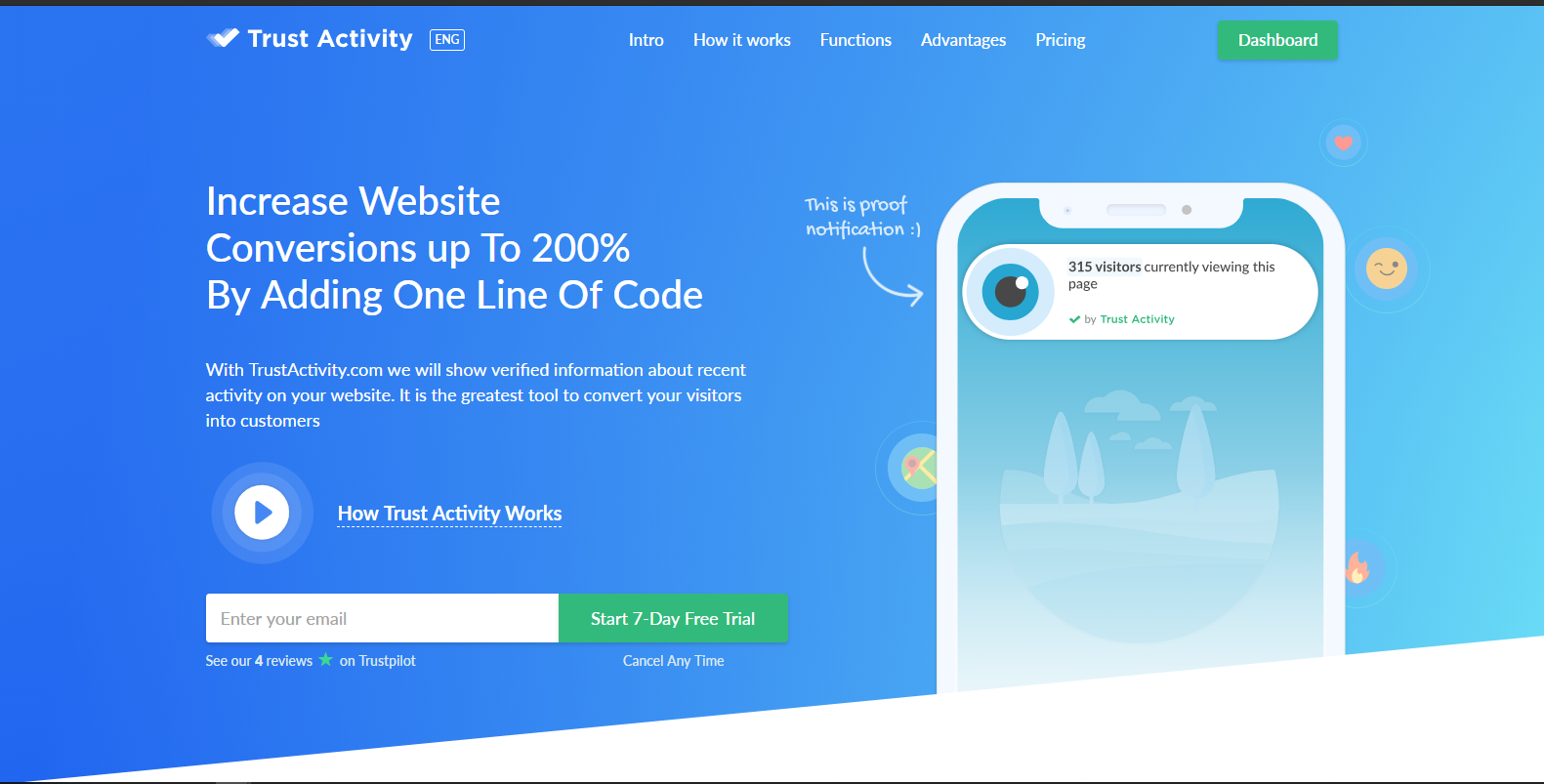 How Does Trust Activity Work?
How Does Trust Activity Work?
With a simple HTML script, Trust Activity tracks your website traffic and activities and displays that to your visitors using a pop-up notification which happens in real time. Trust Activity is a software that’s strong on putting accurate information out so whatever information displayed is exactly what’s happening on your website.
These are some examples of notifications that’ll appear on your website to visitors if you use Trust Activity :
- Two hundred visitors signed up last week.
- 315 visitors are currently viewing this website
- A marketer from London just signed up for your newsletter
- Someone from LA’s just bought you a product.
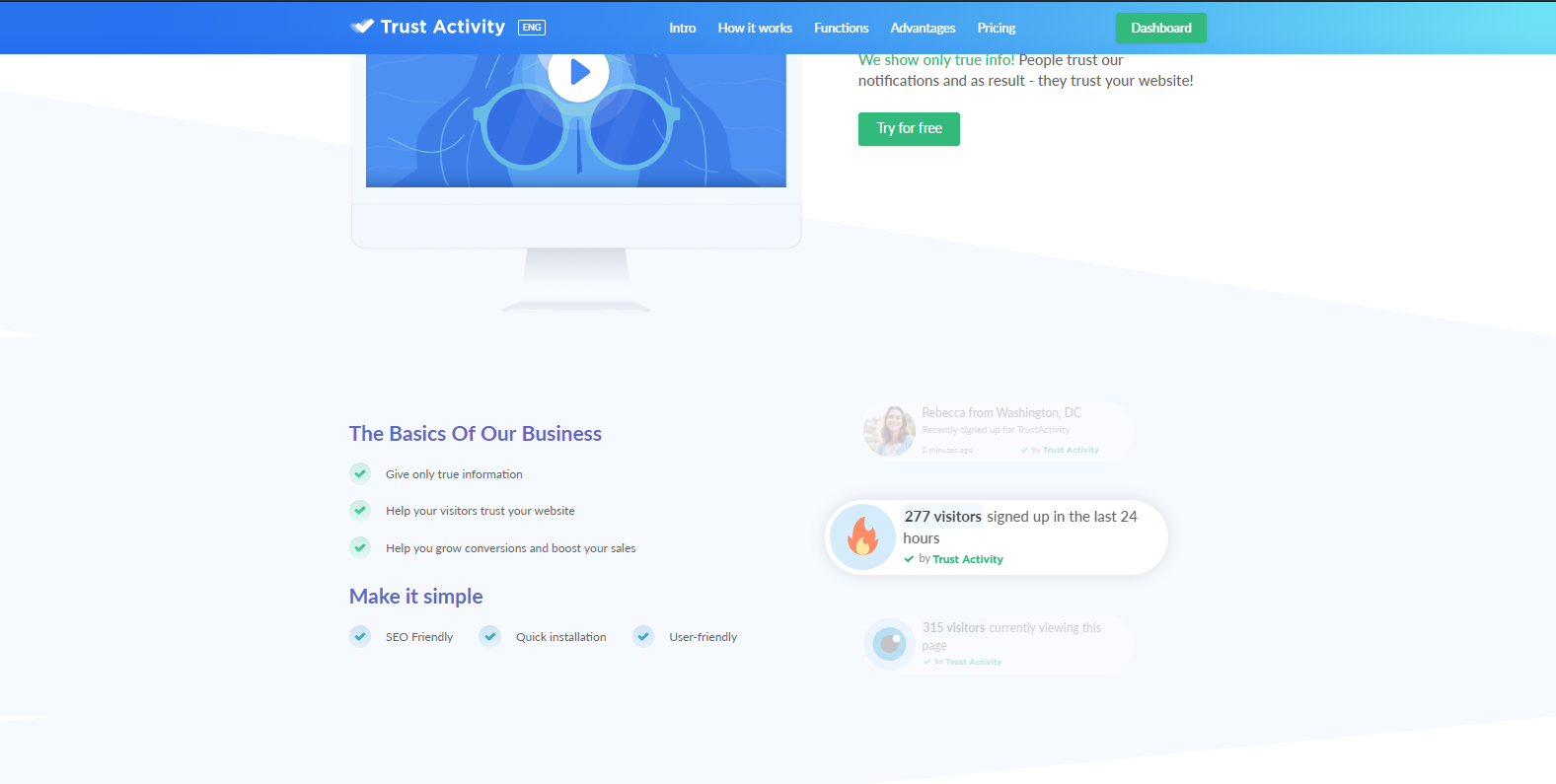
Seeing this will send a signal to visitors that you’re legit and reliable to transact with. You can add this notification easily using Trust Activity even without any prior coding knowledge. It’s worth investing for your website. There are also Trust Activity discount coupon codes to get you started.
What Are The Features Of Trust Activity?
Product Notification: Trust Activity allows you to create social proof product notification on your website to build the trust level your visitors have towards your brand. It’s a straightforward, tool that you don’t always have to monitor, all you have to do is add it to your website and see the conversions come in.
What Are The Benefits Of Using Trust Activity?
- Increased Conversion: There’ll be more conversion since the goal is to ensure that your site visitors trust what you have to offer by seeing real-time activities on your website; it’ll spore them to make specific actions like buy, subscribe etc. It’s like a passive CTA that acts on the website visitor’s psychology.
- Trust Activity is simple to use: You don’t need prior knowledge of website programming to set-up Trust Activity on your website. It’s a straight forward process.
- Also, it’s SEO friendly.
- Even on mobile devices, the notifications come out great for your site visitors.
- You can also translate the notification to other languages that you want.
- It’s effortless to modify the timing and frequency of the notifications that’ll appear on the screens.
You can get the most out of the tool and even save money on purchase by using our Trust Activity discount deals .
Let’s move on to see how you can set up trust activity for your website.
How To Use Trust Activity:
Step 1: Sign up an account on their website: trustactivity.com
Step 2: Click the “New Domain” button to add the domain of your website
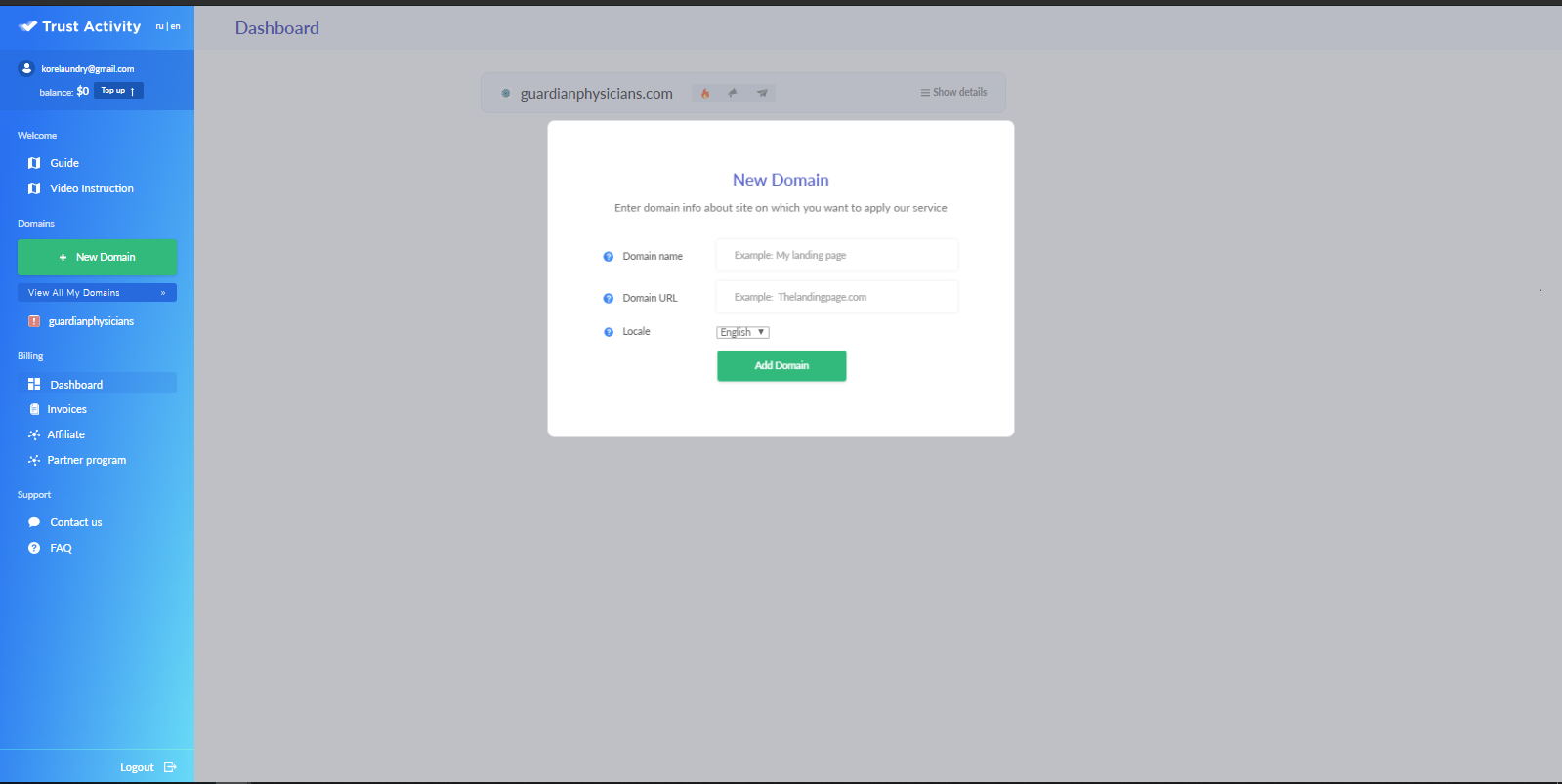
Step 3: Once you’ve added your domain, choose the website platform you use
Step 4: Copy the generated code and place it at the beginning of your HTML code under the code editor of your website platform
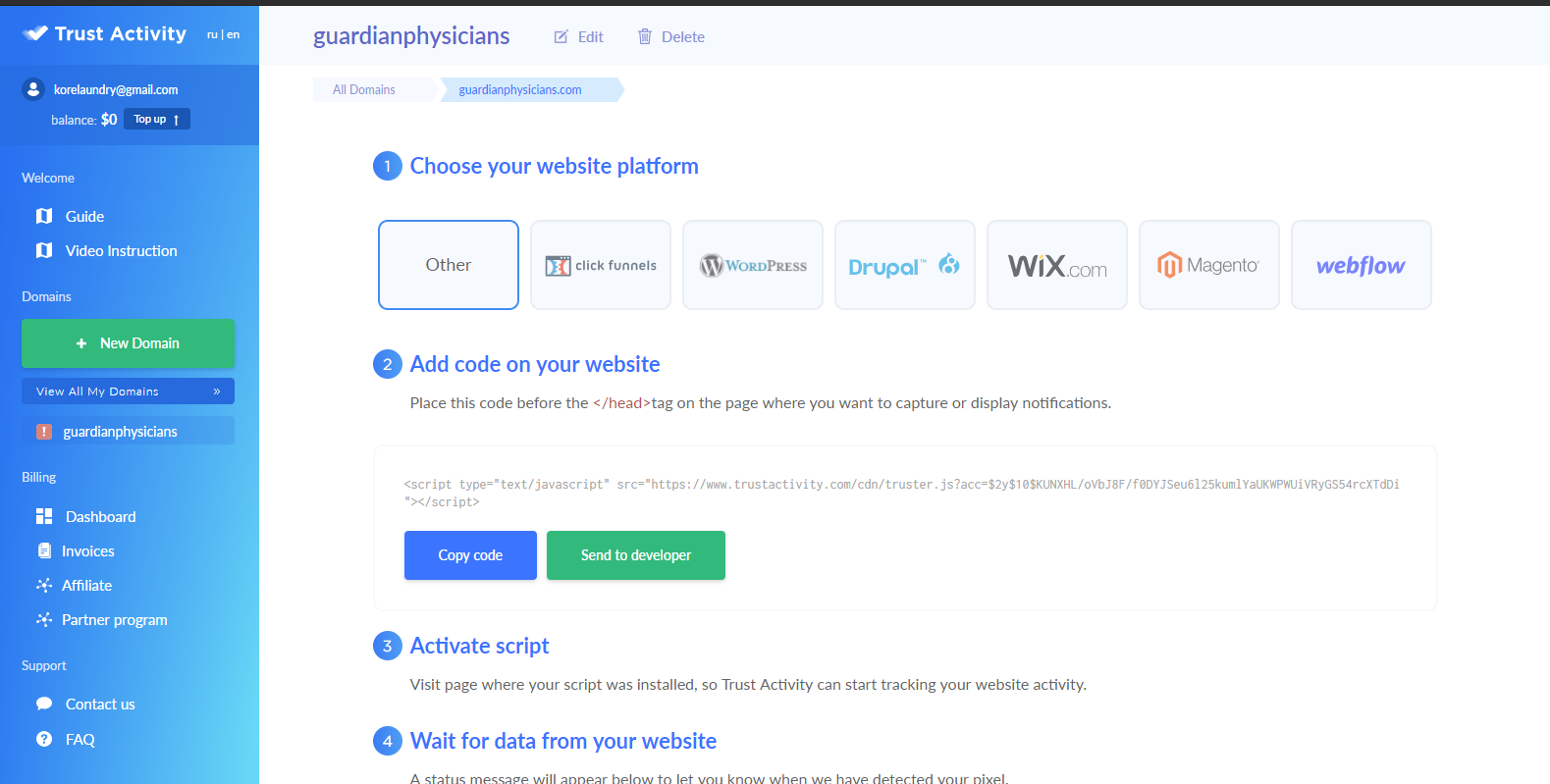
Step 5: Activate the script and wait for the data from your website to let you know if the pixel has been detected
Step 6: Once you’ve set that up, you’ll need to add to the balance for the notifications to start. Our Trust Activity discount codes will save you some money on whichever subscription plan to start.

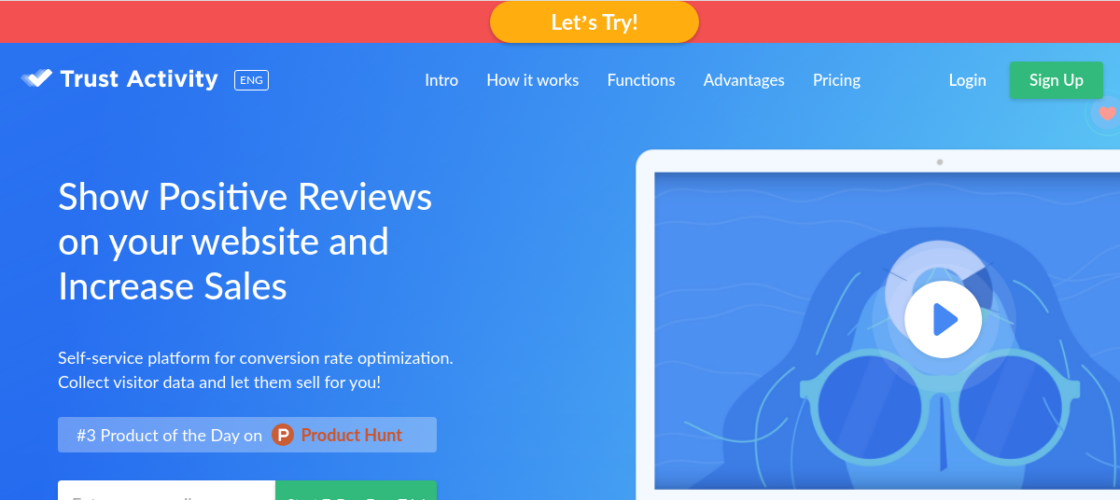





 We respect your privacy & information.
We respect your privacy & information.