- Get real-time stats on your WordPress and connected social media accounts
- Enhanced eCommerce and universal tracking
- Get insights on your page-level SEO analytics and marketing campaigns.
- Detailed front-end reporting and tracking for custom post types.
Analytify – The Only Google Analytics Plugin Your WordPress Site Would Ever Need
You’ve got your new WordPress site up and running. And your social media accounts connected. You’ve even started sharing your posts and spreading the words about your business everywhere. Everything is set – except for an analytic tool.
You want to know how much traffic your site draws and how people react to your content in real-time. Well, that’s super easy!
Tracking your Google Analytics has never been this better.
Because you can now track your WordPress site and social media engagements, get insights on real-time stats, site traffic, on-page SEO, top keywords, and all you need to make your website-monitoring successful with a single dashboard widget.

All you need is Analytify.
How Does Analytify Work
Analytify is a dashboard plugin that provides Google Analytics for your WordPress site at a glance. It is designed with powerful features to make google analytics as hassle-free as ever.
Analytify provides a real-time statistic of your WordPress website. It shows you stats on web visitors by demographic locations, including referrals and subscribers from all your connected social media accounts.
This tool is specially designed for bloggers, business owners, site admins, writers, editors, and anyone who needs insight into how their website performs. It also gives you insights on top keywords, on-page SEO, and post-performance from an intuitive admin dashboard.
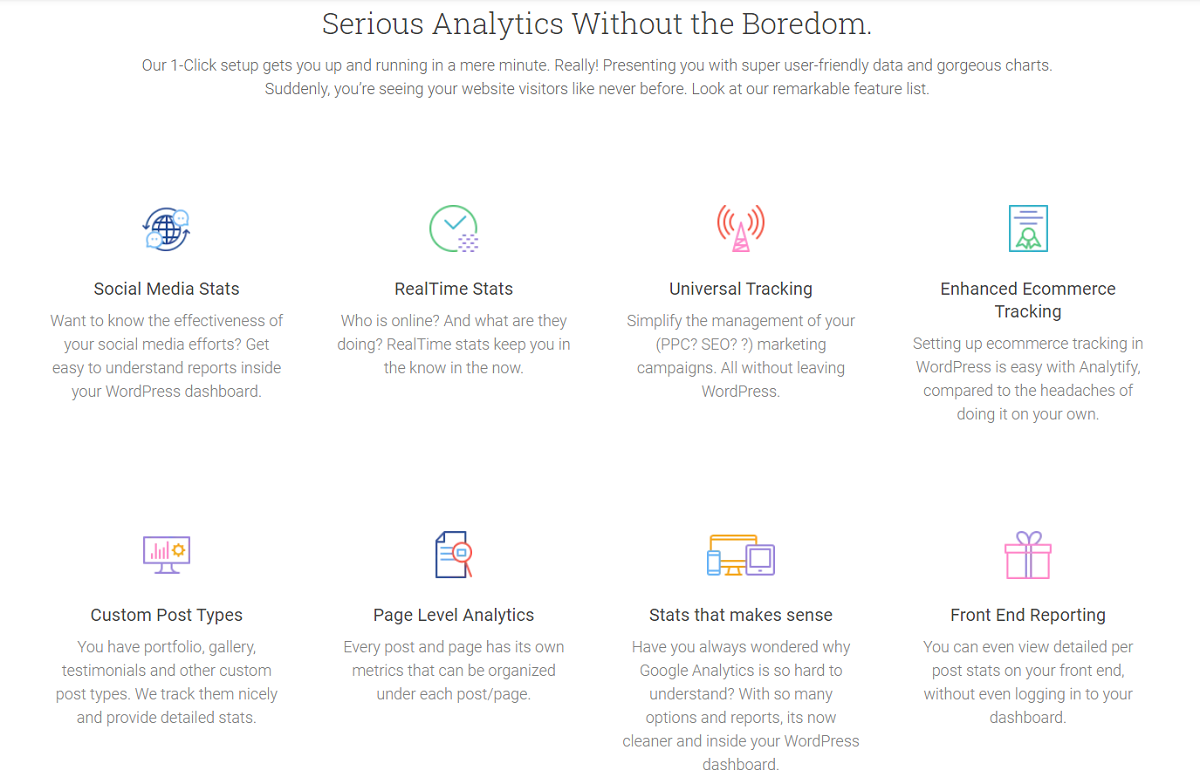
Analytify Pro supports add-ons for Woocommerce, EDD, email notification, and marketing campaigns. It helps you track sales, customer orders, transactions, and delivery without stress.
Use our Analytify Discount code to claim a 25% discount when your purchase the Analytify Pro version. And get ready to move your WordPress website to the next level.
What Are The Features and Benefits of Analytify?
Analytify has the following features to make tracking and optimizing your website as easy as ABC.
- Real-time Statistics: Get real-time updates on your web traffic by demographic location. Gain insight into how people react to your posts and tweak the data to improve your content marketing strategy.
- Social media statistics: Use Analytify to monitor how your social media visitors interact with posts on your websites, the number of subscribers and referrals, bounce rates, etc.
- URL Builder: Analytify allows you to optimize your marketing strategies with UTM campaigns. It helps you build URLs that will increase your campaign’s reach, Scale your conversion rate and increase your ROI.
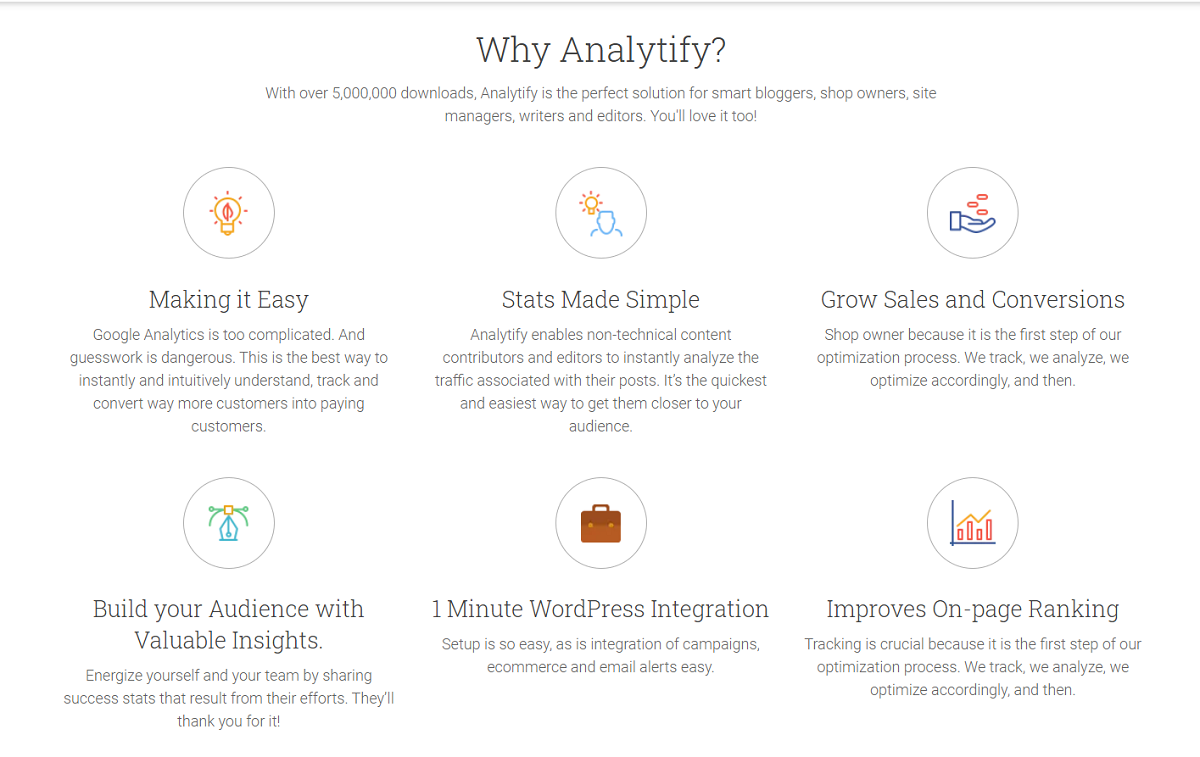
- E-commerce Extensions: If you run an online store on your WordPress website, Analytify is the best bet for you. It integrates with Woocommerce, EDD, and email marketing tools to help you track sales, take orders, run marketing campaigns and move your business to the next level.
- SEO: Gain insights on your top keywords in your niche, optimize keyword placement, boost your SEO games and increase your website’s rank on search engines.
- Easy To Use: Analytify is super easy to use. You can easily manage your WordPress website with or without any technical knowledge. It works in sync with your website and gives you all the stats you need just at a glance.
Remember you use our Analytify Discount coupon to claim a 25% discount on your purchase and enjoy all these fantastic benefits and lots more.
Overall Solution Summary
Analytify is a powerful WordPress plugin that helps you track and manage Google analytics from your website without stress. It provides on-page SEO stats, real-time web traffic, social media stats, and Ecommerce add-ons to help you track your website’s performance and grow your business.
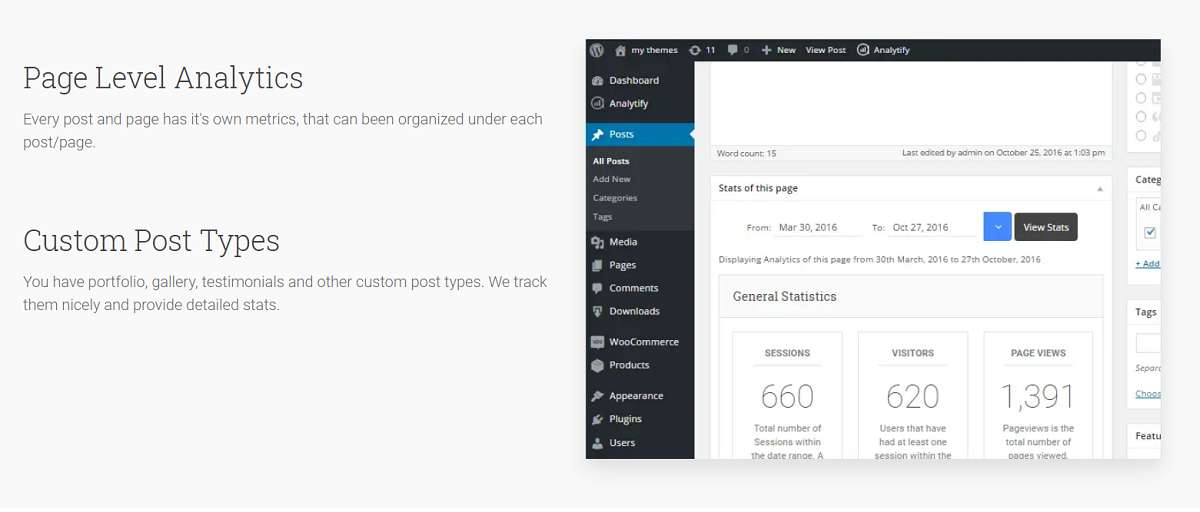
How to Use Analytify:
Step 1: Sign up with our Analytify Discount Deal to claim a 25% discount when purchasing the Pro version.
Step 2: Download the Analytify zip file, then install and activate the plugin to get started.
Step 3: Start tracking your stats, web traffic, social media traffic, SEO, Ecommerce stats, and marketing campaigns that will boost your business.

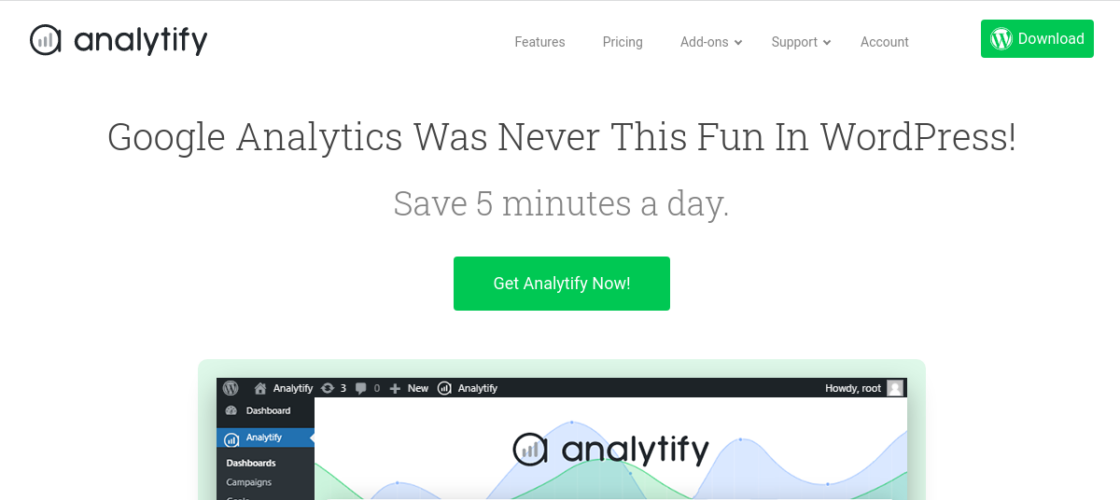








 We respect your privacy & information.
We respect your privacy & information.