- Auto scheduling that helps you schedule your posts easily
- Bulk scheduling that allows up to 500 posts at once
- Team creation that allows you to create posts with your team members
- Watermark each post for simple branding
Publer – The Ideal SuperHero Scheduler
The demands of managing your social media accounts can be overwhelming, especially with your daily schedule. Individuals, business owners, and brands need to manage their social media campaigns while attending to other issues. That’s why you need a software scheduler to cater to your social accounts.
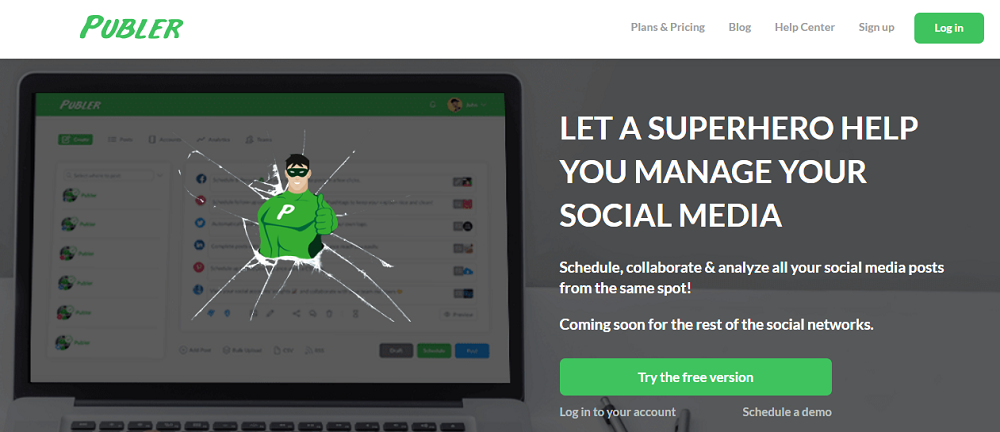
A social media scheduling tool will help you run your social accounts effectively. With the increasing number of the tool, you might find it hard to chose the one that suits you. Publer is an excellent scheduling tool that will help manage your social media accounts seamlessly.
This review contains how it works, its features, and the fantastic benefits of the tool.
How Does Publer Work?
Publer is a social media management tool that puts you in charge of your social accounts. It allows you to schedule, collaborate, and analyze your posts on social media. Managing your posts on Facebook, Twitter, Pinterest, LinkedIn, and Google My Business is just a click away on Publer.
With Publer, you can auto-schedule your posts in bulk rather than posting it one by one. It will also add your logo and signature to every photo and video you share across all your social accounts. It offers a centralized dashboard so you can put all your social media accounts in a single place.
What are the Features of Publer?
Publer offers mouthwatering features designed to make you enjoy your social media accounts. These unique features can be enjoyed with our exceptional Publer discount coupons and codes.
The outstanding features are:
Auto schedule. This feature eliminates the need to use manual scheduling. It allows you to configure the time you need to post on your social accounts. When you want to schedule any post, all you need to do is to click the auto-schedule feature. It will automatically look for the next available time slot and plan your post accordingly.
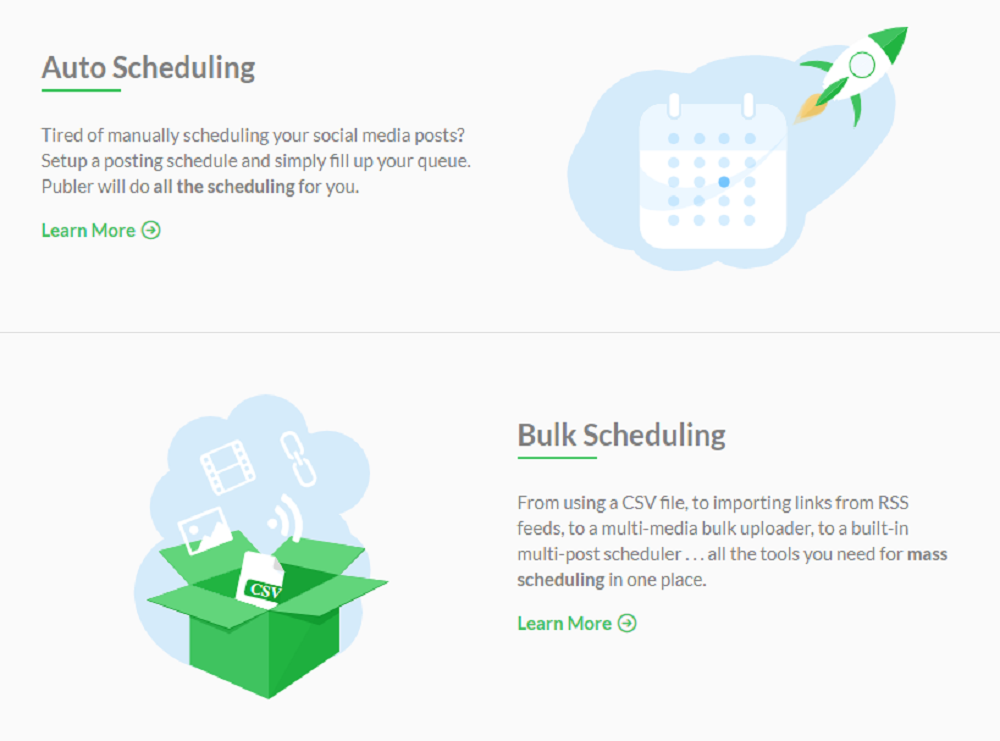
Bulk Schedule. It is a unique feature that allows you to schedule all your posts at once. You need not bother about planning your post one after the other with this feature. Publer saves you from this unnecessary stress! You can also apply bulk scheduling to your auto-schedule.
Team Creation. This feature behaves like a workspace with its members, social accounts, and analytics. It is good news for marketing agencies with a lot of social accounts to manage. You can personalize how your team will operate by allowing others to edit your posts.
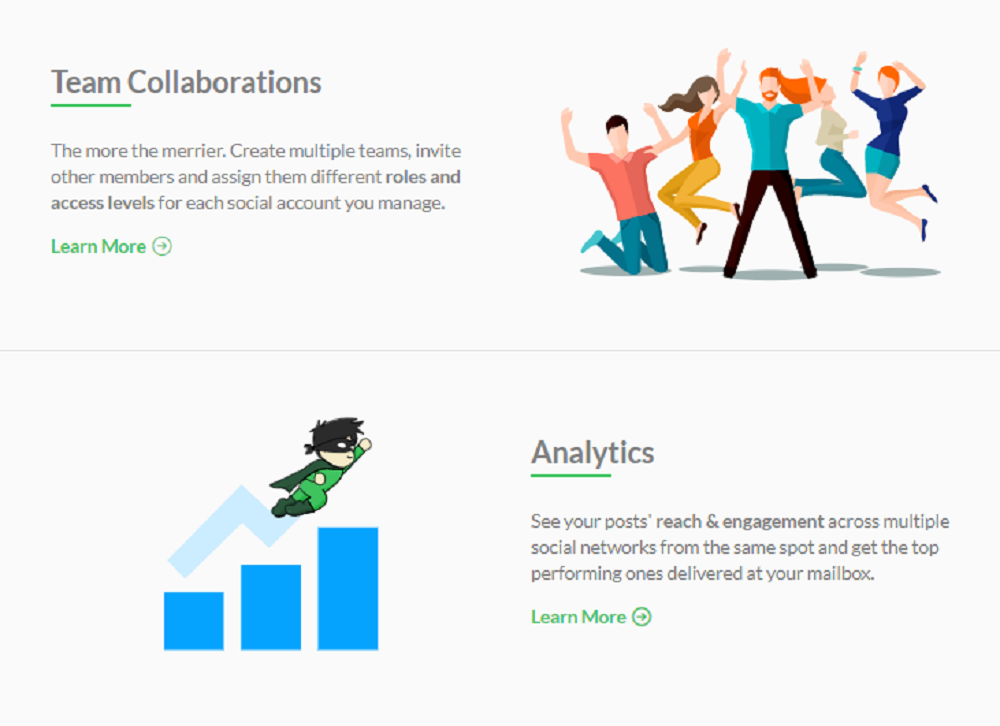
Other notable features you get include auto-share and auto-delete, save drafts, and reposting, to mention a few. Now let’s look at the benefits you stand to enjoy!
What Are The Benefits of Publer?
Publer offers incredible benefits, coupled with our amazing Publer discount deals. These fantastic benefits include:
- Control Your Post: Publer helps you to schedule and control tons of posts. Apart from this feature, you can choose how it will be shared on your social accounts. For example, you can choose to add more pictures on Facebook than on Twitter.
- Place watermark with ease: Placing a watermark on your photos and videos might be hard if you don’t have the proper editing skills. You don’t have to worry about it if you are using Publer. All you need to do is to set the software to place your watermark logo each time you post automatically. It also covers your hashtags and signatures.
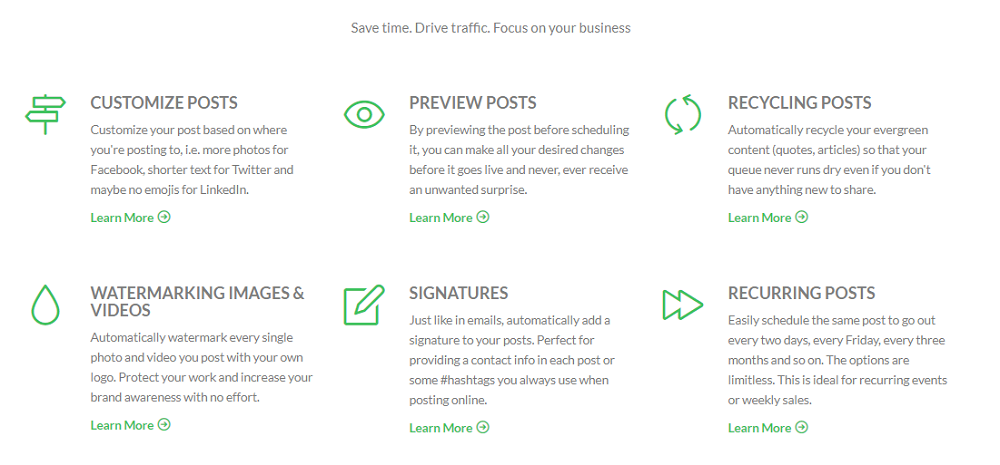
- View Your Schedule: Publer uses a calendar that you can easily check to view all your scheduled posts. It is a very detailed list that consists of your daily, weekly, and monthly schedules.
Having known the fantastic features and benefits of Publer, let’s proceed on how you can use the software.
How To Use Publer:
You can follow these simple steps to start enjoying Publer.
Step One: Sign Up
Sign up by filling a form containing your full name, email, and password. Use our unique Publer discount codes to get the best offer.
Step Two: Confirm Your Email
Confirm your email address to start using the software seamlessly.
Step 3: Start Scheduling
You can now start auto-scheduling your posts on your social accounts.







 We respect your privacy & information.
We respect your privacy & information.